

|
|
| MakeMusic Forum > Public Forums > Finale - Windows - FORUM HAS MOVED! > Temporarily alter staff abbrevations | Forum Quick Jump
|
| 
Amfortas
Registered Member
       
Date Joined Jun 2016
Total Posts : 7
|  Posted 11/26/2016 11:16 AM (GMT -6) Posted 11/26/2016 11:16 AM (GMT -6) |   | I'm writing a piece where Oboe 2 also plays English Horn, and I'd like to be able to change the staff abbreviation to E. Hn. on the pages where English Horn plays first.
I haven't found a way to do this (except potentially adding a new staff and then hiding the other one on that page, but since I have to also do this for piccolo, alto flute, bass clarinet, etc. etc. I'd rather not).
Is there an easy way to do this? That is, change on a page by page basis what shows up for the staff abbreviation?
Thanks! | | Back to Top | |
  | 
Amfortas
Registered Member
       
Date Joined Jun 2016
Total Posts : 7
|  Posted 11/26/2016 11:33 AM (GMT -6) Posted 11/26/2016 11:33 AM (GMT -6) |   | Thanks.
Only problem now is that it says "E. Hn. 2" by default instead of the name "E. Hn" that I provided.
Know how to get rid of that pesky 2 without removing it from the other pages? | | Back to Top | |
  | 
Amfortas
Registered Member
       
Date Joined Jun 2016
Total Posts : 7
|  Posted 11/26/2016 11:45 AM (GMT -6) Posted 11/26/2016 11:45 AM (GMT -6) |   | Okay yes this works so long as you rename the staves and abbreviations and re-add the 1 and 2 etc. Maybe not ideal but it gets the job done.
Thanks | | Back to Top | |
 | 
Michel R. E.
Registered Member

      
Date Joined May 2003
Total Posts : 7430
|  Posted 11/26/2016 12:32 PM (GMT -6) Posted 11/26/2016 12:32 PM (GMT -6) |   | if you are using a staff style it should use whatever name and abbreviation you inserted into the "staff name" and "abbreviated staff name" boxes. this should have nothing to do with the Score Manager.
On the other hand I never let Finale automatically number my instruments. Oboe 1 and Oboe 2 are named "Oboe 1" and "Oboe 2" rather than simply "oboe" and letting Finale assign a number to them.
in the attached examples, I use staff style for the numbering.
all my instruments are named "instrument name, number" (so for example, Flûte 1)
in the Score manager, when I name my instruments, I select only the instrument name (not the number) and make it an invisible/non-printing font, so now only the number shows in the score.
the two (or more) staves for that instrument group gets a staff name "instrument" (so for example, Flûte)
now what I have is two staves with a number beside each (generally 1 and 2, but in the case of trumpets often 1, 2, 3, and horns 1, 2 3, 4), and a bracket with the instrument name.
You should see what is in the image below named "flutes split".
When I need the two instruments to share a staff, I simply apply a staff style to the top staff of that instrument group (flute 1, or oboe 1, etc...) with the name replaced by 1/2, like in the image named "flutes shared".
So a whole set of woodwind parts in a full score would look like the last image posted.
Finale (started with ver. 3.0) using 2012 (2014 has been shelved for its lack of support for older Garritan libraries), putting Finale 25 through its paces.
Windows 8.1
basically ALL Garritan libraries, plus XSample Chamber Ensemble.
"Art critics suffer from Pigeon Syndrome. Pigeons like to leave their mark on monuments. But at the end of the day, the pigeon remains a pigeon, and the monument remains a monument."Post Edited (Michel R. E.) : 11/26/2016 11:48:55 AM (GMT-6)
Image Attachment :

flutes_split.jpg 5KB (image/jpeg)This image has been viewed 136 time(s). | Image Attachment :
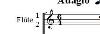
flutes_shared.jpg 4KB (image/jpeg)This image has been viewed 131 time(s). | Image Attachment :

staff_style_number.jpg 14KB (image/jpeg)This image has been viewed 190 time(s). | |
| | Back to Top | |
 | 
Amfortas
Registered Member
       
Date Joined Jun 2016
Total Posts : 7
|  Posted 11/26/2016 12:36 PM (GMT -6) Posted 11/26/2016 12:36 PM (GMT -6) |   | If you let Finale automatically number the instruments then the number will still appear after whatever abbreviation you type into the box.
So yes it's probably best to not let Finale automatically number in the first place. Everything looks good for me now, so thanks to the two of you. | | Back to Top | |
 | Forum Information | Currently it is Tuesday, December 19, 2023 6:04 PM (GMT -6)
There are a total of 403,820 posts in 58,165 threads.
In the last 3 days there were 0 new threads and 0 reply posts. View Active Threads
|
Forum powered by dotNetBB v2.42EC SP3
dotNetBB © 2000-2023 |
|
|