

|
|
MakeMusic Forum > Public Forums > Finale - Macintosh - FORUM HAS MOVED! > (No Subject)
| Forum Quick Jump
|
  | 
Michel R. E.
Registered Member

      
Date Joined May 2003
Total Posts : 7430
|  Posted 12/28/2016 12:44 PM (GMT -6) Posted 12/28/2016 12:44 PM (GMT -6) |   | I treat this as a multi-step process, but it's very clean.
In my scores (this is the publisher score, not playback), I use single staves for each instrument (so in your example, it would be flute 1 and flute 2 each on their staff).
When I create the file, I make the instrument name invisible, but keep the number visible (assign the right font in the instrument name box, it's surprisingly easy).
So now I have (flute) 1, and (flute) 2 (the parenthesized names are in invisible font.
Step two, make the group bracket for my 2 flutes, call it "flute", be sure the group name is always showing.
Step three, when I need to have a single staff for both flutes, I use the staff for flute 1, and with a staff style simply apply my "1-over-2" staff style. (create a staff style that alters the instrument name to 1/2 with the 2 on the 2nd line. you will have to fidget around with the numbers to make it centre correctly next to the staff, and be the correct distance from the left barline).
it sounds like a lot of steps but it's really simple.
I usually assign a hotkey to apply the 1/2 staff style, and keep that step for the very end once the score is completely laid out.
Finale (started with ver. 3.0) using 2012 (2014 has been shelved for its lack of support for older Garritan libraries), putting Finale 25 through its paces.
Windows 8.1
basically ALL Garritan libraries, plus XSample Chamber Ensemble.
"Art critics suffer from Pigeon Syndrome. Pigeons like to leave their mark on monuments. But at the end of the day, the pigeon remains a pigeon, and the monument remains a monument." | | Back to Top | |
  | 
michelp
Registered Member
       
Date Joined Aug 2003
Total Posts : 2232
|  Posted 12/28/2016 1:21 PM (GMT -6) Posted 12/28/2016 1:21 PM (GMT -6) |   | Zuill, there might be a problem with your file name...
Another method (Michel's method is excellent):
In the text box of the Full name :
• Line 1 : type "Flutes", select the word and in the Text menu, apply Baseline Shift with a negative value -0,25 (unit = cm).
WITHOUT going to the next line, type 1, and give it a Baseline Shift = 0
• Line 2 : type "2", and give it a Baseline Shift = 0
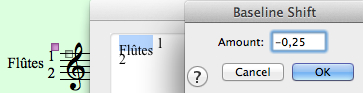
Michel
Finale 25.2, 2014.5, 2012c main, MacOsX 10.11.6, Mac Mini Intel i7 2,7 Ghz, 16 Go Ram, French azerty kb, Dolet 6. Full TGTools. MOTU Audio Express.
Image Attachment :

flutes.jpg 35KB (image/jpeg)This image has been viewed 350 time(s). | | | |
| | Back to Top | |
  | 
Mike Halloran
Registered Member
       
Date Joined Jun 2009
Total Posts : 105
|  Posted 12/28/2016 4:56 PM (GMT -6) Posted 12/28/2016 4:56 PM (GMT -6) |   | Zuill said...
I changed the name. See if it works now.
Zuill
Works fine for me. I like it.
Mike Halloran
Finale 25.1 & 2014.5, SmartScore X Pro II, Encore 5.0.7
2010 iMac 2.93G i7 Quad w/ OWC eSATA mod, 20G RAM, OS 10.12.1, 2T SSD
DP 9.1, 8.07, 7.24, Logic Pro X 10.2.4, DSP-Quattro, PSP, IK, NI, Eventide, Izotope & Antares plugins
G4 running OS 10.4.11 & 9.2 with legacy apps | | Back to Top | |
 | 
michelp
Registered Member
       
Date Joined Aug 2003
Total Posts : 2232
|  Posted 12/28/2016 5:21 PM (GMT -6) Posted 12/28/2016 5:21 PM (GMT -6) |   | Thanks Zuill, I saw that you used Line Spacing (at 50%), an excellent solution. And in the Staff menu, Position Names -> Full Name : Aligment : Right, Justification : Full.
Michel
Finale 25.2, 2014.5, 2012c main, MacOsX 10.11.6, Mac Mini Intel i7 2,7 Ghz, 16 Go Ram, French azerty kb, Dolet 6. Full TGTools. MOTU Audio Express.Post Edited (michelp) : 12/28/2016 6:30:27 PM (GMT-6) | | Back to Top | |
 | Forum Information | Currently it is Tuesday, December 19, 2023 6:02 PM (GMT -6)
There are a total of 403,820 posts in 58,165 threads.
In the last 3 days there were 0 new threads and 0 reply posts. View Active Threads
|
Forum powered by dotNetBB v2.42EC SP3
dotNetBB © 2000-2023 |
|
|