

|
|
| MakeMusic Forum > Public Forums > Finale - Windows - FORUM HAS MOVED! > Vertical Font for Finale | Forum Quick Jump
|
| 
Nowikjoh
Registered Member

      
Date Joined Mar 2000
Total Posts : 51
|  Posted 8/18/2011 10:21 AM (GMT -6) Posted 8/18/2011 10:21 AM (GMT -6) |   | | Forgive me if this has been asked before - I checked the forums but could not find anyone asking this question.
I just saw this new vertical font from MUSEGRAPH called Berlin. It looks like it has only been recently released.
Does anyone have any experience with using this? It looks like something I would be interested in!
Would save lots of space in the margins of scores.
Here is the PDF file of the look of the font.
Thanks for any replies!
John, NJ Home: Finale 2008, Finale 2009, GPO, Kontackt Player 2.0
Dell XPS laptop, Windows XP, service pack 3
Pentium 4 / 3.4 Ghz
2.00 GB RAM
and at school:
Finale 2008, Finale2011
Lenovo ThinkCentre M58, Windows 7 Enterprise, 32-bit
Intel Core 2 Duo CPU, 3.16ghz
4.00 GB RAM
| | Back to Top | |
  | 
Michel R. E.
Registered Member

      
Date Joined May 2003
Total Posts : 7430
|  Posted 8/18/2011 12:37 PM (GMT -6) Posted 8/18/2011 12:37 PM (GMT -6) |   | as long as you are aware that the font is complete words, and not individual letters, then there is no problem.
Michel R. Edward
Composer, teacher
Finale versions: 3.0 -> 2011b
currently installed: 2006c, 2007c, 2008a, 2009, 2010, 2011b
GPO 4, Garritan J&BB 3, CoMBand, Stradivari Violin, Gofriller Cello
Xsample Chamber Ensemble
Win XP
join us on Compose Forums | | Back to Top | |
  | 
Nowikjoh
Registered Member

      
Date Joined Mar 2000
Total Posts : 51
|  Posted 8/19/2011 5:38 PM (GMT -6) Posted 8/19/2011 5:38 PM (GMT -6) |   | | Thanks for the input! I was looking for a time-saver Zuill!
Home: Finale 2008, Finale 2009, GPO, Kontackt Player 2.0
Dell XPS laptop, Windows XP, service pack 3
Pentium 4 / 3.4 Ghz
2.00 GB RAM
and at school:
Finale 2008, Finale2011
Lenovo ThinkCentre M58, Windows 7 Enterprise, 32-bit
Intel Core 2 Duo CPU, 3.16ghz
4.00 GB RAM
| | Back to Top | |
 | 
Zuill
"The Troll"

      
Date Joined Oct 2003
Total Posts : 29077
|  Posted 8/19/2011 5:45 PM (GMT -6) Posted 8/19/2011 5:45 PM (GMT -6) |   | If it saves time, then go for it. If it is shareware, you can use it before you pay for it. Is there a trial period?
Their website refers to making Smart Shapes in Finale to do the vertical text. There is another way, using Shape Expressions, which are easier to use and can be applied and positioned more uniformly. I know they tout using the font as staff names. That may be true, so that is an advantage.
By the way, there is another option to doing vertical text (sideways). That is vertical text stacked as in:
T
e
x
t
This is another method of saving space on the left side of the staff. If you learn how to use line spacing and justification settings, the look can be quite satisfactory.
Zuill
P.S.: I'm just suggesting you may want to consider stacked text as an alternate to sideways text when creating a vertical group or staff name. I took the stock Full Orchestra Template and made just a couple changes to show what I mean. The flat sign was just a letter b in some of the names, so I fixed that (I didn't fix the abbreviated names, but again, that was a template mistake, not mine).
"When all is said and done, more is said than done."
Finale 2002b, 2003a, 2004b, 2005b, Win XP SP3, 2011b Win 7 64bit
Favorite Forum quote: "Please, everybody, IGNORE THE TROLL!" Post Edited (Zuill) : 8/19/2011 6:10:24 PM (GMT-5) File Attachment : Full Orchestra with Vertical Text Group Names.mus 45KB (application/octet-stream) This file has been downloaded 381 time(s). | | Back to Top | |
 | 
David Ward
Registered Member

      
Date Joined Aug 2009
Total Posts : 2834
|  Posted 8/19/2011 6:25 PM (GMT -6) Posted 8/19/2011 6:25 PM (GMT -6) |   | | |
 | 
Nowikjoh
Registered Member

      
Date Joined Mar 2000
Total Posts : 51
|  Posted 8/21/2011 5:42 PM (GMT -6) Posted 8/21/2011 5:42 PM (GMT -6) |   |
Zuill said...If it saves time, then go for it. If it is shareware, you can use it before you pay for it. Is there a trial period? Their website refers to making Smart Shapes in Finale to do the vertical text. There is another way, using Shape Expressions, which are easier to use and can be applied and positioned more uniformly. I know they tout using the font as staff names. That may be true, so that is an advantage. By the way, there is another option to doing vertical text (sideways). That is vertical text stacked as in: T e x t This is another method of saving space on the left side of the staff. If you learn how to use line spacing and justification settings, the look can be quite satisfactory. Zuill
P.S.: I'm just suggesting you may want to consider stacked text as an alternate to sideways text when creating a vertical group or staff name. I took the stock Full Orchestra Template and made just a couple changes to show what I mean. The flat sign was just a letter b in some of the names, so I fixed that (I didn't fix the abbreviated names, but again, that was a template mistake, not mine).
Thanks Zuill. This is what I have done in the past. But it just doesn't look right to me.
Most professionally printed orchestra scores have the vertical font - rotated to be read left to right - not up-down.
David - I will try out your suggestions in the quoted link you mentioned. (Why couldn't I find this is a search? - OT - Why can't we search topics past 1 year? Or is there some unknown way to do this? I know this stuff still exists since I have bookmarked many old topics from several years ago that can still be accessed.)
Home: Finale 2008, Finale 2009, GPO, Kontackt Player 2.0
Dell XPS laptop, Windows XP, service pack 3
Pentium 4 / 3.4 Ghz
2.00 GB RAM
and at school:
Finale 2008, Finale2011
Lenovo ThinkCentre M58, Windows 7 Enterprise, 32-bit
Intel Core 2 Duo CPU, 3.16ghz
4.00 GB RAM
| | Back to Top | |
  | 
Mike Rosen
himself

      
Date Joined Feb 2006
Total Posts : 14146
|  Posted 8/7/2014 5:32 PM (GMT -6) Posted 8/7/2014 5:32 PM (GMT -6) |   | Ron, I did this with a text expression. Type the letters, with a return after each. Select them, and justify>center.

Mike Rosen
www.specialmillwork.com
Bass with Choir of the Sound www.choirofthesound.org
Volunteer notation editor (The Gang of Eight) for the Barbershop Harmony Society
FINALE TIPS at www.specialmillwork.com/finale-tips-and-tricks/index.html
Finale 2010, 2011, 2012c, 2014b, but using 2012 again, on Mac 10.9.3
Simple Entry, QWERTY keyboard. That's my system, and I'm stickin' to it.
"As a musician, he's a damn fine woodworker."
Image Attachment :
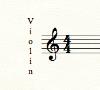
vertical.png 50KB (image/png)This image has been viewed 403 time(s). | | | |
| | Back to Top | |
 | 
Zuill
"The Troll"

      
Date Joined Oct 2003
Total Posts : 29077
|  Posted 8/7/2014 6:22 PM (GMT -6) Posted 8/7/2014 6:22 PM (GMT -6) |   | You can just enter the text via the score manager. The justification can be done on the page by editing the positioning settings in the document. Or do both from the page. Right click on the handle to get options.
Zuill
"When all is said and done, more is said than done."
Finale 2002b, 2003a, 2004b, 2005b, Win XP SP3, 2011b Win 7 64bit, 2012a Bought and Paid For (Hopefully soon 2012b with some of the MAJOR BUGS fixed--well, now with 2012b and some of the bugs are fixed) 2012c, with some bug fixes. 2014c at present.
Favorite Forum quote: "Please, everybody, IGNORE THE TROLL!" | | Back to Top | |
   | Forum Information | Currently it is Tuesday, December 19, 2023 6:56 PM (GMT -6)
There are a total of 403,820 posts in 58,165 threads.
In the last 3 days there were 0 new threads and 0 reply posts. View Active Threads
|
Forum powered by dotNetBB v2.42EC SP3
dotNetBB © 2000-2023 |
|
|