

|
|
| MakeMusic Forum > Public Forums > Finale - Windows - FORUM HAS MOVED! > "[Don't] include in measure numbering" bug | Forum Quick Jump
|
| 
Motet
Isorhythmic

      
Date Joined Dec 2002
Total Posts : 12849
|  Posted 11/3/2010 7:00 PM (GMT -6) Posted 11/3/2010 7:00 PM (GMT -6) |   | | Here's a rather bad 2011 bug having to do with unchecking the "include in measure numbering" measure attribute. There are two regions here. The 5th real measure has been omitted from numbering since it's a pickup (I've shown the 1/8 time signature here for clarity; in practice I would suppress it).
Now try editing measure 5 in the second region, for example, using the Edit Time Signature dialog, or the Measure Attributes dialog. It instead edits the next measure. In scroll view, if you type 2:5 in the Measure box, it jumps to 2:6 instead.
In other words, if there's a measure omitted from measure numbering, Finale miscomputes measure references in following regions.
One of the reasons I upgraded was for the "don't include in measure numbering" feature. I guess it's back to doing that with multiple regions.
I will report it.
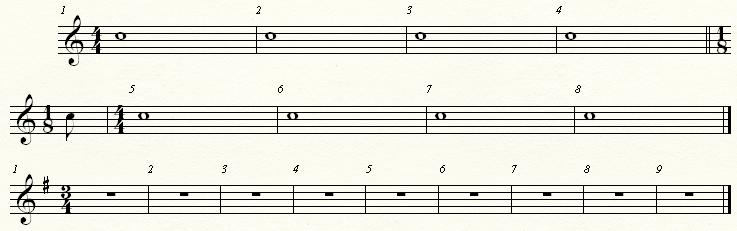
Finale 2005b, 2011a, TGTools Windows XP Professional, Service Pack 3 Post Edited (Motet) : 11/3/2010 7:21:13 PM (GMT-5) Image Attachment :

bug.gif 96KB (image/gif)This image has been viewed 638 time(s). | | | |
File Attachment : bug.mus 38KB (application/octet-stream) This file has been downloaded 379 time(s). | | Back to Top | |
   | 
Flint
silly bear

      
Date Joined Oct 2006
Total Posts : 3151
|  Posted 11/3/2010 8:22 PM (GMT -6) Posted 11/3/2010 8:22 PM (GMT -6) |   | Motet, perhaps a workflow adjustment is in order? You might try leaving any measure number/regions, etc. until the end of the project. I actually do any measure number issues as the absolute last editing item. This has been the only issue in 2011 where I've had to make any adjustments to my workflow.
I agree that this will probably need addressing, however.
woodwind specialist and doubler - Finale 2011! using Speedy Entry - no capslock, GPO 2nd ed. Full version, Garritan Jazz & Big Band, Garritan Concert and Marching Band, Windows Vista 32-bit SP1, 4GB RAM, Soundblaster Audigy II zs
If the composer says in effect to the performer: "I do not care whether you perform my music or not," we cannot argue the matter. But if he indicates: "I want you to perform and respond to this music," then his fundamental duty is to write his music so that it is accessible to interpretation. When the performer cannot approach the composer's meaning because of capriciously obscure notation, he may in effect say to the composer: "Why should I bother to puzzle out your music?" - Gardner Read | | Back to Top | |
 | 
Motet
Isorhythmic

      
Date Joined Dec 2002
Total Posts : 12849
|  Posted 11/3/2010 9:26 PM (GMT -6) Posted 11/3/2010 9:26 PM (GMT -6) |   | I am an arranger, so in fact I need the measure numbers in place at the beginning, since I reference them to the original score. I can work around it by creating separate regions on either side of the unnumbered measure, as I did with 2005. This is not a big deal, but it was puzzling at first, and wasted some time figuring it out and then working around it.
It's scandalous that it's been around for several versions. How hard can it be to fix?
On the other hand, I'm enjoying some of the other improvments: being able to set up time signatures, key signatures, and double barlines all from the selection tool, and the auto-incrementing rehearsal numbers, which I can now apply with a metatool.
Finale 2005b, 2011a, TGTools
Windows XP Professional, Service Pack 3
| | Back to Top | |
 | 
Jeff Mierzejewski
Registered Member
       
Date Joined Jun 2007
Total Posts : 8
|  Posted 1/5/2011 8:13 PM (GMT -6) Posted 1/5/2011 8:13 PM (GMT -6) |   | It seems that whenever I use the "measure split" plugin in Finale 2011, the second "half-measure" has "include in measure numbering" unchecked, meaning that changing time signatures later on usually fails.
Is there a way to avoid going back after every measure split and re-checking "include in measure numbering"?
Jeff Mierzejewski | | Back to Top | |
  | 
Jeff Mierzejewski
Registered Member
       
Date Joined Jun 2007
Total Posts : 8
|  Posted 1/5/2011 11:05 PM (GMT -6) Posted 1/5/2011 11:05 PM (GMT -6) |   | Good point, let me clarify.
I set a good bit of plainchant, and I hardly ever worry about measure numbers. But I've been hitting a bug, I think, with time signature changes, in which the measure I THINK I am changing the time signature for, is not the one affected if ANY previous measures have "Include in measure numbering" unchecked.
The only solution I have found is to go back and find every measure which is not included in measure numbering - generally, the "second halves" of split measures - and put them back into numbering. THEN time signature changes work.
That is why I was looking for any way to change the measure split behavior - but I would rather, I guess, have the bug fixed (assuming it IS a bug, and not a feature...)
Finale level is 2011b.r2. | | Back to Top | |
   | 
Mircea
Registered Member

      
Date Joined Mar 2003
Total Posts : 642
|  Posted 1/6/2011 8:21 AM (GMT -6) Posted 1/6/2011 8:21 AM (GMT -6) |   | This is why I asked for a fix to the split measure in the user bug fix. It's faster than manually braking a measure and fake time signatures, measure numbers, etc... But for now you can't use it if you have ties or expressions attached to notes on the second half, and it's very hard to move notes, lyrics, accidentals, dots, expressions, smart shapes, basically anything existing in that second half of a split measure.
Still if at least they would fix the display problem it would be more useful than manually creating a split measure.
©1999 - 2010 E tot ce va spun!
Finale 2011
Windows 7 Ultimate 64Bit, Phenom II x4 965, 4GB RAM | | Back to Top | |
 | 
Zuill
"The Troll"

      
Date Joined Oct 2003
Total Posts : 29077
|  Posted 8/15/2011 11:59 PM (GMT -6) Posted 8/15/2011 11:59 PM (GMT -6) |   | I know this is an old thread, but I was not using 2011 when this thread was current, and I didn't want to start a new one about the same issue.
1. You can use (set in Program Options) to use Actual measure numbers. If you know the real number of a measure, you can go to it with the box at the scroll bar in Scroll view. If you highlight a measure and apply a change to that measure, it won't apply to another measure.
2. While you are working, you can create a measure number region (this should be at the top of the region list) that is 1-? number of measures (the number of the entire length of the document). Put this number somewhere else (below staff if your other numbers are above). Use this for editing purposes. Because it is at the top of the list, its number will show in the measure selection in, say, Time Signature Tool or Measure Attributes box. Even though these are not actual measure numbers (as they will skip the ones selected in Measure Attributes to not be included in measure numbering), they are the ones which will be affected by editing, and not shifted by the regions bug.
3. Even if you choose to show Defined Regions, you can always decide to affect an actual (real) measure number in the tools that show which measure you are editing. All that needs to be done is put the # sign before the real number. Say measure 2:4 affects measure 2:5 because of the bug. If you know what the Actual number is, say, for example, measure 15, type #15 and the real number is chosen. This way of setting the measure number also circumvents the bug. However, this will be hard to use if you have a long document, because you will have to know the math and keep it in your head.
Zuill
P.S.: For method 2, you don't really need to have it show if you don't want. As long as it is at the top of the list (create it first and leave it be), you can deselect options as to having it show on any measures. The number will show in the slot when you choose a measure in, say, the Time Signature Tool. The selected measure will be affected, just as iff these numbers were displaying, even though they are not.
"When all is said and done, more is said than done."
Finale 2002b, 2003a, 2004b, 2005b, Win XP SP3, 2011b Win 7 64bit
Favorite Forum quote: "Please, everybody, IGNORE THE TROLL!" Post Edited (Zuill) : 8/16/2011 1:40:35 AM (GMT-5) | | Back to Top | |
  | Forum Information | Currently it is Tuesday, December 19, 2023 7:54 PM (GMT -6)
There are a total of 403,820 posts in 58,165 threads.
In the last 3 days there were 0 new threads and 0 reply posts. View Active Threads
|
Forum powered by dotNetBB v2.42EC SP3
dotNetBB © 2000-2023 |
|
|