

|
|
| MakeMusic Forum > Public Forums > Finale - Macintosh - FORUM HAS MOVED! > How do I make the chord symbols bolder? | Forum Quick Jump
|
   | 
Christopher Smith
Registered Member
       
Date Joined Sep 2007
Total Posts : 2290
|  Posted 11/9/2016 9:12 AM (GMT -6) Posted 11/9/2016 9:12 AM (GMT -6) |   | There is currently no easy way to make chord symbols larger or smaller, either globally or one at a time. Any of the "scale fonts" or "scale chord suffixes" commands cause collisions between characters when enlarging, or stay spread out when reducing.
I have kludged it by creating a new staff that hides everything except chords, and resizing that hidden staff. Honestly, this sucks as a solution to a problem that SHOULD have an easy software solution (we ARE using computers, right?) but it is the only way to do it, unless you create an entire new library of suffixes, manually kerned.
On the bright side, the "scale chords" command actually works fine IF you only ever have maximum ONE character per suffix, like C7, Cm, etc. As soon as you have more than one character in the suffix (Cmaj7, for example) everything goes to hell, and forget stacked alterations in the suffix.
Christopher Smith
Mac Mini (Late 2014) 2.8 Ghz Intel Core i5, 8GB RAM
OSX Yosemite 10.10.5
Finale 2014.5 and V. 25
or
Macbook Pro (Retina, 13 inch, early 2015) 2.7 Ghz Intel Core i5, 8 GB RAM
OSX Yosemite 10.10.5
Finale 2014.5 and V. 25 | | Back to Top | |
 | 
Zuill
"The Troll"

      
Date Joined Oct 2003
Total Posts : 29077
|  Posted 11/9/2016 12:09 PM (GMT -6) Posted 11/9/2016 12:09 PM (GMT -6) |   | If you're using the Jazz Font chord symbols that are glyphs, then you can resize (using Resize Chords) all you want without any kerning issues.
For all other situations, I make my own chord suffixes (as many of the premade ones in Finale don't fit the standards and many of them are useless to me) and save them as a library. if you're doing a lot of work in this vein, then creating your own template with your customized suffixes is the best plan.
Zuill
"When all is said and done, more is said than done."
Win 7 64bit, 2011b, 2012c, 2014d, 2014.5
Favorite Forum quote: "Please, everybody, IGNORE THE TROLL!" | | Back to Top | |
     | 
Mike Rosen
himself

      
Date Joined Feb 2006
Total Posts : 14146
|  Posted 11/12/2016 9:07 PM (GMT -6) Posted 11/12/2016 9:07 PM (GMT -6) |   | | |
 | 
Zuill
"The Troll"

      
Date Joined Oct 2003
Total Posts : 29077
|  Posted 11/12/2016 9:11 PM (GMT -6) Posted 11/12/2016 9:11 PM (GMT -6) |   |
Jetcopy said...
Zuill said...
For Jetcopy: the Maestro font seems to have issues here.
You use the Maestro font for chord suffixes?
The flats and sharps.
Zuill
"When all is said and done, more is said than done."
Win 7 64bit, 2011b, 2012c, 2014d, 2014.5
Favorite Forum quote: "Please, everybody, IGNORE THE TROLL!" | | Back to Top | |
 | 
Christopher Smith
Registered Member
       
Date Joined Sep 2007
Total Posts : 2290
|  Posted 11/14/2016 10:02 AM (GMT -6) Posted 11/14/2016 10:02 AM (GMT -6) |   | Jetcopy said...Christopher Smith said...
There is currently no easy way to make chord symbols larger or smaller, either globally or one at a time. Any of the "scale fonts" or "scale chord suffixes" commands cause collisions between characters when enlarging, or stay spread out when reducing.
No, actually it does work when you use the "Change chord suffix fonts" from the chord tool pulldown menu. There's a box that needs to be checkmarked, "Fix baseline positioning". Once that's checked, whatever the new font size is, the suffix spacing will change accordingly.
There are several problems with this.
You can't change just one, or a few, chords. You change them all, or none.
You have to go into another menu (say, Doc Options>Fonts) to change the chord name and the accidental, again, all or nothing.
You can't scale proportionately, you can only use cardinal font sizes (no fractional sizes, so you can add two points to 14 pts and two points to 11 points and get different amounts of resizing).
If your suffixes use several different fonts or font sizes (mine do), then you have to run this operation once for every different font you use.
"Before" is an example of my chord suffixes. I use JazzText 11, 12 and 14 in the ones you can see, as well as Dom for the "m". (I also use Jazz and JazzCord in some other suffixes).
"After" is after I change the JazzText 11 (the stacked extensions) to 13 with "Fix Baseline Positioning" checked. Obviously, this result is unacceptable. All my stacked suffixes are completely hosed.
Before the chord tool was (partially) revamped to allow chords to attach to beats instead of items, resizing was dead simple. You simply attached the chord to a hidden rest, and resized the rest by any amount you wanted, and that chord (ONLY that chord!) resized itself perfectly. I want that back again, or some similar procedure.
Christopher Smith
Mac Mini (Late 2014) 2.8 Ghz Intel Core i5, 8GB RAM
OSX Yosemite 10.10.5
Finale 2014.5 and V. 25
or
Macbook Pro (Retina, 13 inch, early 2015) 2.7 Ghz Intel Core i5, 8 GB RAM
OSX Yosemite 10.10.5
Finale 2014.5 and V. 25Post Edited (Christopher Smith) : 11/14/2016 9:06:41 AM (GMT-6)
Image Attachment :

Before.jpeg 34KB (image/jpeg)This image has been viewed 172 time(s). | Image Attachment :
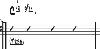
After.jpeg 12KB (image/jpeg)This image has been viewed 172 time(s). | | |
| | Back to Top | |
  | Forum Information | Currently it is Tuesday, December 19, 2023 7:18 PM (GMT -6)
There are a total of 403,820 posts in 58,165 threads.
In the last 3 days there were 0 new threads and 0 reply posts. View Active Threads
|
Forum powered by dotNetBB v2.42EC SP3
dotNetBB © 2000-2023 |
|
|