

|
|
| MakeMusic Forum > Public Forums > Finale - Macintosh - FORUM HAS MOVED! > 25.2 Measure Number Bar in Studio View | Forum Quick Jump
|
| 
michelp
Registered Member
       
Date Joined Aug 2003
Total Posts : 2232
|  Posted 12/9/2016 5:38 PM (GMT -6) Posted 12/9/2016 5:38 PM (GMT -6) |   | Does anyone have the problem in 25.2 that the new Measure Number Bar in Studio View is misplaced ?
By the way, I wanted to report it to Support, and could not find the "Ask a Question" I'm familiar with. The website of MM is now a terrible mess.

Michel
Finale 25.1, 2014.5, 2012c (main), MacOsX 10.11.6, Mac Mini Intel i7 2,7 Ghz, 16 Go Ram, French azerty kb, Dolet 6. Full TGTools. MOTU Audio Express.Post Edited (michelp) : 12/9/2016 4:41:34 PM (GMT-6)
Image Attachment :
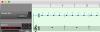
studio.png 22KB (image/png)This image has been viewed 576 time(s). | | | |
| | Back to Top | |
  | 
Charles Lawrence
Registered Member

      
Date Joined Dec 2009
Total Posts : 3638
|  Posted 12/9/2016 8:13 PM (GMT -6) Posted 12/9/2016 8:13 PM (GMT -6) |   | |
On W10 F25.2 does not exhibit the misalignment issue as on Mac, so maybe it's a Mac thing.
It was mentioned on the Windows side that the measure bar does not update if you enter a number in the measure box and enter, although the score scrolls to the correct measure. This can be corrected by a screen refresh. If using the scroll arrows, the measure bar does update as expected. This is true in either Scroll or Studio View.
"Anything is possible if you don't know what you are talking about!"
Windows 10 Professional (x64) (build 10586)
3.50 gigahertz Intel Core i7-5930K, Multi-core (6 total), Hyper-threaded (12 total)
32638 Megabytes Usable Installed Memory, 17514.37 Gigabytes Usable Hard Drive Capacity
NVIDIA GeForce GTX 980 - 4GB [Display adapter]
ASUS Rampage V Extreme motherboard, Realtek HD Audio
Finale 2014.5.6359, Finale 25.2.0.92
Garritan GPO4.02
Cakewalk SONAR X3 - (X3e build 244) - x64, Sound Forge Audio Studio 10.0, Audacity 2.1.0
Sharpeye 2.68, PhotoScore Ultimate 7.0.2, SmartScore X2 Pro 10.5.8
"There is a world of difference between a person who has a big problem and a person who makes a problem big." – John Maxwell
| | Back to Top | |
 | 
michelp
Registered Member
       
Date Joined Aug 2003
Total Posts : 2232
|  Posted 12/10/2016 7:57 AM (GMT -6) Posted 12/10/2016 7:57 AM (GMT -6) |   | Definitely a Mac problem. It is so easy to notice that it makes you wonder if the feature was seriously tested.
By the way, can anyone here explain to me how to now create a Support ticket with "Ask a question"... ? Things must have changed, and the labyrinth that is the website got me lost.
Michel
Finale 25.2, 2014.5, 2012c main, MacOsX 10.11.6, Mac Mini Intel i7 2,7 Ghz, 16 Go Ram, French azerty kb, Dolet 6. Full TGTools. MOTU Audio Express. | | Back to Top | |
 | 
NickG
Registered Member
       
Date Joined Feb 2008
Total Posts : 362
|  Posted 12/10/2016 8:22 AM (GMT -6) Posted 12/10/2016 8:22 AM (GMT -6) |   | Is the new measure bar shown in studio and scroll view? I updated to 25.2 and I don't see it.
NickG
MacBook Pro Retina Display, 16 gig ram, 1TB SSD.
MacOS Sierra
Finale 2008, 2010, 2011b, 2012a, 2012c, 2014d, 25.1
Sibelius 1, 2, 3, 7.5
Logic Pro X
Cubase 7.5
GPO 4
Steinber UR44
Korg M1
M-Audio Keystation Pro 88 | | Back to Top | |
 | 
Charles Lawrence
Registered Member

      
Date Joined Dec 2009
Total Posts : 3638
|  Posted 12/10/2016 8:30 AM (GMT -6) Posted 12/10/2016 8:30 AM (GMT -6) |   | Yes, it is only shown in Studio and Scroll View. There is a preference in "Edit->Preferences...->New" to turn this feature on/off, but the default is on. There is also a "View->Show->Measure Number Bar" setting that may be off for you.
"Anything is possible if you don't know what you are talking about!"
Windows 10 Professional (x64) (build 10586)
3.50 gigahertz Intel Core i7-5930K, Multi-core (6 total), Hyper-threaded (12 total)
32638 Megabytes Usable Installed Memory, 17514.37 Gigabytes Usable Hard Drive Capacity
NVIDIA GeForce GTX 980 - 4GB [Display adapter]
ASUS Rampage V Extreme motherboard, Realtek HD Audio
Finale 2014.5.6359, Finale 25.2.0.92
Garritan GPO4.02
Cakewalk SONAR X3 - (X3e build 244) - x64, Sound Forge Audio Studio 10.0, Audacity 2.1.0
Sharpeye 2.68, PhotoScore Ultimate 7.0.2, SmartScore X2 Pro 10.5.8
"There is a world of difference between a person who has a big problem and a person who makes a problem big." – John Maxwell
| | Back to Top | |
 | 
NickG
Registered Member
       
Date Joined Feb 2008
Total Posts : 362
|  Posted 12/10/2016 10:10 AM (GMT -6) Posted 12/10/2016 10:10 AM (GMT -6) |   | Charles Lawrence said...
Yes, it is only shown in Studio and Scroll View. There is a preference in "Edit->Preferences...->New" to turn this feature on/off, but the default is on. There is also a "View->Show->Measure Number Bar" setting that may be off for you.
Is that on the Mac, I looked and couldn't find it in Preferences.
NickG
MacBook Pro Retina Display, 16 gig ram, 1TB SSD.
MacOS Sierra
Finale 2008, 2010, 2011b, 2012a, 2012c, 2014d, 25.1
Sibelius 1, 2, 3, 7.5
Logic Pro X
Cubase 7.5
GPO 4
Steinber UR44
Korg M1
M-Audio Keystation Pro 88 | | Back to Top | |
 | 
michelp
Registered Member
       
Date Joined Aug 2003
Total Posts : 2232
|  Posted 12/10/2016 10:26 AM (GMT -6) Posted 12/10/2016 10:26 AM (GMT -6) |   | Yes. it is actually in the Finale menu -> Preferences -> New, at the bottom of the window.
Also, like Charles explained, in the View Menu -> Show -> Measure Number Bar.
Michel
Finale 25.2, 2014.5, 2012c main, MacOsX 10.11.6, Mac Mini Intel i7 2,7 Ghz, 16 Go Ram, French azerty kb, Dolet 6. Full TGTools. MOTU Audio Express. | | Back to Top | |
 | 
NickG
Registered Member
       
Date Joined Feb 2008
Total Posts : 362
|  Posted 12/10/2016 11:43 AM (GMT -6) Posted 12/10/2016 11:43 AM (GMT -6) |   | Thanks I got it. I see that the studio view is off by 1 measure but the scroll view is right on.
NickG
MacBook Pro Retina Display, 16 gig ram, 1TB SSD.
MacOS Sierra
Finale 2008, 2010, 2011b, 2012a, 2012c, 2014d, 25.1
Sibelius 1, 2, 3, 7.5
Logic Pro X
Cubase 7.5
GPO 4
Steinber UR44
Korg M1
M-Audio Keystation Pro 88 | | Back to Top | |
 | 
michelp
Registered Member
       
Date Joined Aug 2003
Total Posts : 2232
|  Posted 12/12/2016 2:41 PM (GMT -6) Posted 12/12/2016 2:41 PM (GMT -6) |   | This has been acknowledged by Tech Support as as bug. Their suggestion is far from reliable, I gave up...
"This is a bug in Finale version 25.2. We do not have a fix for this yet, but I do have a work around.
1. open your document
2. Go to Studio View
3. Go to Scroll View
4. Use the Hand Grabber tool
5. Click and Drag the music on screen to the left. ( You're trying to Mimic how things looked in studio as close as possible)
6. Switch back to Studio View
Let me know how this works for you"
Michel
Finale 25.2, 2014.5, 2012c main, MacOsX 10.11.6, Mac Mini Intel i7 2,7 Ghz, 16 Go Ram, French azerty kb, Dolet 6. Full TGTools. MOTU Audio Express. | | Back to Top | |
    | Forum Information | Currently it is Tuesday, December 19, 2023 6:12 PM (GMT -6)
There are a total of 403,820 posts in 58,165 threads.
In the last 3 days there were 0 new threads and 0 reply posts. View Active Threads
|
Forum powered by dotNetBB v2.42EC SP3
dotNetBB © 2000-2023 |
|
|