

|
|
| MakeMusic Forum > Public Forums > Finale - Windows - FORUM HAS MOVED! > Anyone using the Epub export in 2012? I need help... | Forum Quick Jump
|
| 
Chad Criswell
Registered Member
       
Date Joined Mar 2012
Total Posts : 9
|  Posted 10/10/2012 9:58 PM (GMT -6) Posted 10/10/2012 9:58 PM (GMT -6) |   | I am trying to use the new EPUB export feature in Finale 2012 to convert a few scores over to ePub format for eventual conversion for sale in iBooks and/or Kindle format. The score exports fine, but the only documentation the manual provides about what to do next is a note that says:
"Note. If you plan to publish and sell EPUB files exported from Finale additional updates to the file will be required. For example, you will need to introduce a properly formatted cover image, and create a page list so the EPUB page numbers match the printed page numbers."
Are there any tutorials anywhere that specifically relate to working with these Finale created epubs and how to add the title page and Table of Contents? I have followed generic instructions for doing these things with other epubs but am having absolutely no luck at all getting them to work with the Finale epub files. When I add pages to the TOC the music no longer displays as music notation, it gets garbled and the note heads get replaced by other icons. If I can't fix the TOC then I can't convert it to other formats as Apple and Amazon will not accept an epub without a TOC. I am also having the same problem getting the cover image to work.
If anyone is actually having success with this process I would love to speak with you. So frustrating...
-MaestroC | | Back to Top | |
  | 
Chad Criswell
Registered Member
       
Date Joined Mar 2012
Total Posts : 9
|  Posted 10/18/2012 11:59 PM (GMT -6) Posted 10/18/2012 11:59 PM (GMT -6) |   | Jet,
I also have used Scriviner but am currently using Sigil as it seems to be the recommended epub editing tool from what I have seen on different forums. My problem is not that Finale is exporting a bad ePub, but that when I try to add the table of contents suddenly all of the notes turn into unreadable glyphs when the document gets converted to MOBI format for publication on Kindle. However, if I upload a raw epub, straight from the Finale export, it converts fine and displays correctly, albeit without a table of contents. My document is a compilation of dozens of small pieces and really needs a working TOC. The only thing I am adding to the TOC are sets of navpoints like these:
<navPoint id="p1" playOrder="1">
<navLabel>
<text>Song Title 1</text>
</navLabel>
<content src="Text/p004.html"/>
</navPoint>
<navPoint id="p2" playOrder="2">
<navLabel>
<text>Song Title 2</text>
</navLabel>
<content src="Text/p005.html"/>
</navPoint>
Why would simply adding a table of contents break the whole rendering of the ebook? Am I missing something here? Is there something else I need to do? | | Back to Top | |
   | 
kristyjo
Registered Member
       
Date Joined Aug 2010
Total Posts : 2
|  Posted 2/10/2013 6:45 PM (GMT -6) Posted 2/10/2013 6:45 PM (GMT -6) |   | | This is really disappointing news. I have also been working on an ebook of short pieces,and am rendering them as jpg files,to turn into pictures that are then inserted into a text document. kind of a pain, and epub with a working TOC would have been better, but it sounds like we are all going to have to wait for true epub translation until the bugs are worked out. | | Back to Top | |
 | 
Charles Lawrence
Registered Member

      
Date Joined Dec 2009
Total Posts : 3638
|  Posted 2/11/2013 12:59 PM (GMT -6) Posted 2/11/2013 12:59 PM (GMT -6) |   | Chad and kristyjo,
I used Jürg's information and successfully added a 2nd page to the TOC of one of my 2 page Finale files that I exported to EPUB format. Thanks for the insight, Jürg.
I changed the name of the epub file by adding .ZIP; I then unzipped the file to a new directory; I then used a text editor to open the toc.ncx file; I copy/pasted the existing <NavPoint id="p1" playOrder="1"> ... </NavPoint> tag; I then made appropriate changes to the existing toc info, e.g. id="p2", playOrder="2"; content src="p002.html", not knowing any better, just intuition!; I then re-zipped the file into a new name; I then renamed that zip by replacing the .ZIP with .EPUB; I then was able to open the new epub document and successfully navigated to the just added 2nd page from the TOC. I am using a Firefox epub reader plugin.
You should be able to do the same.
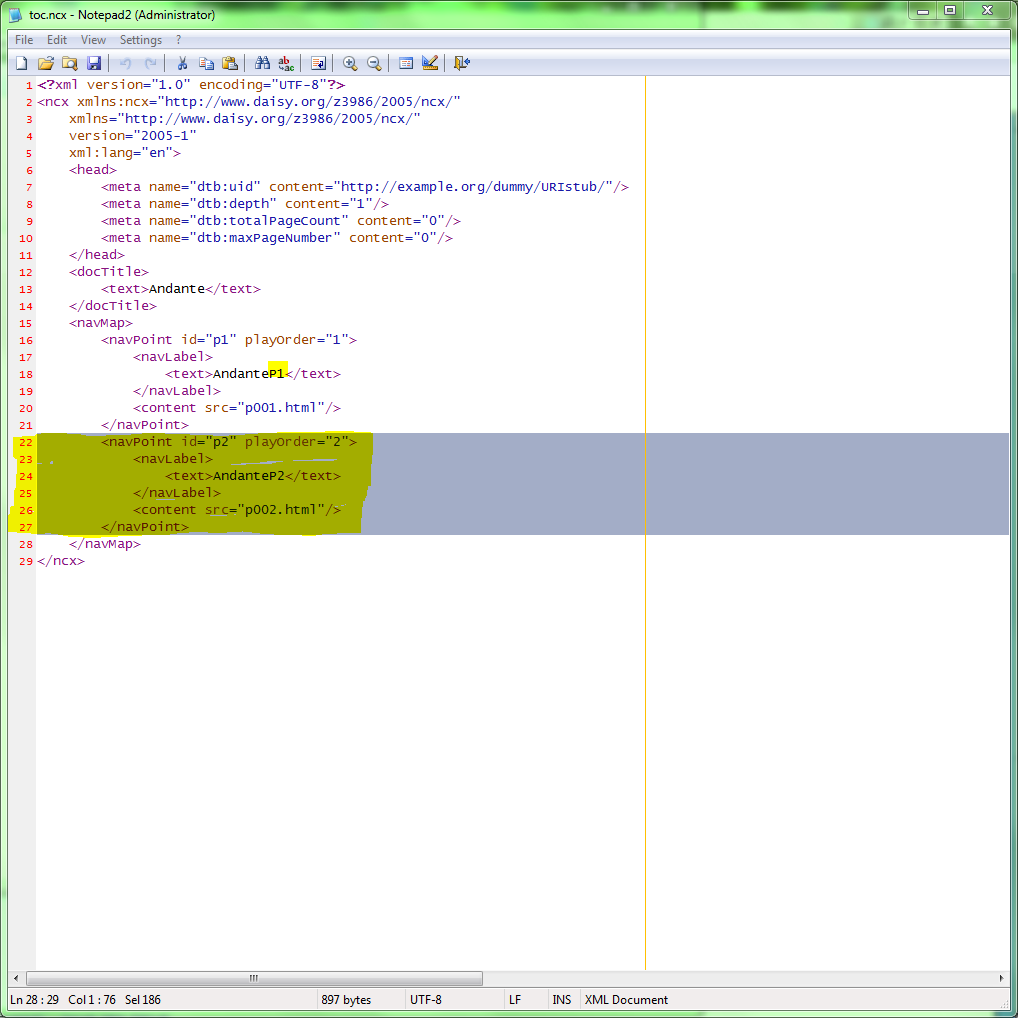
"Anything is possible if you don't know what you are talking about!"
Dell XPS 600, GenuineIntel Intel(R) Pentium(R) D CPU 3.00GHz [Intel64 Family 15 Model 4 Stepping 4] (2 processors)
8GB Ram
HT Omega Striker 7.1
MSI N430GT 2GB GPU
1TB x 4 internal HD's
Microsoft Windows 7 Ultimate x64 Edition, (06.01.7600.00)
Finale 2012c.r13
"There is a world of difference between a person who has a big problem and a person who makes a problem big." – John Maxwell
Post Edited (Charles Lawrence) : 2/11/2013 12:07:48 PM (GMT-6)
Image Attachment :

EPUB-TOC.PNG 148KB (image/x-png)This image has been viewed 577 time(s). | | | |
| | Back to Top | |
 | Forum Information | Currently it is Tuesday, December 19, 2023 7:34 PM (GMT -6)
There are a total of 403,820 posts in 58,165 threads.
In the last 3 days there were 0 new threads and 0 reply posts. View Active Threads
|
Forum powered by dotNetBB v2.42EC SP3
dotNetBB © 2000-2023 |
|
|