

|
|
| MakeMusic Forum > Public Forums > Finale - Windows - FORUM HAS MOVED! > How best to create a swing 8th indication at the beginning of a song | Forum Quick Jump
|
   | 
michelp
Registered Member
       
Date Joined Aug 2003
Total Posts : 2232
|  Posted 7/31/2016 6:20 AM (GMT -6) Posted 7/31/2016 6:20 AM (GMT -6) |   | It is in the Tempo Marks.
Michel
Finale 2014.5, 2014d, 2012c (main), 2011c, 2010b, 2009b, MacOsX 10.9.5, Mac Mini Intel Core i7 2,7 Ghz, 16 Go Ram, French azerty kb, Dolet 6. Full TGTools. MOTU Audio Express, 3 monitors. | | Back to Top | |
    | 
michelp
Registered Member
       
Date Joined Aug 2003
Total Posts : 2232
|  Posted 7/31/2016 1:19 PM (GMT -6) Posted 7/31/2016 1:19 PM (GMT -6) |   | Hi Gerry,
Here are a few ideas (see the Finale 2012 file attached). Usually, these symbols are created as expressions using the MaestroTimes font.
However, I couldn't find a way to insert a dotted eight note. The dot was added separately, but creates a little gap.
Copy/paste this sequence and change it to MaestroTimes.
ŒË = Œ lj
Otherwise, you could create the pattern as real notes above the staff, resized if needed, using a plug-in to remove ledger lines. Add = in between the notes.
Another solution is to export that as a graphic and place it in the score.
I wouldn't recommend an ossia.
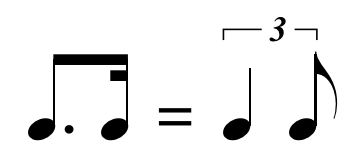
Michel
Finale 2014.5, 2014d, 2012c (main), 2011c, 2010b, 2009b, MacOsX 10.9.5, Mac Mini Intel Core i7 2,7 Ghz, 16 Go Ram, French azerty kb, Dolet 6. Full TGTools. MOTU Audio Express, 3 monitors.Post Edited (michelp) : 7/31/2016 1:26:25 PM (GMT-5)
Image Attachment :
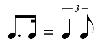
swing_2012.jpg 5KB (image/jpeg)This image has been viewed 514 time(s). | | | |
File Attachment :
swing_2012.mus 46KB (application/octet-stream)This file has been downloaded 304 time(s). | | Back to Top | |
 | 
Mike Rosen
himself

      
Date Joined Feb 2006
Total Posts : 14146
|  Posted 7/31/2016 1:26 PM (GMT -6) Posted 7/31/2016 1:26 PM (GMT -6) |   | I used the characters in the MaestroTimes font. There are (at least) three ways to do it:
In the Create Expression window, set the font to MaestroTimes and use the drop down "Insert Notes."
In the Create Expression window, set the font to MaestroTimes and for the eighth note, Shift-Option-R, dot, Option-`, then Shift-U
In the Create Expression window, set the font to MaestroTimes and use PopChar
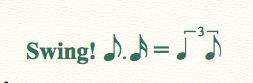
Mike Rosen
www.specialmillwork.com
Bass with Choir of the Sound www.choirofthesound.org
Volunteer copyist (The Gang of Twelve) for the Barbershop Harmony Society
FINALE TIPS at www.specialmillwork.com/finale-tips-and-tricks/index.html
Finale 2014.5 on El Capitan
Simple Entry, QWERTY keyboard, numberpad. That's my system, and I'm stickin' to it.
"As a musician, he's a damn fine woodworker."
Image Attachment :
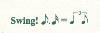
swing_3.png 47KB (image/png)This image has been viewed 426 time(s). | | | |
| | Back to Top | |
 | 
michelp
Registered Member
       
Date Joined Aug 2003
Total Posts : 2232
|  Posted 7/31/2016 1:42 PM (GMT -6) Posted 7/31/2016 1:42 PM (GMT -6) |   | The attached file is better, I got it to work using a dotted eight and a beam. It uses this sequence :
Œ˘Ë = ŒÇ‰
I just hope that my keyboard agrees with yours...!
P.S. : +1 for PopChar
Michel
Finale 2014.5, 2014d, 2012c (main), 2011c, 2010b, 2009b, MacOsX 10.9.5, Mac Mini Intel Core i7 2,7 Ghz, 16 Go Ram, French azerty kb, Dolet 6. Full TGTools. MOTU Audio Express, 3 monitors.Post Edited (michelp) : 7/31/2016 1:45:36 PM (GMT-5)
File Attachment :
swing_2012 bak.mus 41KB (application/octet-stream)This file has been downloaded 300 time(s). | | Back to Top | |
 | 
Zuill
"The Troll"

      
Date Joined Oct 2003
Total Posts : 29077
|  Posted 7/31/2016 2:33 PM (GMT -6) Posted 7/31/2016 2:33 PM (GMT -6) |   | |
Here's a file with Swing and Straight expressions.
Zuill
"When all is said and done, more is said than done."
Win 7 64bit, 2011b, 2012c, 2014d, 2014.5
Favorite Forum quote: "Please, everybody, IGNORE THE TROLL!" File Attachment : To Swing or Not to Swing.mus 41KB (application/octet-stream) This file has been downloaded 336 time(s). | | Back to Top | |
 | 
michelp
Registered Member
       
Date Joined Aug 2003
Total Posts : 2232
|  Posted 7/31/2016 4:13 PM (GMT -6) Posted 7/31/2016 4:13 PM (GMT -6) |   | Back to straight could simply be indicated eight-eight = eight-eight, to show that no triplet feel is implied anymore.
Michel
Finale 2014.5, 2014d, 2012c (main), 2011c, 2010b, 2009b, MacOsX 10.9.5, Mac Mini Intel Core i7 2,7 Ghz, 16 Go Ram, French azerty kb, Dolet 6. Full TGTools. MOTU Audio Express, 3 monitors. | | Back to Top | |
  | 
Mike Rosen
himself

      
Date Joined Feb 2006
Total Posts : 14146
|  Posted 8/1/2016 12:09 AM (GMT -6) Posted 8/1/2016 12:09 AM (GMT -6) |   | | |
 | 
michelp
Registered Member
       
Date Joined Aug 2003
Total Posts : 2232
|  Posted 8/1/2016 5:47 AM (GMT -6) Posted 8/1/2016 5:47 AM (GMT -6) |   | Gerry Peters said...
Thanks Michel your code really works well... I haven’t been able to figure out how to use your code in the Expression Tool. I’m using Finale 2012. I’d like to put it also in the Expression Tool, since sometimes I may prefer that.
Create an expression. Paste the code, select it and change the font to MaestroTimes, in the size you like.
Michel
Finale 2014.5, 2014d, 2012c (main), 2011c, 2010b, 2009b, MacOsX 10.9.5, Mac Mini Intel Core i7 2,7 Ghz, 16 Go Ram, French azerty kb, Dolet 6. Full TGTools. MOTU Audio Express, 3 monitors. | | Back to Top | |
  | Forum Information | Currently it is Tuesday, December 19, 2023 6:41 PM (GMT -6)
There are a total of 403,820 posts in 58,165 threads.
In the last 3 days there were 0 new threads and 0 reply posts. View Active Threads
|
Forum powered by dotNetBB v2.42EC SP3
dotNetBB © 2000-2023 |
|
|