

|
|
| MakeMusic Forum > Public Forums > Finale - Windows - FORUM HAS MOVED! > incomplete mesure at end of piece with pickup | Forum Quick Jump
|
| 
wandamusic
Registered Member
       
Date Joined Mar 2016
Total Posts : 127
|  Posted 4/4/2016 9:56 PM (GMT -6) Posted 4/4/2016 9:56 PM (GMT -6) |   | OK If I start with a pick up note why does Finale not account for that at the end? Not sure what to search on - incomplete measure did not bring up anything useful.
Wanda | | Back to Top | |
 | 
Ron.
Composer

      
Date Joined Mar 2003
Total Posts : 8828
|  Posted 4/4/2016 10:00 PM (GMT -6) Posted 4/4/2016 10:00 PM (GMT -6) |   | The way to deal with this is to create a time signature specifically for the final measure and then hide it. I don't see any way that a program could anticipate that you would want an incomplete measure, so you have to fake it. And, though it is fairly common in some types of music, like hymns, to be treated this way, it does not hold true for the majority of music that a pickup measure means one has a shortened measure at the end.
Finale 2014.5
GPO5, JaBB3, GIO, COMB2, GWI, GIFF, Steinway Basic.
Windows 7; 10 GB RAM.
www.composeforums.com | | Back to Top | |
 | 
wandamusic
Registered Member
       
Date Joined Mar 2016
Total Posts : 127
|  Posted 4/4/2016 10:11 PM (GMT -6) Posted 4/4/2016 10:11 PM (GMT -6) |   | OK, thanks, will look into that. My workaround was goign to be hide a rest. 
Wanda | | Back to Top | |
 | 
Charles Lawrence
Registered Member

      
Date Joined Dec 2009
Total Posts : 3638
|  Posted 4/4/2016 10:18 PM (GMT -6) Posted 4/4/2016 10:18 PM (GMT -6) |   | The "technical" term for a pickup is an anacrusis. Here is a quote from the Wikipedia article on the anacrusis:
Western standards for musical notation often include the recommendation that when a piece of music begins with an anacrusis, the notation should omit a corresponding number of beats from the final bar in order to keep the length of the entire piece at a whole number of bars.
As Ron points out, this "standard" is being relaxed more and more in modern works, but is still very common in hymns.
Just as you would do best to avoid the "pickup" feature of Finale and create the pickup with a time signature that reflects the actual number of beats in the measure, but shows in the time signature of the main part of the piece, do the same for any shortened final measure of the piece.
"Anything is possible if you don't know what you are talking about!"
Windows 10 Professional (x64) (build 10586)
3.50 gigahertz Intel Core i7-5930K, Multi-core (6 total), Hyper-threaded (12 total)
32638 Megabytes Usable Installed Memory, 17514.37 Gigabytes Usable Hard Drive Capacity
NVIDIA GeForce GTX 980 - 4GB [Display adapter]
ASUS Rampage V Extreme motherboard, Realtek HD Audio
Finale 2014.5.6359
Garritan GPO4.02
Cakewalk SONAR X3 - (X3e build 244) - x64, Sound Forge Audio Studio 10.0, Audacity 2.1.0
Sharpeye 2.68, PhotoScore Ultimate 7.0.2, SmartScore X2 Pro 10.5.8
"There is a world of difference between a person who has a big problem and a person who makes a problem big." – John Maxwell
| | Back to Top | |
 | 
wandamusic
Registered Member
       
Date Joined Mar 2016
Total Posts : 127
|  Posted 4/4/2016 10:36 PM (GMT -6) Posted 4/4/2016 10:36 PM (GMT -6) |   | Hmmm, Charles, why would a special short measure be preferable to a pickup indicated by Finale? Does it handle in some better way?
Wanda | | Back to Top | |
 | 
Charles Lawrence
Registered Member

      
Date Joined Dec 2009
Total Posts : 3638
|  Posted 4/4/2016 11:05 PM (GMT -6) Posted 4/4/2016 11:05 PM (GMT -6) |   | | Yes, it is handled differently. A Finale pickup actually has a time signature the same as the rest of the piece, but has hidden rests to fill out the beginning of the measure. These hidden rests cause a gap in playback. Also, during playback, if you repeat back to include the pickup measure from the shorted ending measure, as found in hymns and many older scores, you are going to get those hidden rests played back, which introduces gaps in the flow of the playback. This problem is avoided by using the "old fashioned" way of creating a pickup and shorted end of phrase measure, not necessarily the last measure of the piece. If playback is of concern, avoid creating a pickup the Finale way, especially if it is repeated.
For example, if you had a one beat pickup in 4/4 time and the last measure was 3 beats and repeated back to the pickup, visually it looks OK, but on playback, you get those three hidden rests at the beginning of the pickup that breaks the flow of the 3 beats flowing right back into the 1 beat for a total of 4 beats.
"Anything is possible if you don't know what you are talking about!"
Windows 10 Professional (x64) (build 10586)
3.50 gigahertz Intel Core i7-5930K, Multi-core (6 total), Hyper-threaded (12 total)
32638 Megabytes Usable Installed Memory, 17514.37 Gigabytes Usable Hard Drive Capacity
NVIDIA GeForce GTX 980 - 4GB [Display adapter]
ASUS Rampage V Extreme motherboard, Realtek HD Audio
Finale 2014.5.6359
Garritan GPO4.02
Cakewalk SONAR X3 - (X3e build 244) - x64, Sound Forge Audio Studio 10.0, Audacity 2.1.0
Sharpeye 2.68, PhotoScore Ultimate 7.0.2, SmartScore X2 Pro 10.5.8
"There is a world of difference between a person who has a big problem and a person who makes a problem big." – John MaxwellPost Edited (Charles Lawrence) : 4/4/2016 11:10:03 PM (GMT-5) | | Back to Top | |
 | 
RVS Lee
Registered Member
       
Date Joined Jan 2005
Total Posts : 352
|  Posted 4/4/2016 11:20 PM (GMT -6) Posted 4/4/2016 11:20 PM (GMT -6) |   | | Quick adaptation of Ron's answer.... You don't have to actually hide the 'real' time signature in the last bar, simply set it to display as the notated tempo (in 4/4, set the last bar as 3/4 displaying as 4/4.) Amounts to the same thing but handled all at once in the same tool. | | Back to Top | |
 | 
Zuill
"The Troll"

      
Date Joined Oct 2003
Total Posts : 29077
|  Posted 4/4/2016 11:20 PM (GMT -6) Posted 4/4/2016 11:20 PM (GMT -6) |   | If you want to automate things, let Jari's JW Meter and Rhythm plugin help you out. Don't set a pickup measure, and enter what is needed in the first and last measure, and the plugin does almost all the work.
For example, if you want one beat in the pickup and 3 in the last bar, turn off to fill with rests. Enter a quarter note in bar one and 3 quarters in the last bar. Then apply the plugin using Transform to Contents/Use Displayed Time. Once done, use the measure tool in measure 1 to uncheck the option to include in the measure count.
Zuill
"When all is said and done, more is said than done."
Win 7 64bit, 2011b, 2012c, 2014d, 2014.5
Favorite Forum quote: "Please, everybody, IGNORE THE TROLL!" | | Back to Top | |
 | 
wandamusic
Registered Member
       
Date Joined Mar 2016
Total Posts : 127
|  Posted 4/4/2016 11:38 PM (GMT -6) Posted 4/4/2016 11:38 PM (GMT -6) |   | Hmmm RVS I hid it and it seems to work fine. It sounds like your way would show that extra time sig but that doesn't make sense so I think I am missing something.
Zuill, your method sounds interesting but sounds harder....... is there an advantage?
Wanda | | Back to Top | |
  | 
RVS Lee
Registered Member
       
Date Joined Jan 2005
Total Posts : 352
|  Posted 4/5/2016 6:36 AM (GMT -6) Posted 4/5/2016 6:36 AM (GMT -6) |   | | Hiding does indeed work fine, but so will (mis)displaying the final measure as having the same time signature as the penultimate measure... | | Back to Top | |
 | 
Charles Lawrence
Registered Member

      
Date Joined Dec 2009
Total Posts : 3638
|  Posted 4/5/2016 8:04 AM (GMT -6) Posted 4/5/2016 8:04 AM (GMT -6) |   | |
Wanda,
Here is a picture of what to do, assuming you are having difficulty. The pertinent steps are highlighted. The same method is used for both the pickup and shortened measure. Zuill's suggestion simply uses JW's plug-in to automate the work behind the scenes. It is great to use, but if you understand what it is doing, you are better off.
I hope this image isn't too big for your screen size.
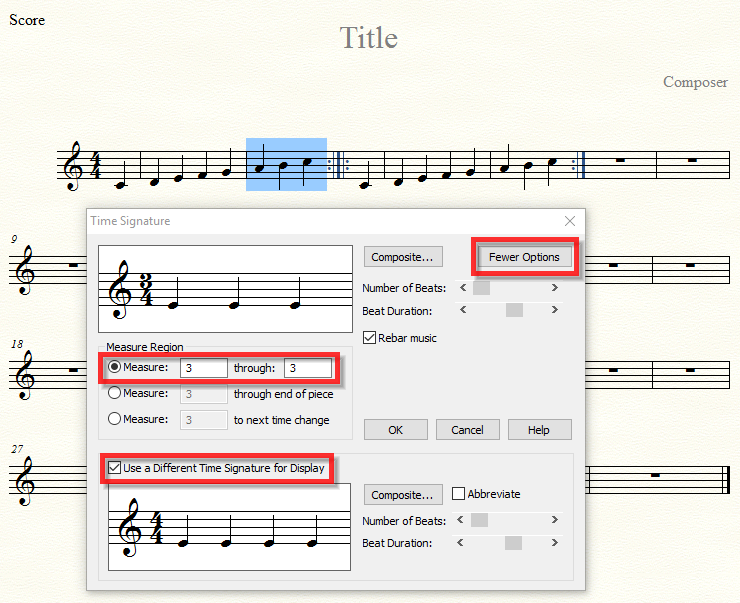
"Anything is possible if you don't know what you are talking about!"
Windows 10 Professional (x64) (build 10586)
3.50 gigahertz Intel Core i7-5930K, Multi-core (6 total), Hyper-threaded (12 total)
32638 Megabytes Usable Installed Memory, 17514.37 Gigabytes Usable Hard Drive Capacity
NVIDIA GeForce GTX 980 - 4GB [Display adapter]
ASUS Rampage V Extreme motherboard, Realtek HD Audio
Finale 2014.5.6359
Garritan GPO4.02
Cakewalk SONAR X3 - (X3e build 244) - x64, Sound Forge Audio Studio 10.0, Audacity 2.1.0
Sharpeye 2.68, PhotoScore Ultimate 7.0.2, SmartScore X2 Pro 10.5.8
"There is a world of difference between a person who has a big problem and a person who makes a problem big." – John Maxwell | | Back to Top | |
 | 
fwccc
Registered Member
       
Date Joined Apr 2010
Total Posts : 7
|  Posted 8/28/2016 11:43 AM (GMT -6) Posted 8/28/2016 11:43 AM (GMT -6) |   | Hello All,
I am using Printmusic 2014. When I set up a pickup measure I have to manually define the last measure of the piece with
the number of beats per bar less the number of beats in the pickup measure. Well and good, BUT how do I hide the time signature in the last bar?
FFredC | | Back to Top | |
 | 
Motet
Isorhythmic

      
Date Joined Dec 2002
Total Posts : 12849
|  Posted 8/28/2016 11:59 AM (GMT -6) Posted 8/28/2016 11:59 AM (GMT -6) |   | | |
  | 
fwccc
Registered Member
       
Date Joined Apr 2010
Total Posts : 7
|  Posted 8/29/2016 2:02 PM (GMT -6) Posted 8/29/2016 2:02 PM (GMT -6) |   | Thank you Mike Rosen..
In Printmusic 2014 I used one time signature with a pickup for the piece, then used the "speedy entry" tool, placed the mark of the editing frame on the note/rest I want to hide, then clicked H or O and the rest/note disappears.
As a minor improvement the relevant bar at the end of the piece can have its width reset by clicking on the "measure" tool and moving left or right the square handle at the top of the bar.
Thanks again. | | Back to Top | |
 | Forum Information | Currently it is Tuesday, December 19, 2023 7:49 PM (GMT -6)
There are a total of 403,820 posts in 58,165 threads.
In the last 3 days there were 0 new threads and 0 reply posts. View Active Threads
|
Forum powered by dotNetBB v2.42EC SP3
dotNetBB © 2000-2023 |
|
|