

|
|
| MakeMusic Forum > Public Forums > Finale - Macintosh - FORUM HAS MOVED! > A Final Finale Request | Forum Quick Jump
|
 | 
N. Grossingink
Registered Member

      
Date Joined Nov 2002
Total Posts : 3991
|  Posted 12/23/2016 9:33 AM (GMT -6) Posted 12/23/2016 9:33 AM (GMT -6) |   | I could see the possibility of adding an additional slur option to the palette - I'll call it a "Flat Slur". It would have an additional control point allowing you to produce a slur where the mid section of the span is truly flat. Others have asked for this and it has often been used in traditional plate engraved music and pen and ink autography.
As I see it, adding control points to a slur a la Illustrator would require a lot, lot of changes to the interface. The current Smart Shapes are "hard wired". There would have to be an Illustrator-like interface to make each shape "live" and individually editable.
What kind of problems are you running into? I've never had difficulty producing slurs that were not at least "passable".
N.
OSX El Capitan 10.11.6
Finale 2011c, 2012c for production work
Finale 2014.5, not used by my clients
(Finale v25 - not interested yet)
TgTools, Patterson Plugins, JW Change and Staff Polyphony, QuicKeys 4
Mac Mini 2.4 Ghz Intel, 8GB RAM
New Belgium Fat Tire Ale
"At last, fortissimo!"
–Gustav Mahler, on visiting Niagara Falls | | Back to Top | |
   | 
N. Grossingink
Registered Member

      
Date Joined Nov 2002
Total Posts : 3991
|  Posted 12/23/2016 2:38 PM (GMT -6) Posted 12/23/2016 2:38 PM (GMT -6) |   | John Ruggero said...
This is an extreme case, but I am now encountering more ordinary cases of very long slurs where I need greater control over the tips of the slur:
If you want more "hook" or as Finale calls it "inset", use the second control point from the left, or the right. You can see on the graphic that I had to drag it quite a ways to the left.
N.
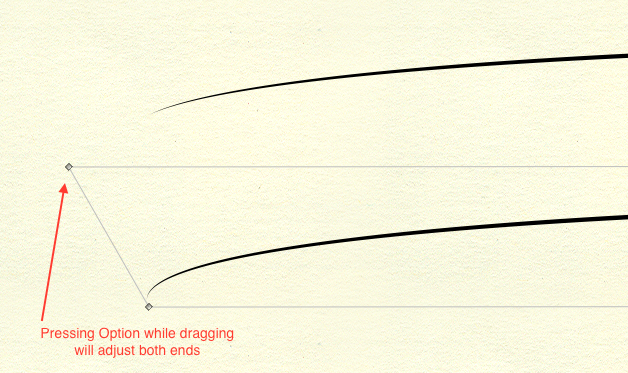
OSX El Capitan 10.11.6
Finale 2011c, 2012c for production work
Finale 2014.5, not used by my clients
(Finale v25 - not interested yet)
TgTools, Patterson Plugins, JW Change and Staff Polyphony, QuicKeys 4
Mac Mini 2.4 Ghz Intel, 8GB RAM
New Belgium Fat Tire Ale
"At last, fortissimo!"
–Gustav Mahler, on visiting Niagara Falls
Image Attachment :

Slur.png 393KB (image/png)This image has been viewed 872 time(s). | | | |
| | Back to Top | |
   | 
John Ruggero
Registered Member

      
Date Joined Mar 2000
Total Posts : 820
|  Posted 12/24/2016 7:52 AM (GMT -6) Posted 12/24/2016 7:52 AM (GMT -6) |   | Thanks, N. I can usually get what I want with your approach, but in this case I want less hook at the end of the slur, but more bend a bit before the end to avoid high notes. The two requirements seems to be in opposition. At least, I can't get what I want after quite a bit of work, but I'll keep trying; maybe I can get closer.
The more general problem is that with so few fixed control points, one is constantly compromising. If Finale wants to remain at the top, it will need to improve in this area. Vaughan mentions that Dorico can already do this, something that Finale has not been willing to take on in all these years.
It is inexplicable to me why such a natural improvement to the software was not introduced years ago. Back in 2000, an engraver who had called MM on numerous occasions to request it, contacted me after I started a thread about it. It was my first post (apparently no longer available in the archive), and it will now be my last.
I believe I also posted on the subject at Finaleforum around the same time. See you all over there and at Notat.io, and maybe at Dorico as well!
Mac mini (OS 10.8.5) with dual monitors, Finale 2014.5 (Finale 2011 and 2014d as backups) with GPO 4
Kurzweil Mark 5 with M-Audio Midisport 2 x 2, Adobe InDesign CS4, SmartScore X Pro, JW Plug-ins
www.cantilenapress.com
The better the composer, the better the notation. | | Back to Top | |
  | 
John Ruggero
Registered Member

      
Date Joined Mar 2000
Total Posts : 820
|  Posted 12/30/2016 7:20 AM (GMT -6) Posted 12/30/2016 7:20 AM (GMT -6) |   | Thanks Wess, that is an intriguing solution for flatish ties and slurs that I will explore, but I am more interested in the slurs of irregular shapes that are impossible to create in Finale.
For my uses, basic things that are now impossible in Finale take precedence over things that need improvement or refinement, like speed. But speed is not an issue for me. I understand that it might be for others, however.
Mac mini (OS 10.8.5) with dual monitors, Finale 2014.5 (Finale 2011 and 2014d as backups) with GPO 4
Kurzweil Mark 5 with M-Audio Midisport 2 x 2, Adobe InDesign CS4, SmartScore X Pro, JW Plug-ins
www.cantilenapress.com
The better the composer, the better the notation. | | Back to Top | |
 | 
N. Grossingink
Registered Member

      
Date Joined Nov 2002
Total Posts : 3991
|  Posted 12/30/2016 9:51 AM (GMT -6) Posted 12/30/2016 9:51 AM (GMT -6) |   | Wess, would you consider selling your flat tie font?
I think I understand how you would set these up in the Smart Shape Tool - [Start of Tie Text Left - Repeated Continuation of Flat Segment - Finish of Tie Text Right]. The only variable would be a given user's tie thickness settings, and this could be accommodated with a range of various thicknesses for the font characters.
N.
OSX El Capitan 10.11.6
Finale 2011c, 2012c for production work
Finale 2014.5, not used by my clients
(Finale v25 - not interested yet)
TgTools, Patterson Plugins, JW Change and Staff Polyphony, QuicKeys 4
Mac Mini 2.4 Ghz Intel, 8GB RAM
New Belgium Fat Tire Ale
"At last, fortissimo!"
–Gustav Mahler, on visiting Niagara Falls | | Back to Top | |
  | 
John Ruggero
Registered Member

      
Date Joined Mar 2000
Total Posts : 820
|  Posted 12/31/2016 5:38 PM (GMT -6) Posted 12/31/2016 5:38 PM (GMT -6) |   | I agree wholeheartedly, Christopher Smith. Wess's solutions to all matters of engraving issues are unsurpassed, and I have gained so much from him, for which I am very grateful.
Thank you again, Wess, for all of your help and inspiration!
Mac mini (OS 10.8.5) with dual monitors, Finale 2014.5 (Finale 2011 and 2014d as backups) with GPO 4
Kurzweil Mark 5 with M-Audio Midisport 2 x 2, Adobe InDesign CS4, SmartScore X Pro, JW Plug-ins
www.cantilenapress.com
The better the composer, the better the notation. | | Back to Top | |
 | Forum Information | Currently it is Tuesday, December 19, 2023 6:02 PM (GMT -6)
There are a total of 403,820 posts in 58,165 threads.
In the last 3 days there were 0 new threads and 0 reply posts. View Active Threads
|
Forum powered by dotNetBB v2.42EC SP3
dotNetBB © 2000-2023 |
|
|