

|
|
| MakeMusic Forum > Public Forums > Finale - Macintosh - FORUM HAS MOVED! > Space between final barlines | Forum Quick Jump
|
| 
Knut
Registered Member
       
Date Joined Jan 2006
Total Posts : 601
|  Posted 10/14/2010 5:14 AM (GMT -6) Posted 10/14/2010 5:14 AM (GMT -6) |   | There seems to be an inconsistency with the space between the lines of a final barline that I haven't noticed before.
whenever a final barline is displayed in the middle of a system (e.g. in the event of a Fine marking), the gab is closer than the settings in document options would indicate, while a final barline at the end of a system is displayed correctly. Depending on your settings of barline thicknesses and distance between the lines, the difference seems to vary quite a lot.
Please take a look at the examples below.
Fig.1 is my own template with heavy/thin barline thickness of 12/4,5 (EVPUs), and a distance between barlines of 11.
Fig.2 is the same example with the default settings (12/1,8 and 12).
The differences are apparent in both examples, although much more so with the settings I use.
Is there a way to fix this so that a final barline always displays correctly?
Knut
15" MacBook Pro 2.6 Ghz. Intel Core 2 Duo, 4 GB RAM, RME Hammerfall DSP Multiface, Samsung SyncMaster 245b
OSX 10.5.4, Finale 2011 w/ GPO & JABB, Patterson Plug-Ins, TG-Tools, QuickKeys 3, Logic Studio 8, Adobe CS3, FontLab Studio 5
Image Attachment :

Fig.1.png 138KB (image/png)This image has been viewed 253 time(s). | Image Attachment :
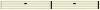
Fig.2.png 116KB (image/png)This image has been viewed 281 time(s). | | |
| | Back to Top | |
  | 
Knut
Registered Member
       
Date Joined Jan 2006
Total Posts : 601
|  Posted 10/14/2010 1:52 PM (GMT -6) Posted 10/14/2010 1:52 PM (GMT -6) |   | Thanks N.
I've already reported it, and am waiting for an answer/confirmation from MM. As you suggest, a custom barline is the best work around for the time being.
By the way, as you say this alleged bug might certainly affect other aspects of the program, but as far as barlines go, I haven't found any similar behaviour. The same is true for repeat signs.
Knut
15" MacBook Pro 2.6 Ghz. Intel Core 2 Duo, 4 GB RAM, RME Hammerfall DSP Multiface, Samsung SyncMaster 245b
OSX 10.5.4, Finale 2011a w/ GPO & JABB, Patterson Plug-Ins, TG-Tools, QuickKeys 3, Logic Studio 8, Adobe CS3, FontLab Studio 5, FontExplorer X Pro | | Back to Top | |
   | Forum Information | Currently it is Tuesday, December 19, 2023 7:51 PM (GMT -6)
There are a total of 403,820 posts in 58,165 threads.
In the last 3 days there were 0 new threads and 0 reply posts. View Active Threads
|
Forum powered by dotNetBB v2.42EC SP3
dotNetBB © 2000-2023 |
|
|