

|
|
| MakeMusic Forum > Public Forums > FinaleScript - FORUM HAS MOVED! > Edit page margins | Forum Quick Jump
|
| 
gogreen
Registered Member

      
Date Joined Dec 1999
Total Posts : 1618
|  Posted 4/18/2011 4:54 PM (GMT -6) Posted 4/18/2011 4:54 PM (GMT -6) |   | I’m trying to use a script to reset page margins. Here’s what I’ve been trying, to no avail, so far:
menu item “edit page margins”
type 0.5
tab
type 0.75
tab
type 0.75
tab
type 0.5
click radio “all pages”
click “apply”
This script ought to work, I think, but it doesn’t.
I’m beginning to think that it doesn’t work because the script doesn’t place the focus on the correct boxes. When I change margins manually, Finale requires two tabs to reach the boxes. I’ve tried that in the script, but that also doesn’t work. Any suggestions on what I’m doing wrong? Thanks.
Arthur J. Michaels
www.arthurjmichaels.com
Finale 2000, 2001, 2003, 2005, 2006, 2007, 2011b.r2 (using 2011b.r2), Garritan CoMB
Core i7 860 @ 2.80 GHz, 8.0 GB RAM, Windows 7 Home Premium x64 SP 1
Dell 2408 WFP, 1920x1200
M-Audio Delta Audiophile 2496, M-Audio Keystation 88es | | Back to Top | |
  | 
gogreen
Registered Member

      
Date Joined Dec 1999
Total Posts : 1618
|  Posted 4/21/2011 8:18 AM (GMT -6) Posted 4/21/2011 8:18 AM (GMT -6) |   | OK, Mircea. I changed the script according to your suggestions, and it now works! Thanks!
I've attached a picture of the script, in case anyone's interested.
Thanks again.
Arthur J. Michaels
www.arthurjmichaels.com
Finale 2000, 2001, 2003, 2005, 2006, 2007, 2011b.r2 (using 2011b.r2), Garritan CoMB
Core i7 860 @ 2.80 GHz, 8.0 GB RAM, Windows 7 Home Premium x64 SP 1
Dell 2408 WFP, 1920x1200
M-Audio Delta Audiophile 2496, M-Audio Keystation 88esPost Edited (gogreen) : 4/21/2011 8:37:15 AM (GMT-5)
Image Attachment :
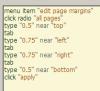
margins script.png 5KB (image/png)This image has been viewed 298 time(s). | | | |
| | Back to Top | |
 | Forum Information | Currently it is Tuesday, December 19, 2023 6:23 PM (GMT -6)
There are a total of 403,820 posts in 58,165 threads.
In the last 3 days there were 0 new threads and 0 reply posts. View Active Threads
|
Forum powered by dotNetBB v2.42EC SP3
dotNetBB © 2000-2023 |
|
|