The original version of this page can be found at : http://forum.makemusic.com/default.aspx?f=5&m=490072
| Posted By : Zuill - 12/13/2016 12:05 AM | | Per a discussion on the Mac forum, I am at a loss. I was directed to the tutorial on Entry methods, page 14. It states there that if, in Simple Entry, one overfills a measure, it automatically splits the note so that the extra beats are tied into the next measure. I've been using Finale for 20 years and have never had this behavior. What am I missing? If there is a setting I am missing, please educate me.
Zuill
P.S.: With the mouse I enter a half note then a whole note in a 4/4 bar. According to the tutorial, the whole note should split into 2 tied halves spanning the barline. But that doesn't happen.
P.P.S.: Incomplete documentation strikes again. Since I rarely use QWERTY entry in Simple, and the tutorial failed to specify computer keyboard entry with caret, I would never have thought that the behavior would not be available with the mouse. I generally use MIDI input, but I use mouse for quick fixes. Upon reading of the fix for overfilled measure accidentals not tying across a barline, I thought to test it. Too bad the instructions were incomplete.
"When all is said and done, more is said than done."
Win 7 64bit, 2011b, 2012c, 2014d, 2014.5, 25.2
Favorite Forum quote: "Please, everybody, IGNORE THE TROLL!" Post Edited (Zuill) : 12/12/2016 11:54:42 PM (GMT-6) |

| Posted By : Motet - 12/13/2016 1:26 AM | I've never heard of that feature, either, but I am still a a Simple Entry novice. It seems useful if you had a long string of syncopation across the barline--it was very fast to enter this:
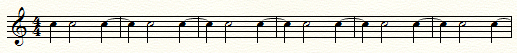
but otherwise not something I would use. When I see a quarter note tied across the barline I don't think "half note," but rather a quarter tied to a quarter. I guess I could get used to using it, though, so it would speed things up a little.
Finale 2014.5, 2011b, 2005, TGTools
Windows 7, 32-bit
MIDI input
Finale Transposition ChartPost Edited (Motet) : 12/13/2016 12:29:38 AM (GMT-6) |

| Posted By : Dr. Wiggy - 12/13/2016 3:06 AM | I do all my music entry with Simple Entry, using the computer keyboard, with the caret out. Clicking on the staff with the mouse is just too slow and fiddly.
I use this feature a lot, but one annoying bug was that the "second half" would not carry over any accidentals from the previous measure. So you would have a tied note on two different pitches!
This has been fixed in 25.2. It's something that would have saved me loads of time in the past, and hopefully will in the future. It was the fix that I pointed out which caught Zuill's interest.
Finale v.25.1, 2012 MacMini; 2012 MacBook Pro (10.11.6 / 10.12.1)
Edirol FA-66; Roland A-49, HP Laserjet 5200 DTN
Ancient Groove Music www.ancientgroove.co.uk |

| Posted By : HaraldS - 12/13/2016 3:07 AM | Very interesting, thanks. Could be a timesaver. Too bad, I always use speedy entry and only rarely use simple. Maybe, I ought to review that ;).
Harald
Finale 3.0-2014.5, german edition, Windows 7
mostly hardware synths/keys, Cubase 7 / trombonist, pianist, conductor / Recklinghausen, Germany |

| Posted By : Mike Rosen - 12/13/2016 11:44 AM | Since I use QWERTY almost exclusively for entry, I'm aware of it. But since it only happens when I make a mistake, it's a "feature" that doesn't matter to me, one way or another.
I know I could turn on "Check for extra notes."
Mike Rosen
www.specialmillwork.com
Bass with Choir of the Sound www.choirofthesound.org
Volunteer copyist (The Gang of Twelve) for the Barbershop Harmony Society
FINALE TIPS at www.specialmillwork.com/finale-tips-and-tricks/index.html
Finale 2014.5 on El Capitan
Simple Entry, QWERTY keyboard, numberpad. That's my system, and I'm stickin' to it.
"As a musician, he's a damn fine woodworker." |

| Posted By : Zuill - 12/13/2016 11:46 AM | This behavior works the same whether check for extra notes is on or off.
Zuill
"When all is said and done, more is said than done."
Win 7 64bit, 2011b, 2012c, 2014d, 2014.5, 25.2
Favorite Forum quote: "Please, everybody, IGNORE THE TROLL!" |

| Posted By : Zoots - 12/13/2016 11:58 AM | I wish you could turn on an alert (maybe you can) so when a measure gets over-filled and flows into the next one it would beep. I find it cumbersome to correct the timing when I make an error a few measures back and don't realize it. I usually am copying music in from paper, not composing out of my head, when I use Finale so my eyes are on the original.
Any suggestions welcome.
Finale 2012c
JABB3/Aria
Smartscore Pro X2
Windows 10
Intel i7 with more than I need |

| Posted By : Zuill - 12/13/2016 12:20 PM | Use Speedy Entry and you're good to go.
Zuill
"When all is said and done, more is said than done."
Win 7 64bit, 2011b, 2012c, 2014d, 2014.5, 25.2
Favorite Forum quote: "Please, everybody, IGNORE THE TROLL!" |

| Posted By : Mike Rosen - 12/13/2016 12:55 PM | Zoots, the same thing happens to me, but not that often. If I can select and drag the section back into place, I do; otherwise, I grumble and delete.
Mike Rosen
www.specialmillwork.com
Bass with Choir of the Sound www.choirofthesound.org
Volunteer copyist (The Gang of Twelve) for the Barbershop Harmony Society
FINALE TIPS at www.specialmillwork.com/finale-tips-and-tricks/index.html
Finale 2014.5 on El Capitan
Simple Entry, QWERTY keyboard, numberpad. That's my system, and I'm stickin' to it.
"As a musician, he's a damn fine woodworker." |
|