The original version of this page can be found at : http://forum.makemusic.com/default.aspx?f=11&m=356379
| Posted By : Jari Williamsson - 1/8/2012 5:19 AM | The first beta version (v0.05) of the JW Change plug-in is now available for public testing. It's available for download at a new area for beta versions at the Finale tips site: Downloads area, Plug-ins section, Beta Versions subsection at www.finaletips.nu
Providing beta versions on the tips site is a new test for me. I think it's a good thing to do for this particular plug-in, because it's so extensive compared to the other plug-ins I've done. (If everything goes well, I might provide beta versions of other future plug-ins.)
If you test/use the plug-in, please report all strange things you encounter. I know there are some bugs regarding the use of filters, but please report those bugs anyway. I would also like to know if you miss any feature - for example the editing support for rests/chords/fretboards are pretty basic in this beta.
You can send the reports by replying directly here in this thread (or use the FB group) - or send/e-mail a report to me privately.
In this beta, functions for editing stems, ties, accidentals, articulations and expressions are not included.
The following list of functions are implemented in beta v.0.05:
NOTE ENTRIES
* Resize
* Show/Hide
* Clear Manual Positioning
* Move
* Beam/Unbeam
* Slash/Don't slash Grace Note (including check that "Always Slash Grace Notes" isn't checked in the Document Options)
* Ledger lines ON/OFF
* Music Spacing ON/OFF
* Playback or Mute
* To Rest/Note
NOTEHEADS
* Resize
* Clear Manual Positioning
* Show/Hide
* Move
* Set Shape (X Notehead, Small Slash, Large Slash, Filled, Hollow, Filled Diamond, Hollow Diamond)
* Clear custom notehead and notehead font
* AlphaNotes (Standard and Northern European). Only Sounding Pitch work in v 0.05.
* Transpose Up
* Transpose Down
* Single Pitch. Only Sounding Pitch work in v 0.05.
RESTS
* Resize
* Clear Manual Positioning
* Show/Hide
* Move
BEAMS
* Resize
* Show/Hide
* Clear Manual Positioning
* Flat Beams ON/OFF
* Resize Separation
* Feathered (accelerando/ritardando)
AUGMENTATION DOTS
* Show/Hide
* Clear Manual Positioning
* Move
* Resize inter-dot space (relative to the document's default settings)
TUPLETS
* Clear Manual Positioning
* Show/Hide
* Move
* Reset to tuplet defaults
* Flip
* Placement
* Number Style
* Shape Type
* Always Flat ON/OFF
* Avoid Staff ON/OFF
* Bracket Full duration ON/OFF
CHORDS
* Resize
* Clear Manual Positioning
* Show/Hide
* Move
FRETBOARDS
* Resize
* Clear Manual Positioning
* Show/Hide
* Move
Happy testing!
Jari Williamsson
Windows XP, Pentium 4
2.40 GHz, 4 GB RAM
www.finaletips.nu - The Finale Productivity Tips sitePost Edited (Jari Williamsson) : 11/4/2013 6:52:15 PM (GMT-6) |

| Posted By : Michel R. E. - 1/10/2012 8:39 AM | this will probably be my favourite plugin of all once it's completed.
thank-you Jari.
Michel R. Edward
Composer, teacher
Finale versions: 3.0 -> 2011b
currently installed: 2010, 2011b
GPO 4, Garritan J&BB 3, CoMBand, Stradivari Violin, Gofriller Cello
Steinway Basic, Xsample Chamber Ensemble
Win XP
join us on Compose Forums |

| Posted By : KennethKen - 1/16/2012 5:15 PM | I expected to see an option for moving rest vertically under RESTS/Move and was disappointed that it wasn't there.
The plugin that comes with Finale for this chore is not modeless and can be a pain when working on dozens of cues. It would be nice if it were in JW Change (if not just to make the Rest/move feature seem more complete). Also, layer/voice selection options would make using JW Change faster (I know, I can select "show only active layer" when I want to run a command on any one layer but a few checkboxes within the plugin would be quicker, allow me to immediately see how my changes look next to the unprocessed layers and allow me to run the process on 2 or 3 layers at a time.)
Ken
Windows 7 Pro (64 bit), Finale 2012, Core i7 920@2.67Ghz, 6GB RamBrass music, Woodwind Music, Concert Band Music, CDs, etc. |

| Posted By : Jari Williamsson - 1/18/2012 12:29 PM | KennethKen said...I expected to see an option for moving rest vertically under RESTS/Move and was disappointed that it wasn't there. 
That's covered by the "for example the editing support for rests/chords/fretboards are pretty basic in this beta." statement. 
I'll try to include more rest features in the next beta.
Jari Williamsson
Windows XP, Pentium 4
2.40 GHz, 4 GB RAM
www.finaletips.nu - The Finale Productivity Tips site |

| Posted By : Jari Williamsson - 1/19/2012 4:29 PM | Beta version 0.06 of JW Change is now available for download (in the "Beta Versions" section on the tips site). Updates in this beta are:
* Objects moved off the page are now managed through "Presence" instead of "Visibility"
* Dot/Visibility renamed to Dot/Presence
* 'Beats' entry filter now works (only for non-composit time sigs at the moment)
* Stems functionality is now enabled
* Rests/Beaming added
* Rests/Presence added
* Rests/Float added
* Rests/Displacement added
* Augmentation Dots/Move now works
Jari Williamsson
Windows XP, Pentium 4
2.40 GHz, 4 GB RAM
www.finaletips.nu - The Finale Productivity Tips site |

| Posted By : Michel R. E. - 1/19/2012 5:24 PM | I don't know if you can see my messages here, but...
Thank-you Jari, this plugin is essential to any heavy Finale user.
I hope at some point that MakeMusic considers making it a default inclusion with every Finale release.
To anyone writing harp parts that make heavy use of glissandi, this plugin is pure heaven.
It used to take a lot of in and out of various tools (particularly the Special Tools) to get the write glissando notation, now, with this plugin, it's almost entirely within a single plugin.
The only thing missing now is an easy way of getting an augmentation dot that is "non functional".
When writing glisses, I make a 7-tuplet of 16th or 32nd notes, hide beam, make the 6 last notes 75%, hide their stems, and change the 1st notehead to whatever value I need (half note, whole note, quarter note.
Sometimes, however, it would be nice to have an augmentation dot that's purely graphical (and won't confuse HumanPlayback with a staccato mark!) and that is correctly placed and sized.Post Edited (Michel R. E.) : 1/19/2012 4:47:01 PM (GMT-6) |

| Posted By : Jari Williamsson - 1/19/2012 6:24 PM | Michel R. E. said...
Sometimes, however, it would be nice to have an augmentation dot that's purely graphical (and won't confuse HumanPlayback with a staccato mark!) and that is correctly placed and sized.
Ok Mike, I've now edited my forums settings a bit. 
I'll add this idea to my list and see if I can get it to fit somewhere. This idea might have to be put in some other plug-in.
Jari Williamsson
Windows XP, Pentium 4
2.40 GHz, 4 GB RAM
www.finaletips.nu - The Finale Productivity Tips site |

| Posted By : Michel R. E. - 1/20/2012 12:27 PM | | here's a step-by-step on how I notate a harp gliss with your plugin (it used to take forever to do each one, using the Special Tools). |

| Posted By : Jari Williamsson - 1/20/2012 4:55 PM | Michel R. E. said...
here's a step-by-step on how I notate a harp gliss with your plugin (it used to take forever to do each one, using the Special Tools).
Nice! And when the Sequence Editor is in place, you'll be able to do all these steps as one single step.
Jari Williamsson
Windows XP, Pentium 4
2.40 GHz, 4 GB RAM
www.finaletips.nu - The Finale Productivity Tips site |

| Posted By : KennethKen - 1/21/2012 11:31 AM | Jari,
Think you can add Multimeasure Rests to this plugin? I'm thinking of a quicker way to shorten the multimeasure rest shape (and possibly overall width) when a clef change (or cue) appears at the end of it, just before the barline. Going in and out of the context menu when editing parts is annoying.
Ken
Windows 7 Pro (64 bit), Finale 2012, Core i7 920@2.67Ghz, 6GB Ram
Brass music, Woodwind Music, Concert Band Music, CDs, etc. |

| Posted By : Jari Williamsson - 1/21/2012 3:36 PM | KennethKen said...
Think you can add Multimeasure Rests to this plugin? I'm thinking of a quicker way to shorten the multimeasure rest shape (and possibly overall width) when a clef change (or cue) appears at the end of it, just before the barline. Going in and out of the context menu when editing parts is annoying.
I try to keep JW Change to handle "musical" contents. I might do another plug-in later on with layout stuff, that would include MM rest editing.
Jari Williamsson
Windows XP, Pentium 4
2.40 GHz, 4 GB RAM
www.finaletips.nu - The Finale Productivity Tips site |

| Posted By : Jari Williamsson - 1/21/2012 6:38 PM | Beta version 0.07 of JW Change is now available for download (in the "Beta Versions" section on the tips site). Updates in this beta are:
* New options for Noteheads/Set Shape: "Hollow (Whole Note)", "Hollow Diamond (Rhythmic Notation)", "Double Whole Note Diamond"
* Redesigned and rearranged the filter options
* "Beamed Start" filter now works
* Additional entry filters: First/last in measure, before/after a rest, before/after a note, In Tuplet
* Layers as an individual filter: "Visible Layers", "All Layers", Individual layers, layers in pairs. In combination with the "Opposite" option, any layer editing combination(s) can be achieved.
* "Notehead/Font" is now hooked up
* "Notehead/Font Size" added
* "Notehead/Clear Font" added
Jari Williamsson
Windows XP, Pentium 4
2.40 GHz, 4 GB RAM
www.finaletips.nu - The Finale Productivity Tips site |

| Posted By : Jari Williamsson - 1/23/2012 10:42 AM | Version 0.08 of JW Change is now available. Please test the new vertical window resize feature thoroughly and report back to me if there are any UI problems or suggestions.
New stuff in this beta are:
* Vertical resize of the main window (does not stick after closing the window at this point)
* Accidentals editing functionality (in the "Accidentals" container) is now available (including accidental filters)
* New layer filters: Layers 2+3, Layers 3+4
* New entry filters: On quarter/8th/16th beats, and on Even-numbered entries
* New tuplet shapes: "Always Show" and "Non-broken" are available in combinations with bracket/slur
* Hidden noteheads (and accidentals) are now hidden by using the hidden font style (rather than changing the notehead/accidental shape)
Jari Williamsson
Windows XP, Pentium 4
2.40 GHz, 4 GB RAM
www.finaletips.nu - The Finale Productivity Tips site |

| Posted By : Jari Williamsson - 1/25/2012 5:02 PM | Beta version 0.09 of the JW Change plug-in is now available for download. Lots of new things for chord symbols/fretboards editing.
Here's the list of changes:
* Filter for chords and fretboard: "All Chords", "Capo", "Visible", "Vertically Moved", "Horizontally Moved", "On Entry", "On Note", "Start of Measure".
* Window resizing and position now stick when the window is reopened
* Window can now be resized slightly to the right as well (to widen the list on the left)
* Some speed optimizations related to stems and beams editing
* Up/Down arrow buttons now work on the Mac
* "Chord Symbols/Root Visibility" added
* "Chord Symbols/Root Playback" added
* "Chord Symbols/Root Lowercase" added
* "Chord Symbols/Suffix Visibility" added
* "Chord Symbols/Suffix Playback" added
* "Chord Symbols/Alternate Bass Visibility" added
* "Chord Symbols/Alternate Bass Playback" added
* "Chord Symbols/Alternate Bass Lowercase" added
* "Chord Symbols/Alternate Bass Placement" added
* "Chord Symbols/Transpose Up" added
* "Chord Symbols/Transpose Down" added
* "Fretboards/Playback" added
* "Fretboards/Use Font" added
Jari Williamsson
Windows XP, Pentium 4
2.40 GHz, 4 GB RAM
www.finaletips.nu - The Finale Productivity Tips site |

| Posted By : Dr. Wiggy - 1/26/2012 10:39 AM | Jari, can you change the font of chord suffixes with this? The Method to do so in Finale is broken, and corrupts chords! If your PI handled this properly, it would be an absolute life saver!
"This is me helping."
Finale 2012, 2Ghz iMac; 2Ghz MacBook, 10.7.2
Edirol FA-66; M-Audio Oxygen 61; Yamaha PSR-410
Ancient Groove Music www.ancientgroove.co.uk |

| Posted By : Jari Williamsson - 1/27/2012 2:48 AM | Wiggy said...
Jari, can you change the font of chord suffixes with this? The Method to do so in Finale is broken, and corrupts chords! If your PI handled this properly, it would be an absolute life saver!
If I would implement it, it would work on the region (which might result in additional chord suffix definitions). However, if so I would implement it for the functionality, not for fixing Finale bugs. Bug fixing has to be done by MM.
Without having tried Finale's version (and the bug you're mentioning), you maybe could work around the bug by adding an articulation definition first that uses the font you want to change to?
Jari Williamsson
Windows XP, Pentium 4
2.40 GHz, 4 GB RAM
www.finaletips.nu - The Finale Productivity Tips site |

| Posted By : Dr. Wiggy - 1/27/2012 4:17 AM | Ah, OK, fair enough. And you're right that your work should be over and above the existing features, not replacements.
The bug is that the actual chord symbols change when you change the font! Not sure how your articulation idea would improve matters.
Once again, I want to say how much your work has change my life! 
"This is me helping."
Finale 2012, 2Ghz iMac; 2Ghz MacBook, 10.7.2
Edirol FA-66; M-Audio Oxygen 61; Yamaha PSR-410
Ancient Groove Music www.ancientgroove.co.uk |

| Posted By : Jari Williamsson - 1/30/2012 3:32 PM | JW Change, beta version 0.10 is now available for download. It contains the following new things:
* Filter "First in Measure" changed in functionality. New name: "Measure/Region Start"
* Added filter "Beamed End"
* Changed beaming of entries/rests to 4 different options. It can now break beams before and after entry.
* The old function "Rests/Float" is replaced with "Rests/Position Style". Currently contains 9 different vertical positioning styles.
For this specific beta version, I would like some tester's comments on the "Rests/Position Style" feature, specifically the 7 bottom choices in the list. Do you miss some positioning style for rests? Other comments on this?
Jari Williamsson
Windows XP, Pentium 4
2.40 GHz, 4 GB RAM
www.finaletips.nu - The Finale Productivity Tips site |

| Posted By : KennethKen - 1/30/2012 9:50 PM | | Hi Jari,
- The plugin seems to only work on the first measure of music select.
- I'm not sure what I did to my rests in m.65 [Reh. F] but the Rest/Displacement function does not function as expected in these measures. The amount of displacement the whole rest moves (note: we're in 3/4 time here) seems different than the number of note stpes I requested. The file is attached (March of the Corn - Finale 2010 file opened in Finale 2012). Maybe you can figure out what's going on. I also seemed to have broken the function with a temporary file I created with Finale 2012a.
- Will there be an option for "Unfloat rests"? Will there be a function to clear manual vertical positioning? Even though this exits in the "Move Rests..." plugin, including it in yours will maake you plugin seem more complete and prevent us from having to go into that other plugin (which is not modeless).
- "On Bottom Staff Line" places whole rests on the second line. I can see you're trying to keep the position of rests relative so that "On Bottom Staff Line" is actually having rests position themselves around the bottom line (as if it were the default 3rd staff line) - meaning that most will sit on it but the whole rests will actually hang from the line above it. This explains why "Centered on Staff" still puts the whole notes on the 4th line. The wording was a bit misleading to me given that this is a plugin that allows you to move rest exactly where you want to and since, when I'm moving rests for a 2-part staff or for cues, I often do hang a whole rest from the the line that the other rests are sitting on. E.g., whole rest hangs from top line while others sit on it. Given the vertical clearance needed for everything other than whole and half rests this provides better readbility for the other part (and a whole rest seldom appears in the same measure and layer as other rests). I think "Above Bottom/Top Staff Line" is more accurate for all types of rests and the results won't surprise anyone. You could then change the "Far Below/Above Staff" option to simply "Above/Below Staff".
Are the 7 bottom choices under Rests/Position Style simply a hardwired verison of Rests/Displacement?
Will Clefs be added to the lineup of editable musical elements in this plugin? Specifically, changing the horizontal offset of mid-measure clefs.
Ken
Windows 7 Pro (64 bit), Finale 2012, Core i7 920@2.67Ghz, 6GB Ram
Brass music, Woodwind Music, Concert Band Music, CDs, etc. |

| Posted By : KennethKen - 1/30/2012 9:57 PM |
Jari Williamsson said...
KennethKen said...
Think you can add Multimeasure Rests to this plugin? I'm thinking of a quicker way to shorten the multimeasure rest shape (and possibly overall width) when a clef change (or cue) appears at the end of it, just before the barline. Going in and out of the context menu when editing parts is annoying. I try to keep JW Change to handle "musical" contents. I might do another plug-in later on with layout stuff, that would include MM rest editing. May I humbly submit the argument that shortening the appearance of a multimeasure rest's shape (to make room for a cue or clef change) is akin to horizontal moving rests (to make room for other stuff) - which is provided for by the Change plugin.
Ken
(Although, I do realize that there may differences in the programming of such things from a developer's point of view.  )
Windows 7 Pro (64 bit), Finale 2012, Core i7 920@2.67Ghz, 6GB RamBrass music, Woodwind Music, Concert Band Music, CDs, etc. |

| Posted By : Jari Williamsson - 1/31/2012 4:37 AM | KennethKen said...
* The plugin seems to only work on the first measure of music select.
Thanks! Bug was introduced in v0.10, will be gone in v0.11.
KennethKen said...
* I'm not sure what I did to my rests in m.65 [Reh. F] but the Rest/Displacement function does not function as expected in these measures. The amount of displacement the whole rest moves (note: we're in 3/4 time here) seems different than the number of note stpes I requested. The file is attached (March of the Corn - Finale 2010 file opened in Finale 2012). Maybe you can figure out what's going on. I also seemed to have broken the function with a temporary file I created with Finale 2012a.
It's the nature of floating rests in Finale. A floating rest will not be affected by the displacement, so the "displayed displacement" for the layer 2 notes are actually 6 steps off (set in the Document Options). When rests are moveable, the displacement value is used instead of the layer options.
KennethKen said...
* Will there be an option for "Unfloat rests"? Will there be a function to clear manual vertical positioning? Even though this exits in the "Move Rests..." plugin, including it in yours will maake you plugin seem more complete and prevent us from having to go into that other plugin (which is not modeless).
"Movable" is the positioning style that does the "unfloat rests". The manual positioning clears if you set the position style to "Float" again. In the next beta I'll add a "Float (Clear)" option as well, that will set the rest to float and also set the displacement to 0 (that doesn't make any visual difference compared to just set it to float, but if you later makes it moveable again it would show).
BTW, should it be "movable" or "moveable"?
KennethKen said...
* "On Bottom Staff Line" places whole rests on the second line. I can see you're trying to keep the position of rests relative so that "On Bottom Staff Line" is actually having rests position themselves around the bottom line (as if it were the default 3rd staff line) - meaning that most will sit on it but the whole rests will actually hang from the line above it. This explains why "Centered on Staff" still puts the whole notes on the 4th line. The wording was a bit misleading to me given that this is a plugin that allows you to move rest exactly where you want to and since, when I'm moving rests for a 2-part staff or for cues, I often do hang a whole rest from the the line that the other rests are sitting on. E.g., whole rest hangs from top line while others sit on it. Given the vertical clearance needed for everything other than whole and half rests this provides better readbility for the other part (and a whole rest seldom appears in the same measure and layer as other rests). I think "Above Bottom/Top Staff Line" is more accurate for all types of rests and the results won't surprise anyone. You could then change the "Far Below/Above Staff" option to simply "Above/Below Staff".
Let's see if I got this right:
* "Below Staff" should be named "Below Bottom Staff Line"?
* "Far Below Staff" should be named "Below Staff"?
* I'll remove the "On Bottom Staff Line", and replace this with "Static Displacement" (see below).
KennethKen said...
Are the 7 bottom choices under Rests/Position Style simply a hardwired verison of Rests/Displacement?
It currently assumes a 5-line staff, but these styles also take clef changes and transpositions into account. Rests/Displacement doesn't.
I'll add a different editing mode called "Static Displacement" (with the current lack of a better term, other suggestions? I don't want to use the word "absolute" here) where you can set the fixed displacement position relative to the top staff line. That way you can filter whole/half rests separately if you'll need a different positioning for them.
KennethKen said...
Will Clefs be added to the lineup of editable musical elements in this plugin?
Perhaps. It's on the list for the future expansion.
Thanks very much for you valuable comments!!!
Jari Williamsson
Windows XP, Pentium 4
2.40 GHz, 4 GB RAM
www.finaletips.nu - The Finale Productivity Tips site |

| Posted By : Jari Williamsson - 1/31/2012 6:00 AM | JW Change beta version 0.11 is now available for download, since there was a quite big introduced in 0.10 (where only note entries in the first measure in the selection were processed). Also, many modifications to rest editing in this new beta.
Changes in this version:
* Fixed bug (introduced in beta v0.10) where only the first selected measure with entries was processed
* The "Rests/Position Styles" has been changed into 8 options "Floating (Clear)", "Floating", "Movable", "Default-Centered on Staff", "Above Top Staff Line", "Below Bottom Staff Line", "Above Staff", "Below Staff"
* "Rests/Static Displacement" added. With this, a "fixed" vertical position can be set for the rest (regardless of clef/transposition) where the Position Styles doesn't do the job. 0 would give the same result as the standard rest placement for a floating rest in one-layered music.
* The word "Displacement:" is now fully visible on the Mac as well
Jari Williamsson
Windows XP, Pentium 4
2.40 GHz, 4 GB RAM
www.finaletips.nu - The Finale Productivity Tips site |

| Posted By : KennethKen - 1/31/2012 10:19 AM |
Jari Williamsson said...
KennethKen said...
* I'm not sure what I did to my rests in m.65 [Reh. F] but the Rest/Displacement function does not function as expected in these measures. The amount of displacement the whole rest moves (note: we're in 3/4 time here) seems different than the number of note stpes I requested. The file is attached (March of the Corn - Finale 2010 file opened in Finale 2012). Maybe you can figure out what's going on. I also seemed to have broken the function with a temporary file I created with Finale 2012a. It's the nature of floating rests in Finale. A floating rest will not be affected by the displacement, so the "displayed displacement" for the layer 2 notes are actually 6 steps off (set in the Document Options). When rests are moveable, the displacement value is used instead of the layer options. "Movable" is the positioning style that does the "unfloat rests". The manual positioning clears if you set the position style to "Float" again. In the next beta I'll add a "Float (Clear)" option as well, that will set the rest to float and also set the displacement to 0 (that doesn't make any visual difference compared to just set it to float, but if you later makes it moveable again it would show).
Ok. I'm trying to wrap my head around this and try to suggests terms that allow my brain to reconcile what I'm seeing.
- If the Rest/Displacement function does not affect the display of floating rests but does affect them if they are unfloated (either manual or through the plugin, I would clearly state that in the explaination of the option. Something like this:
Sets the vertical displacement offset of of the rests (in note steps). Note: The verical displacement will not "display" on floating rests until their floating attribute is remove via the Speedy Edit Frame or JW Plugin Change/Rests/Position Style/Movable.
Is it then adviseable to apply the "Movable" Position Stlye before doing any displacement so that the results are apparent?
- When I see the term, "Floating (Clear)", as a position style it tells me that hitting Apply will "clear" the "floating" attribute of the rests. Since this is not the case and "clear" refers to clearing (putting "0" in) the displacement attribute of the rests, I would suggest using the term, "Floating (Clear Displacement)".
- If Movable unfloats rests I would state that it does by using the term "Movable (Unfloat rests). However, I'm noticing that if I put a whole rest in a measure in both layers 1 & 2, it takes hitting "Apply" twice to unfloat the rest with this option. The first click doesn't appear to do anything and the second clicking of "Apply" places the rests under on the bottom staff line. Both the fact that it takes 2 clicks to unfloat the rests and that both rests move to the bottom line surprise and confuse me.

(BTW Both spelling are considered correct in most dictionaries. The Finale User's Manual uses "moveable" twice - once when talking about the Move Rests plugin - and uses "movable" 15 times. "Moveable" looks better to me and is therefore quicker for me to read even (though I'm using "movable" in this post) but either is ok.)
As far as naming the other options:
- "Above Staff"[v0.11] can be changed "Far Above Staff"
- "Above Top Staff Line"[v0.11] can change to "Above Staff". This looks too high to be referencing the top staff line.
- "On Top Staff Line" [v0.10] (was displacement=10, I liked that option but you seem to have removed it) can change to "Above Top Staff Line". Yes, placing something "above staff" is also placing it above the top staff line but the title draws attention to the "top staff line" so I think users will better be able to predict what where the rest will be moved - just above the top staff line. This becomes more important with the lower options and different duration rests - see below.
- What we're now missing is "On Bottom Staff Line"[v0.10] I think it was displacement=2 and I also liked this option). I would suggest renaming it to "Above Bottom Staff Line" so that it doesn't confuse people - as it did me - when a whole rest displays as hanging from the 2nd line (and not visually on the bottom staff line). (PS I just notice how weird Finale's 32nd rests look next to 16th and 8th rests. Are they really supposed to add "hooks" on the line above before adding them below the 16th rest "hook"?)
- "Below Bottom Staff Line" is perfect. That's exactly were all types of rest appear - just below the bottom line.
- "Below Staff" is perfect. Since the bottom staff line isn't mentioned I assume the rest will be plaved somewhat lower.
The verbage isn't as symetrical as you may like but it much easier for me to predict where rests - including/especially whole rests - are going to be repositioned. You may want to think about including a warning in the appropriate descriptions about the assumption of a 5-line staff or some users writing out percussion parts may get confused.
Ken
Windows 7 Pro (64 bit), Finale 2012, Core i7 920@2.67Ghz, 6GB Ram
Brass music, Woodwind Music, Concert Band Music, CDs, etc.Post Edited (KennethKen) : 1/31/2012 9:44:10 AM (GMT-6) |

| Posted By : Jari Williamsson - 1/31/2012 11:03 AM | KennethKen said...
If the Rest/Displacement function does not affect the display of floating rests but does affect them if they are unfloated (either manual or through the plugin, I would clearly state that in the explaination of the option. Something like this:
Sets the vertical displacement offset of of the rests (in note steps). Note: The verical displacement will not "display" on floating rests until their floating attribute is remove via the Speedy Edit Frame or JW Plugin Change/Rests/Position Style/Movable.
Is it then adviseable to apply the "Movable" Position Stlye before doing any displacement so that the results are apparent?
Rests/Displacement automatically unfloats the rest (to make sure the displacement shows up) for convenience, no need to do the additional step.
KennethKen said...
the assumption of a 5-line staff or some users writing out percussion parts may get confused.
I consider it a "bug" that just 5-line staves are supported for correct rest placement. I'll implement support for it later on.
Thanks for you other comments! I'll look into each of these for the next beta release.
Jari Williamsson
Windows XP, Pentium 4
2.40 GHz, 4 GB RAM
www.finaletips.nu - The Finale Productivity Tips site |

| Posted By : KennethKen - 1/31/2012 12:45 PM |
Jari Williamsson said...
It currently assumes a 5-line staff, but these styles also take clef changes and transpositions into account. Rests/Displacement doesn't.
I'll add a different editing mode called "Static Displacement" (with the current lack of a better term, other suggestions? I don't want to use the word "absolute" here) where you can set the fixed displacement position relative to the top staff line. That way you can filter whole/half rests separately if you'll need a different positioning for them.
I don't think the difference between Displacement with "Relative" unchecked and Static Displacement is not clear enough. Maybe you can put in the description for Displacement something along the lines of the following:
Sets the vertical displacemenet offset of the rest (in note steps). When relative is unchecked transposition and clef are taken into account and the displacement number is measured from where a line equal to the sounding pitch of middle C would be notated. Therefore, the displacement for a concert pitched treble clef staff would be measured from the first ledger line belowthe staff; for a bass clef staff, the first ledger line above; and for a treble clef Horn in F staff, the 2 line.
I know, it's a bit wordy. But it would have saved me the last half hour trying to figure out what the heck was going on.  Ken
Windows 7 Pro (64 bit), Finale 2012, Core i7 920@2.67Ghz, 6GB RamBrass music, Woodwind Music, Concert Band Music, CDs, etc. |

| Posted By : KennethKen - 1/31/2012 1:20 PM | | Thinking about your "Displacement" vs "Static Displacement" issue, maybe "Displacement should be renamed "Relative Displacement"
and there could be 2 ratio buttons
- "Relative to Current Position"
- "Relative to middle C of the Clef/Transposition"
Static Displacement can be renamed "Non-Relative Displacement" (maybe there's a better word for non-relative). In your description you say that it measures from the staff's top line. However, it looks to be measuring from the center (3rd) line. I.e., When I set the displacement to 0 the rests congregate on/above the 3rd staff line. Is this correct?
Ken
Everytime I see "Move" in the Rests part of this pligin I think it means vertically - even after spending the last hour working with the displacement function. This may be because the Move Rest Plugin that comes with Finale does move things vertically. Can there be a clear distinction? Maybe you would consider the following. Instead of -
Resize
Clear Position
Visibility
Move
Position Style
Beaming
Presence
Displacement
Static Displacement
How about -
Resize
Visibility
Presence
Horizontal Displacement {replaces "Move"}
Clear Horizontal Displacement {replaces "Clear Position"}
Vertical Position Style
Relative Vertical Displacement
Non-Relative Vertical Displacement
Beaming
This allows me to see what a function is meant to do with having to click on it to see its options first. It also place simpler functions next to each other (e.g., horizontal moving/clearing, vertical moving/clearing, visibility/presence. I understand that you're trying to have all the other element lists be the same (Note Entries, Noteheads, etc.) but maybe you would consider reordering those as well.
Ken
Windows 7 Pro (64 bit), Finale 2012, Core i7 920@2.67Ghz, 6GB Ram
Brass music, Woodwind Music, Concert Band Music, CDs, etc. |

| Posted By : Jari Williamsson - 1/31/2012 6:26 PM | I think I'll remove the word "Displacement" from the "Static Displacement", to something like "Static Position", "Fixed Position" or similar.
"Displacement" will probably stay. It's used and documented in Finale (in the Edit Frame dialog box).
If I change "Move", I need to change it for note entries as well. I'll try not to rename if consistency is lost. I need to think a bit more about this.
Jari Williamsson
Windows XP, Pentium 4
2.40 GHz, 4 GB RAM
www.finaletips.nu - The Finale Productivity Tips site |

| Posted By : KennethKen - 1/31/2012 6:58 PM |
Jari Williamsson said...
If I change "Move", I need to change it for note entries as well. I'll try not to rename if consistency is lost. I need to think a bit more about this. I understand. It helps to know/be reminded which direction the "Move" is designed for without having to click on it. The Move Rest plugin is an up-down "move". "Move Horizontally" ?
Ken
Windows 7 Pro (64 bit), Finale 2012, Core i7 920@2.67Ghz, 6GB RamBrass music, Woodwind Music, Concert Band Music, CDs, etc. |


| Posted By : Jari Williamsson - 2/1/2012 6:00 AM | Beta version 0.12 of JW Change is now available for download. New stuff:
* New option for feathered beaming: "Align Horizontally" that will orientate the feathered beamed group along the horizontal line.
* Cleaned up some feathered beaming code
* "Beams/Clear Position" now also resets the custom adjustments for the primary beam
* "Beams/Move" is now implemented
* A 2+4 layer filter added as well
* "Rests/Displacement" renamed to "Rests/Displace"
* "Rests/Static Displacement" and "Rests/Position Style" renamed. All references to "position" regarding the vertical rest location is now changed to "placement".
* "Rests/Placement Style" changed again. Now 10 options.
* Fixed a bug where the rest placement "Moveable" had to be applied twice to actually be moveable
Jari Williamsson
Windows XP, Pentium 4
2.40 GHz, 4 GB RAM
www.finaletips.nu - The Finale Productivity Tips site |

| Posted By : KennethKen - 2/1/2012 11:08 AM | | I like the new description you have for Displace (v0.12). It's very clear.
I'm still not clear on the definition of "Placement" which states that vertical placement of the rests are relative to the staff's top line. So when I type "0" I expect to see the rests move to the staff's top line. But they don't!? 
I'm beginning to understand the issue of naming these functions since any moving of rests is technically, "displacing" them (another reason why I feel the "Move" title needs more information to it). I understand "Displace", but my understanding of how it differs from "Placement" comes and goes since "Placement" also takes clef and key into account. I think "Displace" is a type of "Tonal Placement" while "Placement" is more of a "Visual Displacement" where clef and key information is retained but only used for positioning when the clef or key is changed...? Is this right?
I can do more testing in the next few days.
Ken
Sorry I'm focused on rests for now - making cues is my pet peeve (which is why I asked about clef editing).
Windows 7 Pro (64 bit), Finale 2012, Core i7 920@2.67Ghz, 6GB RamBrass music, Woodwind Music, Concert Band Music, CDs, etc. |

| Posted By : KennethKen - 2/1/2012 11:48 AM | Please permit me to take another shot at convincing you to clarify the "Move" title under the "Rests" heading.
I do understand your desire to keep things consistent with the other headings. However, without stating which direction the "Move" function is meant to handle, that title under "Rests" is not the clearest or most intuitive title to use with Finale because of the follow reasons:
- The "Move Rests..." plugin that comes with Finale moves rests vertially not horizontal. When I see Rests/Move in your plugin I automatically think that's for vertical moving - like the other plugin.
- I believe Finale generally does a better job at automatically moving rests horizontally out of the way (automatic spacing) - and I would think most users would still first use the Beat Chart to move rests horizontally, especially when working on a score where the rhythms are supposed to line up. Anyone who works on piano music and multipart staves knows how Finale is not as good at moving rests vertically out of the way (since the layer placement options are not dynamic). So, at least for me, moving rests vertically is a more common chore. Therefore, when I see "Rests/Move" I think, "Great! I can move my rest up out of the way with this!" {Click} "Oh, no. I can't."
- Since "moving" and "displacing" are synonyms, the titles must express to the user any basic difference you have programmed into these functions without the user having to click on them first. I would think you'd want to avoid puzzling the user with the titles simply because differentiating adverbs are missing from those verbs.

Ken
Windows 7 Pro (64 bit), Finale 2012, Core i7 920@2.67Ghz, 6GB Ram
Brass music, Woodwind Music, Concert Band Music, CDs, etc. |

| Posted By : Jari Williamsson - 2/4/2012 7:36 AM | Ken:
I'll keep "Move" as it is, since that would make it consistent with the rest of the plug-in ("Move" always moves the element in measurement units). For example, noteheads are visually adjusted with "Move" but vertically adjusted with "Transpose". The day Finale will support vertical EVPU adjustments of the rests, the UI of the plug-in would still be consistent.
However, I agree that "Placement" isn't good. I'm thinking about using "Level" instead of "Placement"? What do you think? And "Displace" need to be reworded as well. You're right about the meaning of these functions. I'll rewrite the hint text for Placement/Level/whateveritwillbecalled.
I have a very similar issue regarding Articulations, where I need a difference between the origin location (for example, above/below entry) and position adjustment (EVPU location compared to the original attachment point). I the Articulation definition dialog box, it's IMO just a confusing mess of "Position" and "Positioning".
I aim to find a system that works equally well for all object types.
EDIT: I might actually rename "Move" globally to something else in the next beta. Stay tuned...
Jari Williamsson
Windows XP, Pentium 4
2.40 GHz, 4 GB RAM
www.finaletips.nu - The Finale Productivity Tips sitePost Edited (Jari Williamsson) : 2/4/2012 3:40:58 PM (GMT-6) |

| Posted By : KennethKen - 2/5/2012 1:03 PM | How about this?
Change "Displace" to "Transpose" - It may be weird to think of rests as transposed but since the Displace function is so closely tied to the tonality of a passage I think a user would more easily draw the association between the rests position and the key/clef of this function. It would also make it more consistent with the term used to vertically "move" notes. notes.
Change "Displacement" to "Reposition" since the use of this funtion is to re-position rests that have already be "placed" manually or using a Placement Style.
Ken
PS Since you bring up the mess of the Articulation Definition DBX, I consider your "Rests/Placement Style" equivalent to "the Articulation's Designer's "Position" (ie.., Above Note, etc.) and your "Rests/Placement" equal to the setting "Default Vertical Position" of the Articulation Designer. (The Articulation's Designer's "Positioning" [i.e., Avoid staff lines, etc.] checkboxes I consider to be "Position Options")
Windows 7 Pro (64 bit), Finale 2012, Core i7 920@2.67Ghz, 6GB RamBrass music, Woodwind Music, Concert Band Music, CDs, etc. |

| Posted By : KennethKen - 2/5/2012 1:08 PM |
Jari Williamsson said...
EDIT: I might actually rename "Move" globally to something else in the next beta. Stay tuned... "Space" or "Spacing" ?
These words come to mind when I think of moving elements back and forth horizontally.
Windows 7 Pro (64 bit), Finale 2012, Core i7 920@2.67Ghz, 6GB RamBrass music, Woodwind Music, Concert Band Music, CDs, etc. |

| Posted By : Jari Williamsson - 2/6/2012 10:50 AM | KennethKen said...Jari Williamsson said...
EDIT: I might actually rename "Move" globally to something else in the next beta. Stay tuned... " Space" or " Spacing" ? These words come to mind when I think of moving elements back and forth horizontally.
What's going to happen in the next beta is that "Move" will be split into "Horizontal Position" and "Vertical Position". That will solve quite a number of problems and limitations with the current "Move" approach. These will be lined up as following:
Horizontal Position (if available for the object type)
Vertical Position (if available for the object type)
Clear Position
"Position" above might be changed to "Adjustment", I've not decided on that yet.
Transpose for rests is a good suggestion. Thanks!
Jari Williamsson
Windows XP, Pentium 4
2.40 GHz, 4 GB RAM
www.finaletips.nu - The Finale Productivity Tips site |

| Posted By : KennethKen - 2/6/2012 11:06 AM |
Jari Williamsson said...
What's going to happen in the next beta is that "Move" will be split into "Horizontal Position" and "Vertical Position". That will solve quite a number of problems and limitations with the current "Move" approach. These will be lined up as following:
Horizontal Position (if available for the object type)
Vertical Position (if available for the object type)
Clear Position
Very nice. Will the Clear Position option be available separately under the Horizontal and Vertical Positioning functions so that you can keep one direction aligned while resetting the other?
Ken
Windows 7 Pro (64 bit), Finale 2012, Core i7 920@2.67Ghz, 6GB RamBrass music, Woodwind Music, Concert Band Music, CDs, etc. |

| Posted By : Jari Williamsson - 2/6/2012 1:48 PM | KennethKen said...
Very nice. Will the Clear Position option be available separately under the Horizontal and Vertical Positioning functions so that you can keep one direction aligned while resetting the other?
Setting the absolute position to 0 would do that.
Jari Williamsson
Windows XP, Pentium 4
2.40 GHz, 4 GB RAM
www.finaletips.nu - The Finale Productivity Tips site |

| Posted By : KennethKen - 2/6/2012 7:13 PM |
Jari Williamsson said...
KennethKen said...
Very nice. Will the Clear Position option be available separately under the Horizontal and Vertical Positioning functions so that you can keep one direction aligned while resetting the other? Setting the absolute position to 0 would do that. So using Clear Position is a shortcut to resetting Horizontal and Vertical Positions to 0 at the same time?
Windows 7 Pro (64 bit), Finale 2012, Core i7 920@2.67Ghz, 6GB Ram
Brass music, Woodwind Music, Concert Band Music, CDs, etc. |

| Posted By : Jari Williamsson - 2/7/2012 3:36 AM | KennethKen said...
So using Clear Position is a shortcut to resetting Horizontal and Vertical Positions to 0 at the same time?
Yes, if both X and Y position adjustments are available for the object type. And for some objects it involves even more than that (for beams for example).
Jari Williamsson
Windows XP, Pentium 4
2.40 GHz, 4 GB RAM
www.finaletips.nu - The Finale Productivity Tips site |

| Posted By : Jari Williamsson - 2/9/2012 6:29 PM | Beta version 0.14 of JW Change is now available for download. New for this beta:
* Articulation resize now resize to the % of the default accidental font size for the document
* Resize of objects now support relative resize
* Bug fix: 8th note beams didn't resize with Beams/Resize
* "Move" has globally been split into "Horizontal Position" and "Vertical Position". It's also consistently grouped with Clear Position. This gives more logic and power to the movement of objects.
* Functions that use popup options now have a title text above the popup.
* "Grace Note" entry filter added
* Durations now appear last in the "composite" entries filter popup (instead of in the middle)
* Speed optimization for all the articulation functions that might create new definitions
* Added the "z tremolo" to the "Tremolo" articulation filter
* Added "Known Music Fonts Only" to "Articulations/Fonts". If the option is checked, only articulations with a known music font name will be swapped.
* "Noteheads/Shape": Added support for "Filled Square" (208) and "Filled Triangle" (209)
* "Articulations/Swap" added
Jari Williamsson
Windows XP, Pentium 4
2.40 GHz, 4 GB RAM
www.finaletips.nu - The Finale Productivity Tips site |

| Posted By : KennethKen - 2/10/2012 10:05 PM | Hi Jari,
"Placement" still exists under Rests instead of "Vertical Position". Is this intentional? (all the other elements have both horizontal and vertical position.)
The "Relative" checkbox option under "Rest/"Placement" doesn't seem to do anything. When I have rests in two layers (separated using the document/layer options) and try to move them up a couple of spaces relatively to their current position they get superimposed on top of one another (i.e., layer 2 rests get move up more than layer 1 rests).
Ken
Windows 7 Pro (64 bit), Finale 2012, Core i7 920@2.67Ghz, 6GB Ram
Brass music, Woodwind Music, Concert Band Music, CDs, etc.Post Edited (KennethKen) : 2/10/2012 9:09:45 PM (GMT-6) |

| Posted By : KennethKen - 2/10/2012 10:08 PM |
Jari Williamsson said...
Beta version 0.14 of JW Change is now available for download. New for this beta:
* Articulation resize now resize to the % of the default accidental font size for the document Do you mean "Articulation resize now resize to the % of the default articulation font size for the document"?
Windows 7 Pro (64 bit), Finale 2012, Core i7 920@2.67Ghz, 6GB Ram
Brass music, Woodwind Music, Concert Band Music, CDs, etc. |

| Posted By : KennethKen - 2/10/2012 10:18 PM | Is there a logic to the order the main elements are listed (i.e., Notes, Noteheads, Rests, Stems, etc.). Most popular elements to be edited first maybe?
With 11 elements already list and hopefully more to come (Ties, Clefs, Chords, Textboxes, Lyrics  ) it would be helpful simply to do aphabetical order - like the document options DBX. (Although the dropdowns in the Doc/Opt DBX is still a mess - Doc/Opt/Fonts/Noteheads, in particular). ) it would be helpful simply to do aphabetical order - like the document options DBX. (Although the dropdowns in the Doc/Opt DBX is still a mess - Doc/Opt/Fonts/Noteheads, in particular).
Ken
BTW Why aren't Ties included in this plugin?
Windows 7 Pro (64 bit), Finale 2012, Core i7 920@2.67Ghz, 6GB Ram
Brass music, Woodwind Music, Concert Band Music, CDs, etc. |

| Posted By : Jari Williamsson - 2/11/2012 5:26 AM | KennethKen said...
"Placement" still exists under Rests instead of "Vertical Position". Is this intentional? (all the other elements have both horizontal and vertical position.)
Yes, that's intentional. "Vertical Position" for rests are saved to the day MM adds vertical EVPU adjustments of rests.
But Beams should not have horizontal position, Entries should not have vertical position, and Stems should currently have none, if the plug-in behave correctly.
KennethKen said...
The "Relative" checkbox option under "Rest/"Placement" doesn't seem to do anything.
That's correct. It isn't hooked up in this beta. It'll be in the release notes when the functionality is in place. Probably in the next beta.
KennethKen said...
Do you mean "Articulation resize now resize to the % of the default articulation font size for the document"?
Yes, that's correct. Sorry for the confusion.
KennethKen said...
Is there a logic to the order the main elements are listed (i.e., Notes, Noteheads, Rests, Stems, etc.). Most popular elements to be edited first maybe?
With 11 elements already list and hopefully more to come (Ties, Clefs, Chords, Textboxes, Lyrics smilewinkgrin ) it would be helpful simply to do aphabetical order - like the document options DBX. (Although the dropdowns in the Doc/Opt DBX is still a mess - Doc/Opt/Fonts/Noteheads, in particular).
I have placed them in the way I feel about their importance. Chords edits are already available, but it's at the bottom since that isn't important to me.  Alphabetical order is a good suggestion. Alphabetical order is a good suggestion.
KennethKen said...
BTW Why aren't Ties included in this plugin?
Ties are available in the plug-in, but not yet available in the current betas. I don't feel the functionality of Expressions and Ties are currently mature enough to be tested.
Jari Williamsson
Windows XP, Pentium 4
2.40 GHz, 4 GB RAM
www.finaletips.nu - The Finale Productivity Tips sitePost Edited (Jari Williamsson) : 2/11/2012 4:31:55 AM (GMT-6) |

| Posted By : KennethKen - 2/14/2012 12:14 PM |
Jari Williamsson said...
KennethKen said...
"Placement" still exists under Rests instead of "Vertical Position". Is this intentional? (all the other elements have both horizontal and vertical position.) Yes, that's intentional. "Vertical Position" for rests are saved to the day MM adds vertical EVPU adjustments of rests. But Beams should not have horizontal position, Entries should not have vertical position, and Stems should currently have none, if the plug-in behave correctly. I understand the logic from a developer/programmer's point of view Jari, but I don't think your user base would be thinking that way. Please allow me to try to convince you to change Placement to Vertical Position - at least within the context of rests:
- A user opening the Change plugin is looking to do something specific. If they want to move rests up/down they could think of a number of titles to look for including "Placement, Vertical Placement, Position, Vertical Position, Move Vertically, Move Up/Down, Transpose, etc." Of course we've already been through this
 . However, if they see "Horizontal Position" under this element or other elements I believe it is nature for a user to then look for "Vertical Position" if he wants to move something...well...vertically. As a user, it would never occur to me that the name would be something else simply because it uses a different unit of measurement! . However, if they see "Horizontal Position" under this element or other elements I believe it is nature for a user to then look for "Vertical Position" if he wants to move something...well...vertically. As a user, it would never occur to me that the name would be something else simply because it uses a different unit of measurement! In fact, I wouldn't even remember that vertical rest movement only uses one unit of measurement until after I stumbled on the right title - but by then I've already looked for the logical counterpart to Horizontal Position (Vertical Position), not found it and poked my way through "Placement Style" and "Placement" reading the description of each just to see if I'm using the right thing. Units of measurement is something a user deals with/thinks about when they're about to input the numbers, not when they're trying to trying to find the right command. Your naming convention presupposes an understanding that I don't think users will have. In fact, I wouldn't even remember that vertical rest movement only uses one unit of measurement until after I stumbled on the right title - but by then I've already looked for the logical counterpart to Horizontal Position (Vertical Position), not found it and poked my way through "Placement Style" and "Placement" reading the description of each just to see if I'm using the right thing. Units of measurement is something a user deals with/thinks about when they're about to input the numbers, not when they're trying to trying to find the right command. Your naming convention presupposes an understanding that I don't think users will have.
- Vertical Position tells the user with more specificity what the function does, especially since Placement Style is already in use and a user can easily get confused with Placement vs Placement Style (Yes, users should investigate all commands they see and RTFM
 but my point is that the more intuitive title from the user's perspective is usually the best.). What is more important to the user's ability to find what they need when they open the plugin? - a title that distinguishes the actual function of one command from another or a title that simply distinguishs what unit of measurement a command's unclarified function may or may not use? but my point is that the more intuitive title from the user's perspective is usually the best.). What is more important to the user's ability to find what they need when they open the plugin? - a title that distinguishes the actual function of one command from another or a title that simply distinguishs what unit of measurement a command's unclarified function may or may not use?
- Why wait until MM adds vertical EVPU adjustment of rests to use the most natural title? When/if MM does that will you then change the title of the command - which will further confuse people who have gotten used to the old name. If MM ever does add that functionality perhaps you could allow users to change the unit of measurement from within the command's options (ratios or dropdown box) rather than having two separate places (e.g., Rests/Placement for spaces, Rests/Vertical Position for EVPUs) and rather than confusing people by renaming Placement. In fact, you may not even need to add anything.
 Currently, parts of your plugin allow users to switch units of measurement on the fly by typing the letter after the number they input (e.g., With Noteheads/Vertical Position typing 2e will move the notehead up 2 EVPUs, 2i will move it up 2 inches, 2s will move it up 2 spaces, etc.). Why not setup Rests with "Vertical Position" now so that if MM adds that functionality there wouldn't need to be an interface change that the user has to deal with? The fact that a user would go into Rest/Vertical Position now and would only be able to move them by spaces won't bother a user (at least the name wouldn't) - we've been adjusting the vertical position of rests using spaces for a long time and only expect movement by spaces. Currently, parts of your plugin allow users to switch units of measurement on the fly by typing the letter after the number they input (e.g., With Noteheads/Vertical Position typing 2e will move the notehead up 2 EVPUs, 2i will move it up 2 inches, 2s will move it up 2 spaces, etc.). Why not setup Rests with "Vertical Position" now so that if MM adds that functionality there wouldn't need to be an interface change that the user has to deal with? The fact that a user would go into Rest/Vertical Position now and would only be able to move them by spaces won't bother a user (at least the name wouldn't) - we've been adjusting the vertical position of rests using spaces for a long time and only expect movement by spaces.
Ken
Windows 7 Pro (64 bit), Finale 2012, Core i7 920@2.67Ghz, 6GB Ram
Brass music, Woodwind Music, Concert Band Music, CDs, etc. |

| Posted By : CV186 - 2/15/2012 8:10 PM | Jari - is there any chance the FILTER under "Note Entries" could include "Cross-Staff Entries".
It would be incredibly useful.
2.4GHz MacBookPro7,1 | 4GB RAM | OSX10.7.3 | Finale 2012a | MOTU Traveler1 | GPO4 | GWI |

| Posted By : Jari Williamsson - 2/16/2012 11:59 AM | Beta version 0.15 of "JW Change" is now available for download. New/changed things:
* Spelling error corrected in description for "Entries/Spacing"
* Bug fix: "Tuplets/Outside Staff" now works correctly (instead of affecting "always flat")
* Changed the internal font references to "Engraver Font Set" instead of "EngraverFontSet"
* "Articulations/Swap" now support Engraver chord brackets (it substitutes a suitable chord bracket size up to an interval of a 12th)
* Bug fix: "Noteheads/Single Pitch" now displays the changed accidentals
* "Noteheads/Single Pitch" now supports both sounding and written pitches
* "Noteheads/AlphaNotes" now supports both sounding and written pitches
* "Articulations/Placement Style" added
* "Tuplets/Avoid Staff" renamed to "Tuplets/Outside Staff"
* "Articulations/Outside Staff" added
* "Articulations/Inside Slurs" added
* "Articulations/Avoid Staff Lines" added
* 3 more MuseGraph fonts supported (for noteheads/accidentals/artics): Stockholm Classic, Stockholm Plate, Paris
* "Rests/Placement" renamed to "Rests/Vertical Level"
* "Relative" option is now hooked up in "Rests/Vertical Level". KNOWN ISSUE: When moving a floating relatively, the first movement will jump strangely (just as when it's moved in Simple Entry). This will be fixed in a later beta.
* Containers are now sorted in alphabetical order
Jari Williamsson
Windows XP, Pentium 4
2.40 GHz, 4 GB RAM
www.finaletips.nu - The Finale Productivity Tips site |

| Posted By : Jari Williamsson - 2/16/2012 12:02 PM | Ken, let me know what you think about the changes to v0.15.
CV186: I'll write it up. This sounds useful indeed. At the moment, perhaps some other filters might work (such as "beam start" or "even number")?
Jari Williamsson
Windows XP, Pentium 4
2.40 GHz, 4 GB RAM
www.finaletips.nu - The Finale Productivity Tips site |

| Posted By : CV186 - 2/16/2012 4:23 PM | Jari said...
I'll write it up
2.4GHz MacBookPro7,1 | 4GB RAM | OSX10.7.3 | Finale 2012a | MOTU Traveler1 | GPO4 | GWI |

| Posted By : KennethKen - 2/16/2012 5:34 PM | | Thanks for the new beta Jari! I'll go through more of it this weekend. On a quick look, I think "Vertical Level" is much better and more specific than "Placement" (although it does sounds a bit "odd"). Can the "Clear Position" heading be clearer with requiring me to open the container to see that it's just able to do horizontal clearing. Wouldn't "Clear Horizontal Position" be clearer from the beginning?
Along those same lines where is the analog, "Clear Vertical Level"? I kind of know where it is from our exchanges on this board but the average user may not. I think their first instinct will be like mine was (and still is) - to look in the "Clear Position" container. Of course, but using the word "Level" instead of "Position" you have made a little distinction between the two functions but I don't know if a user will pick that up. For the sake of argument let's say they do recognize the distinction before the go searching. Wouldn't the logical place for a resetting of the vertical level be underneath that container in a container titled "Clear Vertical Level"? I'm not sure anyone will naturally look in the Placement Style container, especially if , by the same argument we just used, using the word "Displacement" in "...+Clear Displacement") draws a distinction from "Level" in "Vertical Level".
Furthermore, "Floating (+Clear Displacement) and "Floating" both appear to clear the vertical leveling. So which one does the user apply. Could there be a "Clear Vertical Level" command added under "Vertical Level" that uses the correct one (even if it is a duplicate of one of the "Floating" commands). I think this would make things easier for the user to find and understand. The fact that it clears the vertical leveling by re-floating rests and is the duplicate of "Placement Style/Floating..." can be discloased in its description.
Ken
Still like Vertical Position better. 
Windows 7 Pro (64 bit), Finale 2012, Core i7 920@2.67Ghz, 6GB RamBrass music, Woodwind Music, Concert Band Music, CDs, etc. |

| Posted By : Jari Williamsson - 2/16/2012 6:22 PM | KennethKen said...
Along those same lines where is the analog, "Clear Vertical Level"?
I don't believe there would never be an agreement among users on what's a "cleared" vertical rest really is. For example: in music with just occasional very small sections with multiple layers, I personally believe that the default/cleared state of rests still is at the standard position (not at the layer option vertical position).
I'll probably remove the "Floating (+Clear Displacement)" option once the relative option for level actually works relative to the current visual level.
"Clear Position [Horizontal]" - how's that? I would like the function names to be consistent, but I also agree with your point.
Jari Williamsson
Windows XP, Pentium 4
2.40 GHz, 4 GB RAM
www.finaletips.nu - The Finale Productivity Tips site |

| Posted By : KennethKen - 2/16/2012 8:20 PM |
Jari Williamsson said...
"Clear Position [Horizontal]" - how's that? I would like the function names to be consistent, but I also agree with your point.
That's clear. I understand the desire to keep things consistent. Just remember that this can be misleading if the command doesn't do the same thing as it does elsewhere. E.g., "Articulations/Clear Position" clears both horizontal and vertical adjustments (see my next post for some surprising behaviour) whereas "Rests/Clear Position" does not clear both horizontal and vertical adjustments. The two commands don't do the same thing so they shouldn't be titled the same. I think your idea of "Clear Position [Horizontal]" is a good mix of consistency and distinction.
Jari Williamsson said...
KennethKen said...
Along those same lines where is the analog, "Clear Vertical Level"? I don't believe there would never be an agreement among users on what's a "cleared" vertical rest really is. For example: in music with just occasional very small sections with multiple layers, I personally believe that the default/cleared state of rests still is at the standard position (not at the layer option vertical position).
What about something like "Undo What You Did With The Vertical Level Command"?
"Clear Position [Horiztonal]" is like an undo for the "Horizontal Position" command. There should be an easily recognizable one for the "Vertical Level" command (without the user having to go through Finale's undo list and undoing everything that he did since it was applied).
At the very least, it may be helpful to have in the description for "Vertical Level" a clue to the command that will undo it (e.g., "Applying the Rests/Placement Style/Floating will undo this command".) But if it's not too much work I think having a separate command - like "Clear Position [Horizontal]" - is easlier for the user.
Ken
PS I assume putting all these clearing/resetting commands in this plugin within the same container as the command that makes the initial adjustment is out of the question...?
Windows 7 Pro (64 bit), Finale 2012, Core i7 920@2.67Ghz, 6GB Ram
Brass music, Woodwind Music, Concert Band Music, CDs, etc. |

| Posted By : KennethKen - 2/16/2012 8:30 PM |
- I have a measure with an upstem 1/8 note and a downstem 1/8 note.
- The 1st note has a staccato under it and the 2nd has an accent over it.
- I run Articulations/Horizontal Position with "50" input in the box. Everything moves to the right as expected.
- I run Articulations/Vertical Position with "50" input in the box. The staccato moves down and the accent moves up. I suppose this makes sense as the number increases the distance the articulation is away from the notehead (of course a large negative number would do the same in the opposite direction). However, you may want to clarify the movement in this command's description. Someone could easily think that inputting "50" should move everything in one direction - up 50EVPUs - and -50 would move everything down.
- I run Articulations/Clear Position. The articulations don't go back to their "original" positions - the positions they were in before I moved them with the other commands.
 It appears that this command is equivalent to setting the vertical and horizontal positions to "0" which is, apparently, different from their defaults. This is not intuitive and it looks like a bug. To get them back to their default position I have to select the articulations and hit the BACKSPACE key. I would expect the "Clear Position" command to be equivalent to hitting the BACKSPACE key (i.e., removing manual or plugin enacted positioning). "Clear Position" certainly doesn't "Reset manual positioning of the articulation" as its description says - it actual "sets" it to 0. (The "re" implies a return to a previous setting.) It appears that this command is equivalent to setting the vertical and horizontal positions to "0" which is, apparently, different from their defaults. This is not intuitive and it looks like a bug. To get them back to their default position I have to select the articulations and hit the BACKSPACE key. I would expect the "Clear Position" command to be equivalent to hitting the BACKSPACE key (i.e., removing manual or plugin enacted positioning). "Clear Position" certainly doesn't "Reset manual positioning of the articulation" as its description says - it actual "sets" it to 0. (The "re" implies a return to a previous setting.)
Ken
Windows 7 Pro (64 bit), Finale 2012, Core i7 920@2.67Ghz, 6GB Ram
Brass music, Woodwind Music, Concert Band Music, CDs, etc.Post Edited (KennethKen) : 2/16/2012 8:05:53 PM (GMT-6) |

| Posted By : KennethKen - 2/16/2012 10:06 PM | |
I don't know how easy it is to add fonts to the font lists in the plugin (e.g., noteheads/fonts, articulations/fonts, etc.) but here are a few that I've found useful over the years.
MetTimes, MetHelvetica (not show but by the same vendor), Metronome, DVMarticulations, Kidnotes
CrescendoFLF, GraceNotesFLF
Ken
PS Why are MaestroWide, EngraverFontExtr, Maestro Percussion in the lists?
Windows 7 Pro (64 bit), Finale 2012, Core i7 920@2.67Ghz, 6GB Ram
Brass music, Woodwind Music, Concert Band Music, CDs, etc.Post Edited (KennethKen) : 2/16/2012 9:14:02 PM (GMT-6) |

| Posted By : Jari Williamsson - 2/17/2012 5:28 AM | KennethKen said...
What about something like "Undo What You Did With The Vertical Level Command"?
A bit too short name.  In this case, I think it's better that the user creates a (one-step) Sequence with the wanted reset functionality. In this case, I think it's better that the user creates a (one-step) Sequence with the wanted reset functionality.
Yes, the "Articulations/Clear Position" is currently buggy! Some of it is my fault, some of it is a problem with the PDK layer.
I could absolutely add more fonts that make sense to include to the object type, and for most notation element types I would mainly like to focus on fonts that are "slot compatible" with Petrucci/Maestro/Jazz/etc. Isn't MetTimes mosty an expression/text font? Is Kidnotes of any real use now that AlphaNotes is included in Finale?
Jari Williamsson
Windows XP, Pentium 4
2.40 GHz, 4 GB RAM
www.finaletips.nu - The Finale Productivity Tips site |

| Posted By : KennethKen - 2/17/2012 7:24 AM |
Jari Williamsson said...
KennethKen said...
What about something like "Undo What You Did With The Vertical Level Command"? In this case, I think it's better that the user creates a (one-step) Sequence with the wanted reset functionality. I was afraid you were going to say that. So if I want to reset a bunch of different articulations to their defaults I'll have to write a sequence that includes each articulation with its original vertical and horizontal setting. Since Finale ships with various articulations having different default vertical and handle positions this would be a rather tedious sequence to create (even worst if someone has changed the defaults for their file - you couldn't reuse the sequences you had already made for the "out-of-the-box" settings. So if I want to reset a bunch of different articulations to their defaults I'll have to write a sequence that includes each articulation with its original vertical and horizontal setting. Since Finale ships with various articulations having different default vertical and handle positions this would be a rather tedious sequence to create (even worst if someone has changed the defaults for their file - you couldn't reuse the sequences you had already made for the "out-of-the-box" settings.
I think people will be surprised that the BACKSPACE keystroke actually provides quicker functionality than a Williamsson plugin!  Of course, if they were hoping to use the filters in your plugin to speed selection of the articulations then they'll have to do the math to see what takes longer - lasso-ing all the particular articulations that they want and hitting BACKSPACE vs writing a sequence for accents, staccatos, etc.
Is there a symbol or number that can be typed in the plugin that means "reset to whatever this element's default is" so that we wouldn't have to put specific numbers in for the different articulation sequence(s)?
Ken
I still think people will be surprised to see their articulations move when they apply "Clear Position". "Clear" usually means "back to factory settings" which in Finale's case is usually not "0". A common application would be if a person manually moved (or received a file with moved) articulations and wanted to reset a bunch of them in a selected area. There may be some that are already in their default position and some that have been manually moved. A user sees "Clear Position" and thinks they can just use that to put everything back to the default only to fine out this is not the case. Something like " Set to 0" is not as elegant as " Clear Position" but much clearer, more predictable and the results less confusing (and possibly more practical).
Windows 7 Pro (64 bit), Finale 2012, Core i7 920@2.67Ghz, 6GB RamBrass music, Woodwind Music, Concert Band Music, CDs, etc. |

| Posted By : KennethKen - 2/17/2012 7:26 AM |
Jari Williamsson said...
I could absolutely add more fonts that make sense to include to the object type, and for most notation element types I would mainly like to focus on fonts that are "slot compatible" with Petrucci/Maestro/Jazz/etc. Isn't MetTimes mosty an expression/text font? Is Kidnotes of any real use now that AlphaNotes is included in Finale? You're right, it's probably not worth the trouble for MetTimes. There may be people with older files that use KidNotes though. There's also a great font for baroque ornaments - I'll try to locate it.
Ken
Windows 7 Pro (64 bit), Finale 2012, Core i7 920@2.67Ghz, 6GB RamBrass music, Woodwind Music, Concert Band Music, CDs, etc. |

| Posted By : Jari Williamsson - 2/17/2012 1:49 PM | KennethKen said...I was afraid you were going to say that. 
Just to avoid confusion: what I quoted and replied to was related to the opposite of setting the vertical level of rests. Not articulations.
Jari Williamsson
Windows XP, Pentium 4
2.40 GHz, 4 GB RAM
www.finaletips.nu - The Finale Productivity Tips site |

| Posted By : KennethKen - 2/17/2012 5:14 PM |
Jari Williamsson said...
KennethKen said...I was afraid you were going to say that.  Just to avoid confusion: what I quoted and replied to was related to the opposite of setting the vertical level of rests. Not articulations. Great! So "Articulations/Clear Position" will eventually reset articulations back to their defaults?
Windows 7 Pro (64 bit), Finale 2012, Core i7 920@2.67Ghz, 6GB Ram
Brass music, Woodwind Music, Concert Band Music, CDs, etc. |

| Posted By : KennethKen - 2/17/2012 5:22 PM | I'm getting some surprising behaviour with Rests/Beaming where Beam to Previous breaks some beams and Break Beam After Entry actually extends some beams. Is there some functionality that hasn't been hooked up yet that I should know about or would you like me to send specifics now?
Ken
My Doc Opts are Extend Beam Over Rests and Extend Secondary Beam Over Rests are both checked.
Windows 7 Pro (64 bit), Finale 2012, Core i7 920@2.67Ghz, 6GB RamBrass music, Woodwind Music, Concert Band Music, CDs, etc. |

| Posted By : KennethKen - 2/17/2012 5:35 PM | When Display half-stem for beamed rests is check in Doc Opts. the only way to hide a select group of these half stems is to assign a blank custom stem to them (at least that's the only way I can think of right now). Do you think it would be worth it to add a function for this under Stems or Rests (e.g., "Visibility [half-stems]"). Currently, the "Stems Visibility" command doesn't work on half-stem rests.
Ken
I don't think I'd have much use for this but I'm just playing around with the plugin now and some else may find half-stems on some rest more readable in some cases but not in others - in which case this plugin with its filters may be very helpful.
Windows 7 Pro (64 bit), Finale 2012, Core i7 920@2.67Ghz, 6GB RamBrass music, Woodwind Music, Concert Band Music, CDs, etc. |

| Posted By : KennethKen - 2/17/2012 6:09 PM | Would you consider adding "Fermatas" to the Articulations filter in the Articulations container?
Ken
Windows 7 Pro (64 bit), Finale 2012, Core i7 920@2.67Ghz, 6GB Ram
Brass music, Woodwind Music, Concert Band Music, CDs, etc. |

| Posted By : Jari Williamsson - 2/18/2012 5:52 AM | KennethKen said...
Great! So "Articulations/Clear Position" will eventually reset articulations back to their defaults?
That's the plan. It should at least get much better than it is today. Getting it fully correct (for horizontally auto-centered items) might involve an update of Finale.
KennethKen said...
I'm getting some surprising behaviour with Rests/Beaming where Beam to Previous breaks some beams and Break Beam After Entry actually extends some beams. Is there some functionality that hasn't been hooked up yet that I should know about or would you like me to send specifics now?
Ken
My Doc Opts are Extend Beam Over Rests and Extend Secondary Beam Over Rests are both checked.
Please send a bug file and steps for this one. This function should work.
KennethKen said...
When Display half-stem for beamed rests is check in Doc Opts. the only way to hide a select group of these half stems is to assign a blank custom stem to them (at least that's the only way I can think of right now). Do you think it would be worth it to add a function for this under Stems or Rests (e.g., "Visibility [half-stems]"). Currently, the "Stems Visibility" command doesn't work on half-stem rests.
I'll add the functionality to "Stems/Visibility", and add a filter for rest half stems.
KennethKen said...
Would you consider adding "Fermatas" to the Articulations filter in the Articulations container?
I'll add that!
Jari Williamsson
Windows XP, Pentium 4
2.40 GHz, 4 GB RAM
www.finaletips.nu - The Finale Productivity Tips site |

| Posted By : KennethKen - 2/18/2012 8:04 AM |
Jari Williamsson said...
KennethKen said...
I'm getting some surprising behaviour with Rests/Beaming where Beam to Previous breaks some beams and Break Beam After Entry actually extends some beams. Is there some functionality that hasn't been hooked up yet that I should know about or would you like me to send specifics now?
Ken
My Doc Opts are Extend Beam Over Rests and Extend Secondary Beam Over Rests are both checked. Please send a bug file and steps for this one. This function should work. Here's a mus file (Finale 2012a, Windows). The Doc Opts were set to Extend Beam Over Rests and Extend Secondary Beam Over Rests after the notes were inputted and that the beaming in measure 3 has been manually altered (using Speedy Entry "/").
- Select all of the music with the selection tool.
- open JWChange/Rests/Beaming and select "Break Beam After Entry" as the beaming mode. (I'm not even sure what this is supposed to do. I think it's meant to break the beam on an entry [note or rest] that appears after a rest [since we're in the Rests container]...? Can you clarify?).
- Click Apply and see that the beam in m.3 has extended itself rather than being broken in any way. (Same thing happens with "Break Beam Before Entry" as the beaming mode.)
Undo the last command with Finale's undo feature to get the file back to its original state.
- Select all of the music with the selection tool.
- open JWChange/Rests/Beaming and select "Beam to Previous" as the beaming mode. (I think this is suppose to beam any 1/8 or shorter rests to any 1/8 or shorter note that preceeds it).
- Click Apply and see that the beams in m.1 and m.3 have been broken!
Windows 7 Pro (64 bit), Finale 2012, Core i7 920@2.67Ghz, 6GB Ram
Brass music, Woodwind Music, Concert Band Music, CDs, etc. |

| Posted By : Jari Williamsson - 3/5/2012 11:52 AM | Beta version 0.16 of JW Change is now available for download. Lots of internal restructure in this version, so if something seems to be broken that worked in previous versions, please let me know! Of course, if anything doesn't work that is supposed to work, let me know... 
Here are the new things in this version:
* "Rest/Beaming" should now work correctly according to the 4 available options
* "Freeze" option added to beaming of entries and rests
* Clarified options names for "Rests/Beaming"
* "Cross Staff" Entry filter added
* "Cross Staff" Notehead filter added
* Separate "Fermata" articulation filter added (fermatas are also part of the "Phrasing" filter)
* Added support for "Maestro Wide" in font selections
* Complete redesign of Tuplet filters
* Augmentation Dot adjustments now works on rests as well
* Augmentation Dot filter now includes a "rest" option
Jari Williamsson
Windows XP, Pentium 4
2.40 GHz, 4 GB RAM
www.finaletips.nu - The Finale Productivity Tips sitePost Edited (Jari Williamsson) : 3/5/2012 1:45:25 PM (GMT-6) |

| Posted By : KennethKen - 3/20/2012 8:24 AM | Would you consider adding "Trills" to the Articulations filter in the Articulations container? I have a bunch of articulation "tr" that appear above downstem notes that already have articulations on them (tenutos and accents). It would be great to be able to move all the "tr" symbols higher for those measures at once.
Ken
Windows 7 Pro (64 bit), Finale 2012, Core i7 920@2.67Ghz, 6GB Ram
Brass music, Woodwind Music, Concert Band Music, CDs, etc. |

| Posted By : Jari Williamsson - 3/20/2012 4:10 PM | KennethKen said...
Would you consider adding "Trills" to the Articulations filter in the Articulations container? I have a bunch of articulation "tr" that appear above downstem notes that already have articulations on them (tenutos and accents). It would be great to be able to move all the "tr" symbols higher for those measures at once.
The trill articulations can be filtered with the "ornaments" filter. Do you need a different filter only for trills? However, please note that trills built on shapes (trill with b and #) aren't yet supported in v0.16. These will be supported in the ornaments filter in a later beta.
Jari Williamsson
Windows XP, Pentium 4
2.40 GHz, 4 GB RAM
www.finaletips.nu - The Finale Productivity Tips site |

| Posted By : KennethKen - 3/20/2012 5:43 PM | Of course. Your right.
BTW Are you going to consolidate some of your plugins into the JW Change plugin. e.g. JW conceal/reveal rests can be handled by JW Change/Rest/Presence, maybe JW Hide Articulations and JW Space Empty Rests can also be moved into the JW Change plugin. Just trying to make the submenu where I keep all you stuff smaller and hopefully have a single place to go (and one modeless window) to do things most things.
Ken
Windows 7 Pro (64 bit), Finale 2012, Core i7 920@2.67Ghz, 6GB Ram
Brass music, Woodwind Music, Concert Band Music, CDs, etc. |

| Posted By : Jari Williamsson - 3/21/2012 3:56 AM | KennethKen said...
BTW Are you going to consolidate some of your plugins into the JW Change plugin. e.g. JW conceal/reveal rests can be handled by JW Change/Rest/Presence, maybe JW Hide Articulations and JW Space Empty Rests can also be moved into the JW Change plugin. Just trying to make the submenu where I keep all you stuff smaller and hopefully have a single place to go (and one modeless window) to do things most things.
Absolutely. A couple of my previous plug-ins will move to the "Obsolete plug-ins" area once there is a 1.00 version of JW Change. JW Space Empty Rests goes outside the scope of JW Change, but the functionality of JW Hide Artics and JW Conceal/Reveal rests are currently duplicated in JW Change.
Jari Williamsson
Windows XP, Pentium 4
2.40 GHz, 4 GB RAM
www.finaletips.nu - The Finale Productivity Tips site |

| Posted By : michelp - 3/21/2012 9:18 AM | Hello Jari,
The plug-in allows the horizontal position of note entries to be modified.
But the frequent request for an occasional centered whole note is hard to achieve there. Would you consider to add an option "center in measure" if the thing is doable ?
Unless you have a better idea on how to achieve this purpose.
A word of explanation of the effect of the Relative checkbox would also be welcome.
Thanks again.
Michel
Finale 2012a, 2011c, 2010b, 2009b, MacOsX 10.7.3 (Lion), Mac Mini Intel Core i7 2,7 Ghz, 8 Go Ram, French azerty kb, Dolet 6. Full TGTools. Midi interface : MOTU Midi Express XT. Roland Sound Canvas SC88-vl.Post Edited (michelp) : 3/21/2012 9:21:49 AM (GMT-5) |

| Posted By : KennethKen - 3/22/2012 2:41 PM | Jari,
I've gotten accustom to the TGTools plugins' "Collapse When Inactive" & "After Go: Close / Inactive" options. Given the modeless nature of your plugins and their usefulness when editing it makes more sense to keep the plugins open while working. However, one can quickly find that they obscure the score, especially JW Change which benefits from having a slightly larger window but may need to alternate focus with the main Finale window. Is there any way you could add an option to make the plugins smaller when they don't have focus or is that stealing Tobias's thunder (minimizing has been around since the early days on windows but I didn't know if there was some sort of plugin developers code of honor).
Ken
Windows 7 Pro (64 bit), Finale 2012, Core i7 920@2.67Ghz, 6GB Ram
Brass music, Woodwind Music, Concert Band Music, CDs, etc. |

| Posted By : CV186 - 3/23/2012 12:20 AM | On the Macintosh side, the global key shortcut cmd-backtick cycles between open windows. This luckily INCLUDES the windows of Jari's plug-ins, which politely get out of the way until needed again.
2.4GHz MacBookPro7,1 | 4GB RAM | OSX10.7.3 | Finale 2012a | MOTU Traveler1 | GPO4 | GWI |

| Posted By : KennethKen - 3/23/2012 7:37 AM | On Windows ALT-TAB cycles through open applications instead of open windows within an application so you may have to cycle through all your open apps before getting back to Finale (and the plugin is still maximized). Also, I usually have multiple plugins open at the same time while editing. If Windows had the equivalent to "cmd-backtick" wouldn't I have to keep track of how many times I hit the keystroke (depending on how many plugins are open at any given time) to not overshoot the main Finale window? A more intuitive and automatic way of minimizing the plugins would be great.
Ken
Windows 7 Pro (64 bit), Finale 2012, Core i7 920@2.67Ghz, 6GB Ram
Brass music, Woodwind Music, Concert Band Music, CDs, etc. |

| Posted By : CV186 - 3/27/2012 3:23 PM | On Mac the "escape" key (equivalent to hitting "Cancel") immediately dismisses plug-in windows. I invoke my favourite plug-ins with systemic keyboard shortcuts, and they pop back onto screen instantaneously.
2.4GHz MacBookPro7,1 | 4GB RAM | OSX10.7.3 | Finale 2012a | MOTU Traveler1 | GPO4 | GWI |

| Posted By : KennethKen - 4/7/2012 10:29 PM | Jari,
When you have "Even Numbered" as a filter option for Note Entries do you mean even numbered beats. I'm having trouble geting it to do only even numbered beats in 6/4 when 8th notes are involved.
Ken
Windows 7 Pro (64 bit), Finale 2012, Core i7 920@2.67Ghz, 6GB Ram
Brass music, Woodwind Music, Concert Band Music, CDs, etc. |

| Posted By : Jari Williamsson - 4/11/2012 4:02 AM | KennethKen said...
I've gotten accustom to the TGTools plugins' "Collapse When Inactive" & "After Go: Close / Inactive" options. Given the modeless nature of your plugins and their usefulness when editing it makes more sense to keep the plugins open while working. However, one can quickly find that they obscure the score, especially JW Change which benefits from having a slightly larger window but may need to alternate focus with the main Finale window. Is there any way you could add an option to make the plugins smaller when they don't have focus or is that stealing Tobias's thunder (minimizing has been around since the early days on windows but I didn't know if there was some sort of plugin developers code of honor).
Actually, the "window shade" code was created by me for PDK Tools once upon a time, to emulate the Mac OS8/9 Window Shade feature. So we've put the actual code for this in the public domain. I can't promise I'll add it to the "new" JW plug-ins though. I might use some other approach later on.
Jari Williamsson
Windows XP, Pentium 4
2.40 GHz, 4 GB RAM
www.finaletips.nu - The Finale Productivity Tips site |

| Posted By : Jari Williamsson - 4/11/2012 4:10 AM | KennethKen said...
When you have "Even Numbered" as a filter option for Note Entries do you mean even numbered beats. I'm having trouble geting it to do only even numbered beats in 6/4 when 8th notes are involved.
Even numbers is the entries in a measures numbered (from the beginning of each measure) 2, 4, 6, 8, etc. Using the opposite check box will use the odd numbers. It's not related to beats. I personally use it, for example, for 2-layer "barroilage" passages.
Perhaps I should add a similar setting that applies to beats. However, that setting would need to be "inclusive" to all notes that belong to that beat, otherwise the Opposite filter would work in strange ways.
For example: a filter on even-numbered beats in 6/4 on a measure with only 16th notes would trigger all 16th notes appearing on beat 2, 4, 6. Would that be what you're looking for?
Jari Williamsson
Windows XP, Pentium 4
2.40 GHz, 4 GB RAM
www.finaletips.nu - The Finale Productivity Tips site |

| Posted By : Jari Williamsson - 4/11/2012 4:17 AM | michelp said...
The plug-in allows the horizontal position of note entries to be modified.
But the frequent request for an occasional centered whole note is hard to achieve there. Would you consider to add an option "center in measure" if the thing is doable ?
Unless you have a better idea on how to achieve this purpose.
A word of explanation of the effect of the Relative checkbox would also be welcome.
The "Relative" check box works the same way throughout the plug-in, so adding text to each instance would not be an option IMO. I gradually see that I need to set up an external page with more detailed instructions, specially regarding some of the filters. ("Relative" movement is movement relative to the current position, rather than to the original/cleared position.)
Don't know yet if centering of single notes can be made part of JW Change.
Jari Williamsson
Windows XP, Pentium 4
2.40 GHz, 4 GB RAM
www.finaletips.nu - The Finale Productivity Tips site |

| Posted By : KennethKen - 4/11/2012 7:00 AM |
Jari Williamsson said...
KennethKen said...
When you have "Even Numbered" as a filter option for Note Entries do you mean even numbered beats. I'm having trouble geting it to do only even numbered beats in 6/4 when 8th notes are involved. Perhaps I should add a similar setting that applies to beats. However, that setting would need to be "inclusive" to all notes that belong to that beat, otherwise the Opposite filter would work in strange ways. For example: a filter on even-numbered beats in 6/4 on a measure with only 16th notes would trigger all 16th notes appearing on beat 2, 4, 6. Would that be what you're looking for? I'd be very happy with that!
Windows 7 Pro (64 bit), Finale 2012, Core i7 920@2.67Ghz, 6GB Ram
Brass music, Woodwind Music, Concert Band Music, CDs, etc. |

| Posted By : KennethKen - 4/28/2012 9:24 PM | | Jari,
Will the JW Change plugin do a Beam Stub Flip (in Finale you have to use the Broken Beam Tool)? Finale wants to put the secondary beam on the right in a triplet.
Ken
Windows 7 Pro (64 bit), Finale 2012a, Core i7 2700K@3.50Ghz, 8GB RamBrass music, Woodwind Music, Concert Band Music, CDs, etc. |

| Posted By : Jari Williamsson - 4/29/2012 2:35 AM | KennethKen said...
Will the JW Change plugin do a Beam Stub Flip (in Finale you have to use the Broken Beam Tool)?
Yes, that's the plan. Currently, I haven't yet decided if I should put beam stubs in their own container, or if beam stubs should be a beam filter.
Jari Williamsson
Windows XP, Pentium 4
2.40 GHz, 4 GB RAM
www.finaletips.nu - The Finale Productivity Tips site |

| Posted By : KennethKen - 4/29/2012 8:48 AM |
Jari Williamsson said...
KennethKen said...
Will the JW Change plugin do a Beam Stub Flip (in Finale you have to use the Broken Beam Tool)? Yes, that's the plan. Currently, I haven't yet decided if I should put beam stubs in their own container, or if beam stubs should be a beam filter.
That's great news!
Unless you can "flip" other types of beams I'd expect to see Beam Stubs under "Beams" as their own sub-container. Using them as a filter would imply that you could accidentally "flip" other types of beams.
Windows 7 Pro (64 bit), Finale 2012a, Core i7 2700K@3.50Ghz, 8GB Ram
Brass music, Woodwind Music, Concert Band Music, CDs, etc. |

| Posted By : Jari Williamsson - 4/29/2012 3:34 PM | JW Change beta 0.17 is now available with the following additions:
* "Note Entries/Duration" added
* "Rests/Duration" added
* Hairpin container is now added with 6 initial tasks (Vertical Position, Visibility, Align Left, Align Right, Make Horizontal, Placement Style). No filters available yet for hairpins.
* Brevis is now available as duration filter for rests and entries
Jari Williamsson
Windows XP, Pentium 4
2.40 GHz, 4 GB RAM
www.finaletips.nu - The Finale Productivity Tips site |

| Posted By : Dr. Wiggy - 4/30/2012 8:36 AM | Jari
The Rests > Duration only changes a rest to a quarter note, regardless of what you specify in the drop-down list!
EDIT: Actually, it uses whatever you last used in Notes > Duration!
I think the US term is "Double Whole Note" for what the English call "Breve". (Not "Brevis"!)
"This is me helping."
Finale 2012, 2Ghz iMac; 2Ghz MacBook, 10.7.3
Edirol FA-66; M-Audio Oxygen 61; Yamaha PSR-410
Ancient Groove Music www.ancientgroove.co.uk |

| Posted By : Jari Williamsson - 5/1/2012 1:03 PM | Beta version 0.18 of JW Change is now available with the following additions/fixes:
* Fixed so "Rests/Duration" actually use the setting it's supposed to use (and not the setting found in "Note Entries/Duration")
* Changed text "Brevis" to "Double Whole Note"
* "Hairpin/Resize" added
* "Hairpin/Reset to Defaults" added
* "Hairpin/Shape" added
* Hairpins Filter added: 9 filters - All Hairpins, Crescendo, Diminuendo, Over Staff, Below Staff, Default opening, Wide opening, Small opening, Slanted
* Position and size of the main window is now stored when Finale exists, so it will stay in that position on the next launch.
Jari Williamsson
Windows XP, Pentium 4
2.40 GHz, 4 GB RAM
www.finaletips.nu - The Finale Productivity Tips site |

| Posted By : Jari Williamsson - 5/5/2012 12:52 PM | JW Change beta 0.19 is now available for download, with the following additions:
* Added "On Staff" Hairpin filter (triggers when below/above filter don't)
* Added "Slurs" container with the following initial tasks: Visibility, Reset to Defaults, Direction, Shape, Engraver Slur, Avoid Accidentals
* Hairpin filter is now split into 2 filters (first one filters cresc or dim, 2nd filter filters the rest)
* "Reset" filter button added (which will reset the currently displayed filter)
* "Beam Stubs" container added with 2 initial tasks available: Reset to Defaults, Direction
* Slurs has 2 available filters: 1st filter filters slur type, 2nd filter can filter Auto-direction, over direction, under direction, engraver slur, reshaped, measure-attached
Jari Williamsson
Windows XP, Pentium 4
2.40 GHz, 4 GB RAM
www.finaletips.nu - The Finale Productivity Tips site |

| Posted By : Jari Williamsson - 5/9/2012 10:58 AM | JW Change, beta 0.20 is now available for download with the following new features:
* Added a specific stem filter (currently: unbeamed, stem up)
* "Stems/Flip" now works
* "Stems/Length" sets the length of the stem numerically (absolute or relative to default length).
* "Stems/Freeze Direction" added
* "Stems/Resize" now works (but currently only relatively, regardless of the Relative setting)
Jari Williamsson
Windows XP, Pentium 4
2.40 GHz, 4 GB RAM
www.finaletips.nu - The Finale Productivity Tips site |

| Posted By : KennethKen - 5/17/2012 10:38 AM | Jari,
In the JW Change plugin I'm trying to understand how the "Dotted" and "Beats" filters under Note Entries works. If I want to resize notes and use one of these filters it looks like it resizes everything attached (via a beam) to notes that the filter catches. So notes that aren't dotted or on downbeats are also resized. This is indeed how Finale works but is in contradiction to the descriptive text (last sentence) you put in the DBX. Maybe the wording could be a bit more specific since the idea of a filter is to select things specifically. At the very least "Beats" could be renamed "Downbeats".
Also, is it possible to have duration filters for dotted notes? This would be very helpful when working in compound time. e.g., being able to select dotted quarters only
Ken
Windows 7 Pro (64 bit), Finale 2012a, Core i7 2700K@3.50Ghz, 8GB Ram
Brass music, Woodwind Music, Concert Band Music, CDs, etc. |

| Posted By : KennethKen - 5/17/2012 12:10 PM | Can you make a filter for Note Entires that isolates notes with articulations attached to them?
Ken
Windows 7 Pro (64 bit), Finale 2012a, Core i7 2700K@3.50Ghz, 8GB Ram
Brass music, Woodwind Music, Concert Band Music, CDs, etc. |

| Posted By : Jari Williamsson - 5/23/2012 5:00 AM | KennethKen said...
In the JW Change plugin I'm trying to understand how the "Dotted" and "Beats" filters under Note Entries works. If I want to resize notes and use one of these filters it looks like it resizes everything attached (via a beam) to notes that the filter catches. So notes that aren't dotted or on downbeats are also resized. This is indeed how Finale works but is in contradiction to the descriptive text (last sentence) you put in the DBX. Maybe the wording could be a bit more specific since the idea of a filter is to select things specifically. At the very least "Beats" could be renamed "Downbeats".
Also, is it possible to have duration filters for dotted notes? This would be very helpful when working in compound time. e.g., being able to select dotted quarters only
Ken
The entry resizing description text need some serious change. As you know, when resizing entries, it's the resizing of the very first entry in a beamed group that controls the resize for the whole group (and all it's attached data). But when I now read the description for entry resize, it was very unclear (even to me) what I really mean in the text. 
The "Dotted" filter in popup 1 doesn't work in combination with the duration filter in popup 2 - but it should!!! I'll try to make this work in the next beta.
Jari Williamsson
Windows XP, Pentium 4
2.40 GHz, 4 GB RAM
www.finaletips.nu - The Finale Productivity Tips site |

| Posted By : Jari Williamsson - 5/23/2012 5:01 AM | KennethKen said...
Can you make a filter for Note Entires that isolates notes with articulations attached to them?
Ken
Yes, excellent idea.
Jari Williamsson
Windows XP, Pentium 4
2.40 GHz, 4 GB RAM
www.finaletips.nu - The Finale Productivity Tips site |

| Posted By : KennethKen - 5/23/2012 6:09 AM |
Jari Williamsson said...
KennethKen said...
Can you make a filter for Note Entires that isolates notes with articulations attached to them?
Ken Yes, excellent idea. Furthermore, would the filter be able to isolate notes with a user selected articulation? e.g., "All notes with a tr attached to it" or, even better, "All quarter notes with a tr attached to them".
Ken
Windows 7 Pro (64 bit), Finale 2012a, Core i7 2700K@3.50Ghz, 8GB RamBrass music, Woodwind Music, Concert Band Music, CDs, etc. |

| Posted By : KennethKen - 5/27/2012 5:06 PM | There's no way for Finale to transpose trill articulations and smart shapes to accomodate a key change is there? e.g. In C major a D has a "tr flat" above (trill to E flat) and the passage gets transposed to D major - Finale isn't intelligent enough to know to change that "tr flat" to a "tr natural" (E to F natural trill).
Wonder if a plugin in can be this smart... Jari, you think your Change Plugin could at least let us manually filter for a certain articulation/smart shape on a specific pitch and swap it for another articulation/smart shape?
Ken
Windows 7 Pro (64 bit), Finale 2012a, Core i7 2700K@3.50Ghz, 8GB Ram
Brass music, Woodwind Music, Concert Band Music, CDs, etc. |

| Posted By : SF - 6/1/2012 9:14 AM | Hello Jari,
I'm finally able to take some time and test the JW Change plug-in.
Under Hairpins:
Hairpins Align Left and Right: Can it be possible to add Dynamics to the the Horizontal Alignment Point pulldown menu?
I'm still a little unsure on how the UI is built but is it possible to also put a number box like seen in Vertical Position, in the Align Left and Right areas. The reason for this is that when using Measure Border or Note Entries as Horizontal Alignment Point, I will never have the end of a hairpin touch the barline and with note entries, one of my client's style is to start the hairpin to the right of the notehead not directly on the notehead. It would be nice to be able to put in a number to adjust the end points from the alignment point. If this is not possible could you add to the Hairpins list "Right Endpoint Position" and "Left Endpoint Position?"
Thanks for a great plug-in.
SF
MPB 17" 3Ghz Intel Core 2 Duo, 8GB, 10.6.8 and 10.7.4
Power Mac 2.8 Ghz Qual-Core Intel Xeon, 16GB, 10.6.7 and 10.7.4, (2) 27" Apple Displays, 23" Cinema, 20" Formac "Gallery," Acer 21"...real estate.
Finale 2.6.3-->2012a, Sib. 3.0-->7.0.3, Logic 9.1.3, QuicKeys 4.0.7, DoubleCommand DoubleCommand, Mouse Locator Mouse Locator |

| Posted By : KennethKen - 6/10/2012 6:34 PM | Is it possible to add an articulation - or, more specifically, an ornamentioned notes filter to Note Entries/Resize? I have to go through a piece and shrink a bunch of notes that have trill markings over them.
Ken
This type of thing may be beneficial to others who have to include editorial notation for ornaments or other playing techniques (e.g., ways to interpret accents, etc.)
Windows 7 Pro (64 bit), Finale 2012a, Core i7 2700K@3.50Ghz, 8GB Ram
Brass music, Woodwind Music, Concert Band Music, CDs, etc. |

| Posted By : Jari Williamsson - 6/17/2012 3:14 PM | KennethKen said...
Is it possible to add an articulation - or, more specifically, an ornamentioned notes filter to Note Entries/Resize? I have to go through a piece and shrink a bunch of notes that have trill markings over them.
I'm trying to find a way to add more specific articulation classes to the note entry filters, without adding complexity.
Jari Williamsson
Windows XP, Pentium 4
2.40 GHz, 4 GB RAM
www.finaletips.nu - The Finale Productivity Tips site |

| Posted By : Jari Williamsson - 6/17/2012 3:15 PM | KennethKen said...
There's no way for Finale to transpose trill articulations and smart shapes to accomodate a key change is there? e.g. In C major a D has a "tr flat" above (trill to E flat) and the passage gets transposed to D major - Finale isn't intelligent enough to know to change that "tr flat" to a "tr natural" (E to F natural trill).
Wonder if a plugin in can be this smart... Jari, you think your Change Plugin could at least let us manually filter for a certain articulation/smart shape on a specific pitch and swap it for another articulation/smart shape?
I think this belongs in another plug-in that I'm planning for the future.
Jari Williamsson
Windows XP, Pentium 4
2.40 GHz, 4 GB RAM
www.finaletips.nu - The Finale Productivity Tips site |

| Posted By : Jari Williamsson - 6/17/2012 3:22 PM | SF said...
Under Hairpins:
Hairpins Align Left and Right: Can it be possible to add Dynamics to the the Horizontal Alignment Point pulldown menu?
I'm still a little unsure on how the UI is built but is it possible to also put a number box like seen in Vertical Position, in the Align Left and Right areas. The reason for this is that when using Measure Border or Note Entries as Horizontal Alignment Point, I will never have the end of a hairpin touch the barline and with note entries, one of my client's style is to start the hairpin to the right of the notehead not directly on the notehead. It would be nice to be able to put in a number to adjust the end points from the alignment point. If this is not possible could you add to the Hairpins list "Right Endpoint Position" and "Left Endpoint Position?
At this point I don't think it's possible to add a Dynamics to the horizontal hairpin alignment list. (Well, everything is possible, it's more a matter of the amount of user limitations, complexity of the UI and development time.) There are some internal things in Finale that has to be added first.
However, numerical adjustments of the right and left horizontal end point are absolutely planned for hairpins! Please note that the measurement for the hairpin positions will be in EDU.
Jari Williamsson
Windows XP, Pentium 4
2.40 GHz, 4 GB RAM
www.finaletips.nu - The Finale Productivity Tips site |

| Posted By : SF - 6/17/2012 5:48 PM | Great. Thanks Jari.
SF
MPB 17" 3Ghz Intel Core 2 Duo, 8GB, 10.6.8 and 10.7.4
Power Mac 2.8 Ghz Qual-Core Intel Xeon, 16GB, 10.6.7 and 10.7.4, (2) 27" Apple Displays, 23" Cinema, 20" Formac "Gallery," Acer 21"...real estate.
Finale 2.6.3-->2012a, Sib. 3.0-->7.0.3, Logic 9.1.3, QuicKeys 4.0.7, DoubleCommand DoubleCommand, Mouse Locator Mouse Locator |

| Posted By : KennethKen - 6/18/2012 1:52 PM | I have two beam stubs in a measure and want to the move the first one from the right to the left.
If I select the measure and then in JW Change slick on Beam Stubs - Direction - Left - First in Measure/Sel(the rest of the word doesn't show) - Apply, I get an error sound from my computer and nothing happens.
Does "First in Measure/Sel" mean that the plugin is supposed to work on the first Beam Stub in the selected region or the first beam stub in every measure of the selected region?.
Ken
Windows 7 Pro (64 bit), Finale 2012a, Core i7 2700K@3.50Ghz, 8GB Ram
Brass music, Woodwind Music, Concert Band Music, CDs, etc. |

| Posted By : Jari Williamsson - 6/18/2012 2:26 PM | KennethKen said...
I have two beam stubs in a measure and want to the move the first one from the right to the left.
If I select the measure and then in JW Change slick on Beam Stubs - Direction - Left - First in Measure/Sel(the rest of the word doesn't show) - Apply, I get an error sound from my computer and nothing happens.
Does "First in Measure/Sel" mean that the plugin is supposed to work on the first Beam Stub in the selected region or the first beam stub in every measure of the selected region?
In this case, it's the first entry in the measure and/or selection (everything in that popup are related to entries). If no beam stub appear at that first entry, nothing will happen.
Jari Williamsson
Windows XP, Pentium 4
2.40 GHz, 4 GB RAM
www.finaletips.nu - The Finale Productivity Tips site |

| Posted By : KennethKen - 6/18/2012 4:33 PM |
Jari Williamsson said...
KennethKen said...
I have two beam stubs in a measure and want to the move the first one from the right to the left.
If I select the measure and then in JW Change slick on Beam Stubs - Direction - Left - First in Measure/Sel(the rest of the word doesn't show) - Apply, I get an error sound from my computer and nothing happens.
Does "First in Measure/Sel" mean that the plugin is supposed to work on the first Beam Stub in the selected region or the first beam stub in every measure of the selected region? In this case, it's the first entry in the measure and/or selection (everything in that popup are related to entries). If no beam stub appear at that first entry, nothing will happen.
So if my beam stub is on beat 2 and there are notes in beat 1 (and beat 1 is included in the selection) then nothing happens, right?
If this is the case then "First Entry in Selection" may be a bit clearer.
Ken
Windows 7 Pro (64 bit), Finale 2012a, Core i7 2700K@3.50Ghz, 8GB RamBrass music, Woodwind Music, Concert Band Music, CDs, etc. |

| Posted By : KennethKen - 6/18/2012 4:36 PM | Is there a way to resize note entries that are not at the default (or 100% size)? I have to resize a bunch of notes that are all over a score at 85% up to 90%. I'm hoping I can do this with a single command but there doesn't appear to be a way JW Change can filter out the 100% notes from the 85% notes.
Ken
Windows 7 Pro (64 bit), Finale 2012a, Core i7 2700K@3.50Ghz, 8GB Ram
Brass music, Woodwind Music, Concert Band Music, CDs, etc. |

| Posted By : KennethKen - 6/19/2012 7:14 AM | Hi Jari,
I'm trying to resize a bunch of dotted quarter notes in compound time but there is no filter option for dotted quarter notes (or any dotted notes). If I choose "Dotted" in the first filter and "Quarter" in the second filter I get an error beep from my computer and noting happens. If I choose "Dotted" in the first filter all "All Durations" in the second all my dotted notes get resized (dotted eights, etc.) which is not what I want.
Ken
Windows 7 Pro (64 bit), Finale 2012a, Core i7 2700K@3.50Ghz, 8GB Ram
Brass music, Woodwind Music, Concert Band Music, CDs, etc. |

| Posted By : Jari Williamsson - 6/21/2012 5:04 AM | KennethKen said...
Is there a way to resize note entries that are not at the default (or 100% size)? I have to resize a bunch of notes that are all over a score at 85% up to 90%. I'm hoping I can do this with a single command but there doesn't appear to be a way JW Change can filter out the 100% notes from the 85% notes.
I'm trying to add this to the next build.
KennethKen said...
I'm trying to resize a bunch of dotted quarter notes in compound time but there is no filter option for dotted quarter notes (or any dotted notes). If I choose "Dotted" in the first filter and "Quarter" in the second filter I get an error beep from my computer and noting happens. If I choose "Dotted" in the first filter all "All Durations" in the second all my dotted notes get resized (dotted eights, etc.) which is not what I want.
I think you reported this earlier as well. This is a bug.
KennethKen said...
So if my beam stub is on beat 2 and there are notes in beat 1 (and beat 1 is included in the selection) then nothing happens, right?
If this is the case then "First Entry in Selection" may be a bit clearer.
The first item in each filter indicates what the filter affects. "All Entries" means that the filter popup controls entries, "All Accidentals" means that the filter popup controls accidentals, etc.
Jari Williamsson
Windows XP, Pentium 4
2.40 GHz, 4 GB RAM
www.finaletips.nu - The Finale Productivity Tips sitePost Edited (Jari Williamsson) : 6/21/2012 5:09:25 AM (GMT-5) |

| Posted By : KennethKen - 6/21/2012 7:15 AM |
Jari Williamsson said...
KennethKen said...
So if my beam stub is on beat 2 and there are notes in beat 1 (and beat 1 is included in the selection) then nothing happens, right?
If this is the case then "First Entry in Selection" may be a bit clearer. The first item in each filter indicates what the filter affects. "All Entries" means that the filter popup controls entries, "All Accidentals" means that the filter popup controls accidentals, etc. Oh, right. Sorry about the double post. It appears that the filter titled "First in Measure/Sel" refers to the first entry in the measure, not the first beam stub. This is a tad confusing for me because I was in the "Beam Stub" section so I assumed "First in Measure/Sel" referred to beam stubs in the measure; so it didn't make sense that the beams stubs at the beginning of the measures below weren't being flipped. 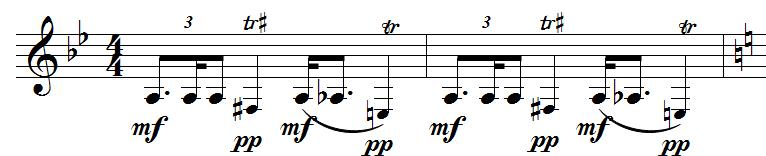
Like "Beat" (vs Upbeat or Downbeat), it may help us if you can be specific on each filter option's name (though I see you don't have a lot of space to work with in the dropdown). I think it's more intuitive to associate the main section "Beam Stub" with an abbreviated filter option's title than to associate the top selection of a long dropdown with later items in the dropdown (The heiarchy that draws the association isn't as strong if "All Entries" is just another item in the dropdown.). When I'm in the "Beam Stub" section, beam stubs are foremost on my mind. Perhaps a heading (e.g., "Entries") right above each filter's dropdown would help to clue in the user more clearer as to what all the items in the list refer to and avoid the mis-association.
Windows 7 Pro (64 bit), Finale 2012a, Core i7 2700K@3.50Ghz, 8GB Ram
Brass music, Woodwind Music, Concert Band Music, CDs, etc.Post Edited (KennethKen) : 6/21/2012 7:39:06 AM (GMT-5) |

| Posted By : Jari Williamsson - 6/21/2012 7:44 AM | Kenneth: If you want to switch the triplet beam stubs to the left in your example picture, I would suggest the "In Tuplet" entry filter.
Headings are good, but they also bloat the UI, which I try to avoid. However, there is still much work to be done on the filters, specially for beam stubs, beams and stems.
Jari Williamsson
Windows XP, Pentium 4
2.40 GHz, 4 GB RAM
www.finaletips.nu - The Finale Productivity Tips site |

| Posted By : KennethKen - 6/21/2012 12:23 PM |
Jari Williamsson said...
Kenneth: If you want to switch the triplet beam stubs to the left in your example picture, I would suggest the "In Tuplet" entry filter.
Good suggestion. I could also get it to work with "Even Numbered", since I know, from exchanges with you that filter option refers to even numbered entires and not even number beats. My main point was that the name of the filter option that I was actually selecting didn't describe what I was actually filtering and left me to draw the association  , which leaves room for misunderstanding (especially with me). Maybe it's perfectly clear to other users.
I don't think users will mind some "bloat" as long as it serves a good purpose. In this case it could save users the frustration and trouble of coming to the forum to to bother you about what "Even numbered" refers to under section/sub-section, "Articulations/Horizontal Position" - even numbered articulations in the articulation selection DBX? articulations with an existing even numbered horizontal position? even numbered articulations within each measure? 
Ken
Windows 7 Pro (64 bit), Finale 2012a, Core i7 2700K@3.50Ghz, 8GB RamBrass music, Woodwind Music, Concert Band Music, CDs, etc. |

| Posted By : Jari Williamsson - 6/23/2012 1:27 AM | KennethKen said...I don't think users will mind some "bloat" as long as it serves a good purpose. In this case it could save users the frustration and trouble of coming to the forum to to bother you about what "Even numbered" refers to under section/sub-section, "Articulations/Horizontal Position" - even numbered articulations in the articulation selection DBX? articulations with an existing even numbered horizontal position? even numbered articulations within each measure? 
Good point. I'll try to implement that in the next version, available shortly.
Jari Williamsson
Windows XP, Pentium 4
2.40 GHz, 4 GB RAM
www.finaletips.nu - The Finale Productivity Tips site |

| Posted By : Jari Williamsson - 6/23/2012 3:09 PM | Happy Midsummer to everyone! That's one of the most important holidays here in Sweden, so here's a new JW Change beta update to celebrate.  Beta version 0.21 of JW Change (now available) includes the following additions and fixes: Beta version 0.21 of JW Change (now available) includes the following additions and fixes:
* "Noteheads/Single Pitch" now accepts lower case note names as well
* "Noteheads/Single Pitch" now deletes unisons by default. This feature can be turned OFF with "JW Plug-in Tool - Options".
* Entries can now be filtered by duration OR by attached articulations
* Filters now have descriptive titles that describes what the different filters do in each container.
* Shape articulations are now supported by the articulation filters. For example the "tr #" articulation as an ornament.
* "Hairpin/Left Position" and "Hairpin/Right Position" that numerically controls the positions of the hairpin end points. IN EDUs - bad UI at the moment...
* 2 new filters for noteheads: "Resized" and "Custom"
* "Tuplets/Delete" added (deletes the tuplet but keeps the notes)
* "Articulation/Delete" added
* "Beams/Group" no longer crashes (but it still isn't hooked up).
* "Notehead/Tie" added
* "Dotted" now works in combination with the duration filters
Jari Williamsson
Windows XP, Pentium 4
2.40 GHz, 4 GB RAM
www.finaletips.nu - The Finale Productivity Tips site |

| Posted By : KennethKen - 6/23/2012 3:56 PM | The plug-in is looking really great, Jari. Bravo!
Is it possible for the "Ornament" filter option to work with a font other than Maestro? I have a files with the default music font set to Maestro but utilize custom tr signs (as articulations) using EngraverFontExtras. JW Change doesn't process those notes (e.g., Note Entries/Resize) when I use the "Ornament" filter option.
Ken
Windows 7 Pro (64 bit), Finale 2012a, Core i7 2700K@3.50Ghz, 8GB Ram
Brass music, Woodwind Music, Concert Band Music, CDs, etc. |

| Posted By : KennethKen - 6/23/2012 4:03 PM |
Jari Williamsson said...
* Shape articulations are now supported by the articulation filters. For example the "tr #" articulation as an ornament. Any possibility of having smart shape ornaments (i.e., custom smart shape) supported?
Ken
Windows 7 Pro (64 bit), Finale 2012a, Core i7 2700K@3.50Ghz, 8GB RamBrass music, Woodwind Music, Concert Band Music, CDs, etc. |

| Posted By : Jari Williamsson - 6/24/2012 3:11 AM | KennethKen said...
Is it possible for the "Ornament" filter option to work with a font other than Maestro? I have a files with the default music font set to Maestro but utilize custom tr signs (as articulations) using EngraverFontExtras. JW Change doesn't process those notes (e.g., Note Entries/Resize) when I use the "Ornament" filter option.
That should work. Are you sure the entry is on a resizable entry (such as first entry in a beamed group)?
Custom lines will be supported later, but I'm not sure if custom lines will be supported as entry filters.
Jari Williamsson
Windows XP, Pentium 4
2.40 GHz, 4 GB RAM
www.finaletips.nu - The Finale Productivity Tips site |

| Posted By : KennethKen - 6/24/2012 8:29 AM | |
Here's a test file. Selecting Note Entries/Resize - All - Ornament Articulation - Visible does not affect notes with tr symbols that use EngraverFontExtras as the type face.
Ken
Windows 7 Pro (64 bit), Finale 2012a, Core i7 2700K@3.50Ghz, 8GB Ram
Brass music, Woodwind Music, Concert Band Music, CDs, etc. |

| Posted By : Jari Williamsson - 6/24/2012 12:53 PM | KennethKen said...
Here's a test file. Selecting Note Entries/Resize - All - Ornament Articulation - Visible does not affect notes with tr symbols that use EngraverFontExtras as the type face.
Ok, now I see what mean. I'll support those specific slots in EngraverFontExtras in the next beta.
Jari Williamsson
Windows XP, Pentium 4
2.40 GHz, 4 GB RAM
www.finaletips.nu - The Finale Productivity Tips site |

| Posted By : KennethKen - 6/24/2012 2:14 PM |
Jari Williamsson said...
KennethKen said...
Here's a test file. Selecting Note Entries/Resize - All - Ornament Articulation - Visible does not affect notes with tr symbols that use EngraverFontExtras as the type face. Ok, now I see what mean. I'll support those specific slots in EngraverFontExtras in the next beta.
Don't forget the double mordent (aka long trillo) in all the fonts (slot 181).
There are also shakes(?) in Broadway Copyist (e.g., slots 68, 143) which don't respond to the Ornament or Idiomatic Articulation filters. And the Jazz Font ornaments don't appear to be hooked up (tr; shakes -e.g., 136, 124; mordent 77, etc.).
Ken
Windows 7 Pro (64 bit), Finale 2012a, Core i7 2700K@3.50Ghz, 8GB RamBrass music, Woodwind Music, Concert Band Music, CDs, etc. |

| Posted By : Jari Williamsson - 6/24/2012 3:32 PM | KennethKen said...
Don't forget the double mordent (aka long trillo) in all the fonts (slot 181).
There are also shakes(?) in Broadway Copyist (e.g., slots 68, 143) which don't respond to the Ornament or Idiomatic Articulation filters. And the Jazz Font ornaments don't appear to be hooked up (tr; shakes -e.g., 136, 124; mordent 77, etc.).
Thanks for the additional info! I've documented the bug now.
Jari Williamsson
Windows XP, Pentium 4
2.40 GHz, 4 GB RAM
www.finaletips.nu - The Finale Productivity Tips site |

| Posted By : michelp - 6/25/2012 8:46 AM | Great work, thank you, Jari !
A "cleanup" suggestion :
Chord Symbols -> Transpose (upwards and downwards), says "transpose the note..." instead of "transpose the chord..."
And a suggestion : chromatic transposition of chord symbols would be a welcome addition.
Thank you.
Michel
Finale 2012a, 2011c, 2010b, 2009b, MacOsX 10.7.3 (Lion), Mac Mini Intel Core i7 2,7 Ghz, 8 Go Ram, French azerty kb, Dolet 6. Full TGTools. Midi interface : MOTU Midi Express XT. Roland Sound Canvas SC88-vl. |

| Posted By : Jari Williamsson - 6/25/2012 9:56 AM | michelp said...
And a suggestion : chromatic transposition of chord symbols would be a welcome addition.
Thanks! I added chromatic transposition for chords to the todo list as well. (Chromatic transposition for noteheads already is on the list.)
The wrong words in the help text will be corrected in the next beta.
Jari Williamsson
Windows XP, Pentium 4
2.40 GHz, 4 GB RAM
www.finaletips.nu - The Finale Productivity Tips site |

| Posted By : Jari Williamsson - 7/6/2012 4:53 AM | Beta version 0.22 of JW Change is now available for download from the Finale tips site (in the "Beta Versions" section). Additions:
* Accidental filters added: "On Ledger Line". "Sharp+Ledger Line", "Flat+Ledger Line", "Natural+Ledger Line", "Double-Sharp+Ledger Line", "Double-Flat+Ledger Line"
* Notehead filter added: On Ledger Line
* Augmentation dot filter added: Note On Ledger Line
* Single pitch capital flat sign now works as well, for example "BB3"
* Corrected help text for chord transposition.
Jari Williamsson
Windows XP, Pentium 4
2.40 GHz, 4 GB RAM
www.finaletips.nu - The Finale Productivity Tips site |

| Posted By : KennethKen - 8/6/2012 4:49 PM | Jari,
Could there be a filter option for upstem vs downstem notes? Specifically, I would be looking for a way to move the trill symbol (and perhaps other specific articulations) horizontally based on the stem direction of the note they're attached to. The problem is discussed at http://forum.makemusic.com/default.aspx?f=5&m=374678&p=1 . Othere's may want to use it with the marcato accents (or even tuplets).
Ken
Windows 7 Pro (64 bit), Finale 2012b, Core i7 2700K@3.50Ghz, 8GB Ram
Brass music, Woodwind Music, Concert Band Music, CDs, etc. |

| Posted By : Jari Williamsson - 8/7/2012 3:03 PM | KennethKen said...Could there be a filter option for upstem vs downstem notes? Specifically, I would be looking for a way to move the trill symbol (and perhaps other specific articulations) horizontally based on the stem direction of the note they're attached to. The problem is discussed at http://forum.makemusic.com/default.aspx?f=5&m=374678&p=1 . Othere's may want to use it with the marcato accents (or even tuplets).
I'll see what I can do. If added, I would like to keep the filter logic for the stem container without any inconsistencies.
Jari Williamsson
Windows XP, Pentium 4
2.40 GHz, 4 GB RAM
www.finaletips.nu - The Finale Productivity Tips site |

| Posted By : KennethKen - 8/7/2012 10:02 PM |
Jari Williamsson said...
I'll see what I can do. If added, I would like to keep the filter logic for the stem container without any inconsistencies.
I assume you mean offering the "Upbeam and Stem Up" Stem Type options.
Is there a reason you don't include "Downbeam and Stem down"? I know one could just check the opposite box but it's like the Layers filter. Offering all the options in the dropdown not only gives an alternate way of doing something (which may be important for some marco programs) but also means the user doesn't have to think as much which is always a good thing. Intuition/intuitiveness over intellect/deduction.
Ken
Windows 7 Pro (64 bit), Finale 2012b, Core i7 2700K@3.50Ghz, 8GB RamBrass music, Woodwind Music, Concert Band Music, CDs, etc. |

| Posted By : madyson - 10/18/2012 4:46 AM | The Change articulations [Swap] function seems to do nothing at all...?
using Finale since version 2.6.3
currently:
- Finale 2009c on AMD Athlon(tm) XP 1500+ with 768 MB RAM / Windows XP home
- Finale 2002b on Power Macintosh G3 266MHz with 576MB RAM / MacOS 9.2.2 |

| Posted By : Jari Williamsson - 10/18/2012 7:54 AM | madyson said...
The Change articulations [Swap] function seems to do nothing at all...?
It should work. What are you trying to achieve?
For example, if you have a passage with some staccato dots and you want to add accents to the dots, do like this:
1. Mark the region where the dots to be replaced are
2. Select "With Accent" as the "Swap Mode"
3. Hit Apply. Answer "Yes" on the question that appears.
4. The staccato dots articulations should now be changed to staccato+accent articulations.
Jari Williamsson
Windows XP, Pentium 4
2.40 GHz, 4 GB RAM
www.finaletips.nu - The Finale Productivity Tips site |

| Posted By : madyson - 10/18/2012 9:13 AM | It's only working when the articulations have font Maestro or Petrucci, not with EngraverFontSet.
using Finale since version 2.6.3
currently:
- Finale 2009c on AMD Athlon(tm) XP 1500+ with 768 MB RAM / Windows XP homePost Edited (madyson) : 10/18/2012 9:21:19 AM (GMT-5) |

| Posted By : Jari Williamsson - 10/18/2012 10:59 AM | madyson said...
It's only working when the articulations have font Maestro or Petrucci, not with EngraverFontSet.
Ok, I will write that up for correction. Thanks!
Jari Williamsson
Windows XP, Pentium 4
2.40 GHz, 4 GB RAM
www.finaletips.nu - The Finale Productivity Tips site |

| Posted By : madyson - 10/21/2012 3:06 AM | Hello Jari, another problem in JW Change with Hairpins: Right Position only works in Relative mode, not in Absolute
Thx, M.
using Finale since version 2.6.3
currently:
- Finale 2009c on AMD Athlon(tm) XP 1500+ with 768 MB RAM / Windows XP home |

| Posted By : Jari Williamsson - 11/3/2012 3:54 AM | madyson said...
Hello Jari, another problem in JW Change with Hairpins: Right Position only works in Relative mode, not in Absolute
I can't reproduce a faulty behaviour with the absolute mode.
For example: a hairpin should extend to 3rd beat of a 4/4, and I enter 3072 and uncheck "Relative". However, please note:
1. The plug-in will do nothing if the right-side point is set at a position to the left of the left side
2. The full hairpin range must be selected
If this info doesn't solve it for you, could you please provide a short example that doesn't work? Thanks!
Jari Williamsson
Windows XP, Pentium 4
2.40 GHz, 4 GB RAM
www.finaletips.nu - The Finale Productivity Tips site |

| Posted By : madyson - 11/3/2012 4:18 PM | Ok, appar. the right endpoints where just 1 or 2 evpu's extending into the next bar, everything works now
Thx.
using Finale since version 2.6.3
currently:
- Finale 2009c on AMD Athlon(tm) XP 1500+ with 768 MB RAM / Windows XP home |

| Posted By : KennethKen - 11/3/2012 8:16 PM | FYI - I believe the dynamics part of the JW Validate plugin can help a user identify when hairpins extend a little bit into a preceding or subsequent measure. Can this "check" be added to the appropriate part of the change plugin to save the user a "Why isn't this working?" moment?
Windows 7 Pro (64 bit), Finale 2012c, Core i7 2700K@3.50Ghz, 8GB Ram
Brass music, Woodwind Music, Concert Band Music, CDs, etc. |

| Posted By : KennethKen - 11/12/2012 8:08 AM | Jari,
Wopuld you consider adding the option to move dynamic expressions when doing a change to the vertical placement of hairpins? I'm having to move a bunch of hairpins from below the staff to above it and need the dynamic expression to move with them. TGTools align/move plugin (lite and full version) does not seem to want to move the dynamics above the staff.
Ken
Windows 7 Pro (64 bit), Finale 2012c, Core i7 2700K@3.50Ghz, 8GB Ram
Brass music, Woodwind Music, Concert Band Music, CDs, etc.Post Edited (KennethKen) : 11/16/2012 10:09:57 AM (GMT-6) |

| Posted By : KennethKen - 11/20/2012 9:07 AM | Hi Jari,
Please consider adding to the Notehead/Shape feature an option to change to one of the many "Let Ring" noteheads, especially the "X Let Ring" noteheads in EngraverFontExtra. This would greatly speed the creation of percussion parts. If the plugin could automatically select the correct notehead based on the notes staff position and whether it has an augmentation dot or not that would be even better.
Ken
Windows 7 Pro (64 bit), Finale 2012c, Core i7 2700K@3.50Ghz, 8GB Ram
Brass music, Woodwind Music, Concert Band Music, CDs, etc. |

| Posted By : KennethKen - 11/24/2012 8:44 AM | Hi Jari,
I don't know if there's an attribute that triggers the spacing of accidentals when another layer is present but could you consider adding a quick way to deal with Finale's incorrect spacing of unison accidental-ed notes in two layers (i.e., the accidental shows twice). I know we can hide one of them - and risk forgetting that the accidental is hidden when we extract/print the individual parts (Maybe JW validate could look through a part for hidden accidentals and warn us). I was thinking that a safer way would be to superimpose the accidentals so that it only looks like only one accidental is there (i.e., space them as if the other layer wasn't present). This way if we forget to undo the spacing in the part at least the accidental is still there - slightly superimposed on the note - but at least it's there...and much easier to spot in proof reading than a missing accidental.
Ken
Windows 7 Pro (64 bit), Finale 2012c, Core i7 2700K@3.50Ghz, 8GB Ram
Brass music, Woodwind Music, Concert Band Music, CDs, etc.Post Edited (KennethKen) : 11/29/2012 2:52:53 PM (GMT-6) |

| Posted By : Jari Williamsson - 11/24/2012 4:06 PM | KennethKen said...
I don't know if there's an attribute that triggers the spacing of accidentals when another layer is present but could you consider adding a quick way to deal with Finale's incorrect spacing of unison accidental-ed notes in two layers (i.e., the accidental shows twice). I know we can hide one of them - and risk forgetting that the accidental is hidden when we extract/pring the individual parts (Maybe JW validate could look through a part for hidden accidentals and warn us). I was thinking that a safer way would be to superimpose the accidentals so that it only looks like only one accidental is there (i.e., space them as if the other layer wasn't present). This way if we forget to undo the spacing in the part at least the accidental is still there - slightly supperimposed on the note - but at least it's there. and much easier to spot in proof reading than a missing accidental.
Yes, accidental cases like this is planned to be handled by JW Validate.
I've added the other JW Change requests you've made to the todo list.
Jari Williamsson
Windows XP, Pentium 4
2.40 GHz, 4 GB RAM
www.finaletips.nu - The Finale Productivity Tips site |

| Posted By : Motet - 11/29/2012 11:32 AM | Jari,
I've been using this after the Cue Notes plug-in to move whole rests in layer 1 below the staff when they collide with notes above. Very nice--I used to use the Move Rests plug-in and like this better. Normally I do this while editing the score, but last night I applied it to a part instead and the program crashed with an unhandled exception. I know it's not much to go on, but I thought I'd report that.
It would be nice to keep the window open since I apply it repeatedly; I assume a "roll-up" is in the works. It's nice that settings stick between incarnations. How about having them stick between invocations of Finale?
Finale 2011b, 2005, TGTools
Windows XP |

| Posted By : Motet - 12/1/2012 6:47 PM | And another crash, with lost work, this time applied to the score.
Finale 2011b, 2005, TGTools
Windows XP |

| Posted By : KennethKen - 2/8/2013 8:30 AM | Jari,
Is it possible to add a filter for size altered notes to the Note Entry container? This would be to change note sizes from one custom setting to another and would be helpful for the editing of cues and editorial notes (other users can probably come up with other uses).
So if I get a score that already has cues throughout it reduced to 75% size but I need to reduce them to 70% I would be able to select the entire score and set the filter to only work on 70% reduced notes (or all reduce notes or all size altered notes). This would, of course, have to ignore grace notes.
Ken
Windows 7 Pro (64 bit), Finale 2012c, Core i7 2700K@3.50Ghz, 8GB Ram
Brass music, Woodwind Music, Concert Band Music, CDs, etc. |

| Posted By : SF - 2/8/2013 10:14 AM | I would love to see Ken's request added to the plugin.
SF
MPB 17" 3Ghz Intel Core 2 Duo, 8GB, 10.6.8 and 10.7.4
Power Mac 2.8 Ghz Qual-Core Intel Xeon, 16GB, 10.6.7, 10.7.4, and 10.8.2, (2) 27" Apple Displays, 23" Cinema, 20" Formac "Gallery," Acer 21"...real estate.
Finale 2.6.3-->2012a, Sib. 3.0-->7.0.3, Logic 9.1.3, QuicKeys 4.0.7, DoubleCommand DoubleCommand, Mouse Locator Mouse Locator |

| Posted By : Jari Williamsson - 4/28/2013 12:27 PM | "JW Change" beta version 0.24 is now available for download from the beta download area on the Finale tips site. New and fixed in this update:
* Expression container added
* Smart Shape Lines container added
* "Macro-friendly" mode added (enabled through JW Plug-in Tool), where the tree is replaced by 2 popup menus
* Windowshade mode added (enabled through JW Plug-in Tool)
* Alphabetical sort mode added (enabled through JW Plug-in Tool)
* Filter added for resized entries
* Fixed a bug where the "Beamed Start" filter could affect non-beamed note as well
* Added "Resize", "Height", "Inset", "Freeze" tasks for Slurs
* Modifications to the filters for slurs and added filters: S-slur, Moved, Steep, Steep upwards, Steep downwards
* Last used task is now stored to disk
* Additional slur filter for slur span (the document's values for short/medium/long/extra long are used)
* Articulation/Rest entry filter added
* Entry Filter additions: Slur start, slur end, all ties end, all ties start
Jari Williamsson
Windows XP, Pentium 4
2.40 GHz, 4 GB RAM
www.finaletips.nu - The Finale Productivity Tips site |

| Posted By : Zuill - 4/29/2013 12:20 AM | I now have version 0.24 installed, but the plugin Manager says I have 0.23 installed, and that I need 0.24.
Zuill
"When all is said and done, more is said than done."
Finale 2002b, 2003a, 2004b, 2005b, Win XP SP3, 2011b Win 7 64bit, 2012a Bought and Paid For (Hopefully soon 2012b with some of the MAJOR BUGS fixed--well, now with 2012b and some of the bugs are fixed) 2012c, with some bug fixes
Favorite Forum quote: "Please, everybody, IGNORE THE TROLL!" |

| Posted By : Jari Williamsson - 4/29/2013 1:25 AM | Zuill said...
I now have version 0.24 installed, but the plugin Manager says I have 0.23 installed, and that I need 0.24.
Ah, I forgot to update the version number on the Windows side, I've now replaced the binary on the site. A redownload should correct it.
Jari Williamsson
Windows XP, Pentium 4
2.40 GHz, 4 GB RAM
www.finaletips.nu - The Finale Productivity Tips site |

| Posted By : KennethKen - 5/25/2013 7:46 AM |
Jari Williamsson said...
KennethKen said...
I've gotten accustom to the TGTools plugins' "Collapse When Inactive" & "After Go: Close / Inactive" options. Given the modeless nature of your plugins and their usefulness when editing it makes more sense to keep the plugins open while working. However, one can quickly find that they obscure the score, especially JW Change which benefits from having a slightly larger window but may need to alternate focus with the main Finale window. Is there any way you could add an option to make the plugins smaller when they don't have focus or is that stealing Tobias's thunder (minimizing has been around since the early days on windows but I didn't know if there was some sort of plugin developers code of honor). Actually, the "window shade" code was created by me for PDK Tools once upon a time, to emulate the Mac OS8/9 Window Shade feature. So we've put the actual code for this in the public domain. I can't promise I'll add it to the "new" JW plug-ins though. I might use some other approach later on. After working with both the collapse option in TGTools and the shade option in JW plugin, I've got to say that having the collapse option directly on the plugin is much faster and user friendly for me.
Perhaps its just the way I work, but sometimes I run a plugin on multiple non-contiguous measures and need it to collapse so that I can see more of the score and other times I run the plugin multiple times but want to keep it open because I can see all I need to see and don't want to have to click on it twice just to reopen it (this gets tedious when making a half a dozen quick edits). The problem is I switch between these 2 modes of working quite frequently/rapidly (like every 60 seconds or so , especially while editing parts). Going through JW Plug-in Tools - Options really slows things down especially since it forces me to actually close the plugin and reopen it to get the setting to work.
Is there a way to make the turning on and off of the shade option for JW Plugins faster/more flexible? Is there a programming reason that you don't implement it as it is in TGTools (which also has the "After Go: Close - Inactive" options which are also very handy to this user)!
Am I the only one who prefers the TGTools implementation?
Windows 7 Pro (64 bit), Finale 2012c, Core i7 2700K@3.50Ghz, 8GB Ram
Brass music, Woodwind Music, Concert Band Music, CDs, etc. |

| Posted By : liuyelian - 5/29/2013 12:14 AM | Sometimes, however, it would be nice to have an augmentation dot that's purely graphical (and won't confuse HumanPlayback with a staccato mark!) and that is correctly placed and sized.
___________________________________________________________________
"Do you know those times when you've been put through so much pain you couldn't bear it? Well, that's reality for you."
I have been a FunForFreedom survivor since 7/2/12!Buy Diablo 3 Gold
Buy Runescape Gold Buy RS Gold
Supporting Leon X Zara! <3
I have a blog! |

| Posted By : KennethKen - 8/13/2013 9:32 AM | I don't see "Ties" in the JWChange plugin. Am I missing something? I know you can flip ties in Finale under Utilities (you can also do stems and other things that JWChange does) but it would be nice to have all edits be under one DBX, especially when the Sequence Editor gets hooked up.
Ken
Windows 7 Pro (64 bit), Finale 2012c, Core i7 2700K@3.50Ghz, 8GB Ram
Brass music, Woodwind Music, Concert Band Music, CDs, etc. |

| Posted By : michelp - 8/13/2013 11:25 AM | Hello Ken,
There is a Tie item under Noteheads.
My request would be to add the possibility to create left (backwards) ties, too, especially in the first measure of a coda, where it always takes a workaround.
Michel
Finale 2012c, 2011c, 2010b, 2009b, MacOsX 10.8.4 (Mountain Lion), Mac Mini Intel Core i7 2,7 Ghz, 16 Go Ram, French azerty kb, Dolet 6. Full TGTools. MOTU Audio Express |

| Posted By : KennethKen - 8/13/2013 4:31 PM | | Thanks Michel.
I'm actually looking for a command to flip/set ties in a certain direction without having to leave the plugin. Maybe these commands along with the existing one under Noteheads, your suggestion of an easier backward tie and length adjustment commands could all be placed in a "Ties" container.
Windows 7 Pro (64 bit), Finale 2012c, Core i7 2700K@3.50Ghz, 8GB Ram
Brass music, Woodwind Music, Concert Band Music, CDs, etc. |


| Posted By : KennethKen - 8/16/2013 2:20 PM | Please consider adding the double-headed notehead to the Notehead/Shape list when you update it with the let ring note heads. Thanks!
Windows 7 Pro (64 bit), Finale 2012c, Core i7 2700K@3.50Ghz, 8GB Ram
Brass music, Woodwind Music, Concert Band Music, CDs, etc. |

| Posted By : KennethKen - 8/22/2013 1:30 PM | | Jari,
Don't know if you're monitoring the other boards or if you have auto-notification engaged but here's a pretty severe crash that is related to JWChange.
I started the file attached here in Finale 2012. When I try to print page 2 of Player 3 or page 2 of Player 6 from my laptop or desktop it appears that Finale hangs. When I try to cancel the print operation and quit or restart Finale Windows 7 (64-bit) crashes to a blue screen memory dump.
I just figured out this morning that if I leave Finale alone it will eventually print the problem pages taking 5-10 minutes instead of instantly like the other pages. However there are two long horizontal bars across those pages.
It appears that Finale is having trouble processing the 2 glissando smart shapes that are connected to hidden noteheads at measure 102 in Player 3 & 6.
If I unhide the notes all is well.
If I hide the notes through Speedy Edit (O) or Simple Input (H) all is well.
If I use Jari's JW Change plugin to hide the notes I get these negative results.
Windows 7 Pro (64 bit), Finale 2014, Core i7 2700K@3.50Ghz, 8GB Ram
Brass music, Woodwind Music, Concert Band Music, CDs, etc.Post Edited (KennethKen) : 11/13/2013 12:38:28 PM (GMT-6) |

| Posted By : Jari Williamsson - 8/22/2013 4:17 PM | Does the problem go away if you don't have those smartshapes?
Could you reproduce to problem without using the plug-in? (Setting the custom notehead to the hidden font style.)
Jari Williamsson
Windows XP, Pentium 4
2.40 GHz, 4 GB RAM
www.finaletips.nu - The Finale Productivity Tips site |

| Posted By : KennethKen - 8/23/2013 8:00 AM |
Jari Williamsson said...Does the problem go away if you don't have those smartshapes? Could you reproduce to problem without using the plug-in? (Setting the custom notehead to the hidden font style.)
Yes, if I remove the glissando smart shapes all is well (I can leave in the slurs which are attached to the same notes).
Windows 7 Pro (64 bit), Finale 2012c, Core i7 2700K@3.50Ghz, 8GB Ram
Brass music, Woodwind Music, Concert Band Music, CDs, etc. |

| Posted By : Jari Williamsson - 11/4/2013 7:51 PM | "JW Change" beta version 0.27 is now available for download from the tips site. New/changed in this version:
* Added Rests/Combine (ON/OFF) for Finale 2014
* Bug fix: Changed Noteheads/Shape "Hollow Diamond (Harmonics)" to slot 79
* Bug fix: Shape articulations that are changed into another definition might sometimes transform into another existing shape articulation def
Jari Williamsson
Windows XP, Pentium 4
2.40 GHz, 4 GB RAM
www.finaletips.nu - The Finale Productivity Tips site |

| Posted By : KennethKen - 11/13/2013 1:33 PM | Jari,
Can you add "Unlink" - "Relink" to the JW Change as both a switchable attribute and a filter for elements that have this attribute?
Ken
Windows 7 Pro (64 bit), Finale 2014, Core i7 2700K@3.50Ghz, 8GB Ram
Brass music, Woodwind Music, Concert Band Music, CDs, etc. |

| Posted By : Jetcopy - 11/13/2013 9:18 PM | Jari,
As an engraver I have templates that I use. When I insert a composer's file into the template for engraving, I switch many of the elements from the ones he's entered to the ones in the template with correct positioning. This includes articulations and expressions. Would there be a way for a plugin to scan the articulation and expression list, and if there are duplicates, they could default to the ones that are part of the template.
A second category of dynamics being created after inserting a file is a perfect example of what I'm referring to. I swap these expressions one at a time using the change command under utilities. But if there was a way to automate this, it would be a huge time saver.
Thanks for listening,
JT
Macbook Pro OSX 10.8.5, 2.66GHz Intel Core i7, 8 GB RAM |

| Posted By : KennethKen - 2/17/2014 7:02 PM |
Jari Williamsson said...
KennethKen said...
Will Clefs be added to the lineup of editable musical elements in this plugin? Perhaps. It's on the list for the future expansion. Oh Please! Oh Please! Oh, Pretty Please.
Windows 7 Pro (64 bit), Finale 2014, Core i7 2700K@3.50Ghz, 8GB Ram
Brass music, Woodwind Music, Concert Band Music, CDs, etc. |

| Posted By : KennethKen - 4/30/2014 9:00 AM | If possible, please consider adding the Window Shade option to this plugin. I have it open all the time.
Windows 7 Pro (64 bit), Finale 2014, Core i7 2700K@3.50Ghz, 8GB Ram
Brass music, Woodwind Music, Concert Band Music, CDs, etc. |

| Posted By : Charles Lawrence - 5/1/2014 10:02 AM | It's there already, Ken, just not in the "JW Plug-in Tool Options..." plug-in. Next to the "Sequence Editor..." button, there is an unlabeled "Visual Options" button "...". Click it to open the dialog where you can turn on the window shade feature, among many other "visual options."
"Anything is possible if you don't know what you are talking about!"
Dell XPS 600, GenuineIntel Intel(R) Pentium(R) D CPU 3.00GHz [Intel64 Family 15 Model 4 Stepping 4] (2 processors)
8GB Ram
HT Omega Striker 7.1
MSI N430GT 2GB GPU
1TB x 4 internal HD's
Microsoft Windows 7 Ultimate x64 Edition, (06.01.7600.00)
Finale versions: 2011b.r2, 2012c.r13, 2014a.v3535
GPO4
"There is a world of difference between a person who has a big problem and a person who makes a problem big." – John Maxwell
|

| Posted By : KennethKen - 5/1/2014 10:25 AM |
Charles Lawrence said...
It's there already, Ken, just not in the "JW Plug-in Tool Options..." plug-in. Next to the "Sequence Editor..." button, there is an unlabeled "Visual Options" button "...". Click it to open the dialog where you can turn on the window shade feature, among many other "visual options." Ah-ha! Thanks Charles. I was looking where all the other plugin have this option set. Having it in the plugin window is definately more convenient than opening the JW Plug-in Options Tool. Thanks again!
Windows 7 Pro (64 bit), Finale 2014, Core i7 2700K@3.50Ghz, 8GB Ram
Brass music, Woodwind Music, Concert Band Music, CDs, etc. |

| Posted By : KennethKen - 5/2/2014 8:07 AM | I can't seem to get the "Expressions / Dynamic" part of this plugin to work. Hitting Apply just makes the computer sound an error and nothing happens. I'm just trying to soften a mp and the filters are set to "Any", "Any" and "None".
Anyone else have any luck?
Ken
Windows 7 Pro (64 bit), Finale 2014, Core i7 2700K@3.50Ghz, 8GB Ram
Brass music, Woodwind Music, Concert Band Music, CDs, etc. |

| Posted By : Charles Lawrence - 5/3/2014 1:03 PM | |
Ken,
I was able to soften a ffff down to a pppp with no problem using successive applications of the plugin.
The first time a dialog popped up saying that additional expressions may need to be generated, but it didn't reappear on subsequent applies. I cannot find that it had to create any more expressions, probably because all the dynamic levels were already there.
"Anything is possible if you don't know what you are talking about!"
Dell XPS 600, GenuineIntel Intel(R) Pentium(R) D CPU 3.00GHz [Intel64 Family 15 Model 4 Stepping 4] (2 processors)
8GB Ram
HT Omega Striker 7.1
MSI N430GT 2GB GPU
1TB x 4 internal HD's
Microsoft Windows 7 Ultimate x64 Edition, (06.01.7600.00)
Finale versions: 2011b.r2, 2012c.r13, 2014a.v3535
GPO4
"There is a world of difference between a person who has a big problem and a person who makes a problem big." – John Maxwell
Post Edited (Charles Lawrence) : 5/3/2014 1:07:25 PM (GMT-5) |

| Posted By : KennethKen - 5/11/2014 9:12 AM | Charles Lawrence said...
Ken,
I was able to soften a ffff down to a pppp with no problem using successive applications of the plugin.
The first time a dialog popped up saying that additional expressions may need to be generated, but it didn't reappear on subsequent applies. I cannot find that it had to create any more expressions, probably because all the dynamic levels were already there.
Hmmm. Apparently, my installation of the plugin is not working so good. I'll try to upload a file/video once I finish my current project.
Windows 7 Pro (64 bit), Finale 2014, Core i7 2700K@3.50Ghz, 8GB Ram
Brass music, Woodwind Music, Concert Band Music, CDs, etc. |

| Posted By : KennethKen - 5/11/2014 9:26 AM | Jari,
Is there a way for you to add to the Notehead/CustomShape command a filter that differentiates between
- all the various note lengths (both dotted and not dotted) where the notehead is on a line and notes vs space,
- all the various note lengths where the notehead is above the middle line of the staff vs below it,
I know this will add alot of filter options (which, of course, the user could hide) but I'm faced with a score with percussion parts and a harp part with many "l.v. ties" on the noteheads. I'm using Engraver Font to input them but its slow going with the special tools since each note requires a different notehead depending on it's current length (default notehead and whether it's dotted) and its placement on the staff (whether on a line or space and above the middle line or not). If I could create a sequence in JW Change to handle all the different scenarios it would save a huge amount of time.
Ken
Windows 7 Pro (64 bit), Finale 2014, Core i7 2700K@3.50Ghz, 8GB Ram
Brass music, Woodwind Music, Concert Band Music, CDs, etc. |

| Posted By : KennethKen - 5/19/2014 10:17 PM |
Charles Lawrence said...
Ken,
I was able to soften a ffff down to a pppp with no problem using successive applications of the plugin.
The first time a dialog popped up saying that additional expressions may need to be generated, but it didn't reappear on subsequent applies. I cannot find that it had to create any more expressions, probably because all the dynamic levels were already there.
I think I figured it out. The Dynamics Softer/Louder command doesn't work when EngraverFontSet is the default music font for the file. Charles, can you check this for me?
Jari, can this part of the plugin be made compatible with EngraverFontSet?
Windows 7 Pro (64 bit), Finale 2014, Core i7 2700K@3.50Ghz, 8GB Ram
Brass music, Woodwind Music, Concert Band Music, CDs, etc. |

| Posted By : Ralph L. Bowers Jr. - 9/2/2014 10:41 AM | Jari,
Is it possible to make a dashed tie plugin that is incorporated into your "Change" plugin?
Finale 2010b, 2011b, 2012c, 2014c TGTools Pro, Patterson plugins, JW plugins (current)
Sibelius 6.2, 7.1.3, 7.5.1, Write Score Sound Sets, Bob Zawalich plugins, Dolet 6.3
Print Music 2004, 2010a, 2011a, 2014b
Progression, Progression 2, Notion 4
Pro Tools 9.5, Reaper
Kontakt 5
GPO4, World Instruments
Smart Score Pro X , PhotoScore Ultimate 6 & 7 ( 7 has some utility----best of those available)
M-Audio "Oxygen 25" Midi input keyboard (recent addition)
Systems (4) // Windows XP Pro, 2@ Windows 7 Pro, 8.1 Pro, 64 bit, 4GB - 16GB RAM
Paper & Pencil
BMus, MM (Musicology) |

| Posted By : Jari Williamsson - 9/9/2014 2:51 AM | Ralph L. Bowers Jr. said...
Is it possible to make a dashed tie plugin that is incorporated into your "Change" plugin?
I plan to add a "Ties" section in the future, but I can't make any promises about dashed ties at the moment.
Jari Williamsson
Windows XP, Pentium 4
2.40 GHz, 4 GB RAM
www.finaletips.nu - The Finale Productivity Tips site |

| Posted By : Knut - 2/4/2015 5:16 AM | Jari,
Would it be possible to add stem direction as a filtering option in the Expressions pane? This would be very helpful in changing the horizontal and vertical distances of expressions on down-stem notes specifically.
13" MacBook Pro 2.8 Ghz. Intel Core i5, 16 GB RAM, Apogee Duet 2, Samsung SyncMaster 245b
OSX 10.9.5, Finale 2011c and 2014b (not using it yet) w/GPO & JABB, Patterson Plug-Ins, TG-Tools and QuickKeys 4; Sibelius 6, Logic Pro X, Adobe CS3, FontLab Studio 4, FontExplorer X Pro 3 |
|