The original version of this page can be found at : http://forum.makemusic.com/default.aspx?f=5&m=454723
| Posted By : Peelbrow - 6/5/2015 5:52 AM | I have had cause to try to use SmartScore scanning Lite and failed. How do I tell if this program exists at all within my Finale 07? Any help is greatly appreciated.
Ken Finale 2007, Windows XP. Technic organ EX60. England GB. Finale novice.
I'm not a complete idiot, there are bits missing.
|

| Posted By : Wlgold - 6/5/2015 6:19 AM | Look it up in the Help File. If it's there, and I think it probably is, prepare to be frustrated.
EDIT: If I remember, it was easier to scan the document with the scanner's software and then import the result into SmartScore. Easier, still, was to just enter the music manually.
Finale 2014d, GPO 4, JABB 3, Garritan Steinway Basic, Garritan World Instruments
Windows 7, 64 bit
Intel Core 2 Quad, 8GB RAMPost Edited (Wlgold) : 6/5/2015 6:26:49 AM (GMT-5) |

| Posted By : Zoots - 6/5/2015 11:29 AM | The OP has Finale 2007 and I believe the lite version included with it is lacking considerably but in either Finale version 2012 or 2014 the included Smartscore Lite was improved.
Full Smartscore X2 does have improved recognition over the previous Smartscore X but the results are dependent on what you start with.
Finale 2012c
JABB3/Aria
Smartscore Pro X2
Windows 8.1
Intel i7 with more than I need |

| Posted By : John Ruggero - 6/5/2015 11:52 AM | I am reposting this with corrections. It should precede Zoots comment.
Dear Peelbrow (I really like your moniker, it sounds like a Dickens character),
If you really are interested in music scanning, you might check out the full version of SmartScore which is better that the Lite version. I have SmartScore Pro X, but there is a later version that might be an improvement over it.
If the music you are scanning is not complex, and preferably single-staffed, SmartScore will save you time over entering manually, contrary to the prevailing wisdom on this forum. Simply scan your music, then import into SmartScore as Wlgold directed. Then bring it into Finale immediately and edit from there. Don't use the the SmartScore editing capability unless there are meter or bar line issues that seem best dealt with in SmartScore. I have found SmartScore ideal for scanning, for example, a Mozart violin part to transpose for another instrument.
Mac mini (OS 10.8.5) with dual monitors
Finale 2014 (Finale 2011 as a backup) GPO 4
Kurzweil Mark 5 with M-Audio Midisport 2 x 2
Adobe InDesign CS4, Acrobat XI Pro, Photoshop Elements 11
SmartScore X Pro
www.cantilenapress.com |

| Posted By : Motet - 6/5/2015 12:19 PM | John Ruggero said...
If the music you are scanning is not complex, and preferably single-staffed, SmartScore will save you time over entering manually, contrary to the prevailing wisdom on this forum.
I'm not sure that's the prevailing wisdom, but it would be foolish to dismiss others' negative experience with scanning. I'm glad it has worked out for you, but experience varies considerably. Better to say it may work or it may not.
SmartScore is expensive (though I think considerably discounted with Finale), so best to try a demo first if you can. A few years ago I downloaded a demo from their website and tried it (and was, sadly, disappointed--but that was for my application).
Finale 2011b, 2005, TGTools
Windows 7, MIDI input
Finale Transposition Chart |

| Posted By : John Ruggero - 6/5/2015 12:56 PM | You are right, Motet. It does sound dismissive of other user's experiences, for which I apologize.
However, I stand by what I said. SmartScore Pro X is a time saver for the simple situations I described, and I think more users should be aware of that.
Mac mini (OS 10.8.5) with dual monitors
Finale 2014 (Finale 2011 as a backup) GPO 4
Kurzweil Mark 5 with M-Audio Midisport 2 x 2
Adobe InDesign CS4, Acrobat XI Pro, Photoshop Elements 11
SmartScore X Pro
www.cantilenapress.com |

| Posted By : Mike Rosen - 6/5/2015 1:37 PM | I'm using the Pro version, not the light.
Rule number 1. DON'T EXPECT MIRACLES.
I'll agree wih John. I've found it to be a timesaver in quite a few uses. Of course, there are other times when it would be faster to enter directly into Finale, rather than editing a bad scan. The wisdom comes in being familiar enough with both programs, to decide which way to go.
Unlike John, though, I really like a lot of SmartScore Pros editing tools, and do most of my editing, there.
Mike Rosen
www.specialmillwork.com
Bass with Choir of the Sound www.choirofthesound.org
Volunteer notation editor (The Gang of Eight) for the Barbershop Harmony Society
FINALE TIPS at www.specialmillwork.com/finale-tips-and-tricks/index.html
Finale 2010, 2011, 2012c, 2014d, on Yosemite 10.10.3
Simple Entry, QWERTY keyboard, numberpad. That's my system, and I'm stickin' to it.
"As a musician, he's a damn fine woodworker." |

| Posted By : John Ruggero - 6/5/2015 2:48 PM | Thanks, Mike. Couldn't put it better.
You just induced me to try the SmartScore editing tools again. The earlier versions discouraged me. The new ones look better.
Mac mini (OS 10.8.5) with dual monitors
Finale 2014 (Finale 2011 as a backup) GPO 4
Kurzweil Mark 5 with M-Audio Midisport 2 x 2
Adobe InDesign CS4, Acrobat XI Pro, Photoshop Elements 11
SmartScore X Pro
www.cantilenapress.com |

| Posted By : Zoots - 6/5/2015 6:06 PM | We are inclined to be happier when we are using the devil we know and I'm more familiar with the Smartscore UI than Finale. Regardless, my opinion is:
Smartscore's UI is designed for scan corrections and although score creation from scratch is possible it would be very slow.
Finale's UI is designed for efficient note entry from scratch.
Finale also expects the information it gets to be reasonably sensible when it opens the file; thus the good advice to correct missing measure lines, repeats, and anything that affects the structure of the score before importing it into Finale.
Finale 2012c
JABB3/Aria
Smartscore Pro X2
Windows 8.1
Intel i7 with more than I need |

| Posted By : Peelbrow - 6/6/2015 9:34 AM | Thank you all. I shall now dive in and attempt to swim. BTW to John Ruggero: My monika 'peelbrow' is a hilly street in a town named Ramsbottom, near Bury in Lancashire, England, UK. 'Peel' is after Sir Robert Peel, inventor of the Police Force who was born in Bury, and 'Brow' is an old English word for 'Hill'. 'Peelbrow' the street also has old loving connotations for me. (not for sensitive ears!)
Ken Finale 2007, Windows XP. Technic organ EX60. England GB. Finale novice.
I'm not a complete idiot, there are bits missing.
|

| Posted By : John Ruggero - 6/6/2015 12:41 PM | Thanks for explaining that, Peelbrow. (Sorry, I find I have to keep saying the name, I like it so much. My wife said, "Suppose Peelbrow IS a Dickens character? Maybe you should research it.") I do pride myself on my sensitive ears, however, so I won't inquire further about the latter part of your explanation, as curious as it has made me.
In diving in, do remember that the scanning process is very dependent on the complexity of the music and the quality of the scan. The lighter the texture and the lighter the musical directions and editing (fingering etc.), the better, the result.
Zoots, I thought we were talking about scanning into SmartScore, not creating a score from scratch within SmartScore, which indeed would be formidable. I must be misunderstanding you.
In any case,, I just scanned and processed with SmartScore the first page of the violin part of a Bach Violin Sonata movement (70 measures) in about 30 seconds. The result needs very little correction and process probably saved me 15 minutes. Then I scanned and processed the first page of a Beethoven Piano Sonata. The result needs more correction, but I would estimate the net savings to be 75%. Then I scanned and processed the first page of a Scriabin Etude. The result was horrendous and totally unusable.
The scanning process is still at a primitive level and very reliant on the quality of the scanned image and other matters, but even at present, it is very helpful for niche applications.
Mac mini (OS 10.8.5) with dual monitors
Finale 2014d (Finale 2011 as a backup) with GPO 4
Kurzweil Mark 5 with M-Audio Midisport 2 x 2
Adobe InDesign CS4, Acrobat XI Pro, Photoshop Elements 11
SmartScore X Pro
JW Plug-ins
Audacity 2.0.5
www.cantilenapress.com |

| Posted By : Zoots - 6/6/2015 1:34 PM | John,
Yes, we are referring to scanned images but I was making a comment on my perspective of the two program's user interfaces - SS is intended for correcting scans and Finale's is intended for new score entry. However, you can do either function with each program.
The original's quality certainly has to be very good for good results. I have found that deskewing if necessary helps and it sometimes is worth a try at adjusting the scan resolution to see if the result is better but there are indeed limitations. My scan use could be considered fairly simple since I'm usually dealing with single woodwind parts and it does save me time.
Finale 2012c
JABB3/Aria
Smartscore Pro X2
Windows 8.1
Intel i7 with more than I need |

| Posted By : John Ruggero - 6/6/2015 2:27 PM | Sorry, Zoots. I get you now. I guess for this primarily Finale user, the correction process is easier within Finale, although I have just done some more experimenting with the SmartScore editing tools to see. Were I to do more extensive scanning, the story might be different.
Thanks for the tips. I will experiment more with deskewing and scan adjustment.
Single woodwind parts would be an ideal application. No polyphony, no fingerings or bowings to confuse the program, which seems to see tuplets everywhere.
I just tried to download the SmartScore X2 demo, but it thinks my 60 days are up already! I must have gone through this exercise before and forgotten. Have you seen a big improvement over the previous version?
Mac mini (OS 10.8.5) with dual monitors
Finale 2014d (Finale 2011 as a backup) with GPO 4
Kurzweil Mark 5 with M-Audio Midisport 2 x 2
Adobe InDesign CS4, Acrobat XI Pro, Photoshop Elements 11
SmartScore X Pro
JW Plug-ins
Audacity 2.0.5
www.cantilenapress.com |

| Posted By : Zoots - 6/7/2015 8:39 AM | When SS X2 was released there was not much difference in the recognition success but updates since than have improved recognition but I don't know if it is "big". Some Garritan instruments and the Aria player is included but for a Finale user who already has Garritan that isn't a real bonus.
Here is a list of Smartscores improvements from their perspective: http://www.musitek.com/UpdateFixes.html SS X2 first release is version 10.5.0
A call to them may get your demo expired situation reset.
Finale 2012c
JABB3/Aria
Smartscore Pro X2
Windows 8.1
Intel i7 with more than I need |

| Posted By : Bob Stiffler - 6/7/2015 11:58 AM | Peelbrow and Friends:
Many of you know that I am a believer in the Sharpeye scanning program. It's not perfect but has saved me hundreds of hours over the years.
It is my belief that Finale which includes a light version of Smart Score has vectored many people away from scanning by introducing new people with this (my opinion) poor scanning program.
I think that Finale should introduce a top of the line scanning program that has a one month trial period..
Scanning by definition is usually not perfect, but if you give me a garden variety letter press printed original score, I'll bet that Sharpeye will read it almost error free.
I presently have Sharpeye on Win 7 and Win XP machines
Bob Stiffler |

| Posted By : Mike Rosen - 6/7/2015 2:10 PM | OK, so that's John, Zoots, and me with SmartScore, and Bob with Sharpeye. All four of us agree, go with the Pro version, not the Lite, and learn how to use it, before dismissing scanning out of hand.
All we are saying is, give scanning another chance. You might be surprised.
I'm happy to discuss this further by phone, if anyone wants some more detailed comments or help. Send me a PM, and we'll set it up.
Mike Rosen
www.specialmillwork.com
Bass with Choir of the Sound www.choirofthesound.org
Volunteer notation editor (The Gang of Eight) for the Barbershop Harmony Society
FINALE TIPS at www.specialmillwork.com/finale-tips-and-tricks/index.html
Finale 2010, 2011, 2012c, 2014d, on Yosemite 10.10.3
Simple Entry, QWERTY keyboard, numberpad. That's my system, and I'm stickin' to it.
"As a musician, he's a damn fine woodworker."Post Edited (Mike Rosen) : 6/7/2015 2:15:45 PM (GMT-5) |

| Posted By : John Ruggero - 6/7/2015 3:58 PM | Zoots, I emailed them about the expired demo. I think I tried the original ProX2 demo and didn't see a difference.
Bob, I have often wished that I could try Sharpeye. Isn't it now available for Mac as PhotoScore (with Sibelius, shudder)? Is there a difference between Sharpeye and PhotoScore?
Mike, thanks again for the support on this one.
Mac mini (OS 10.8.5) with dual monitors
Finale 2014d (Finale 2011 as a backup) with GPO 4
Kurzweil Mark 5 with M-Audio Midisport 2 x 2
Adobe InDesign CS4, Acrobat XI Pro, Photoshop Elements 11
SmartScore X Pro
JW Plug-ins
Audacity 2.0.5
www.cantilenapress.com |

| Posted By : Charles Lawrence - 6/7/2015 4:30 PM |
John Ruggero said...Zoots, I emailed them about the expired demo. I think I tried the original ProX2 demo and didn't see a difference. Bob, I have often wished that I could try Sharpeye. Isn't it now available for Mac as PhotoScore (with Sibelius, shudder)? Is there a difference between Sharpeye and PhotoScore? Mike, thanks again for the support on this one.
I have mentioned this several times on this forum before. A browser search for "site:forum.makemusic.com Photoscore", sans quotes will bring up the links.
Briefly, AFAIK, SharpEye is the predecessor to PhotoScore Ultimate. Sharpeye, even though still available from http://www.visiv.co.uk/, is no longer supported. Some years ago, Neuratron purchased the SharpEye recognition software engine and incorporated it into their flagship product, but I don't think they made any improvement in its capabilities except for maybe in some textual object recognition. SharpEye still outperforms any other music recognition software I have used. Photoscore Ultimate can read PDF files, and makes the claim to read hand written scores. I can verify it does a tolerable job on PDF's, but I have not had any hand written scores to try. I would not expect too much. Mike Rosen has had success using the latest SmartScore Pro X2.
I started out with music recognition software back when what is now SmartScore was called MIDIScan. I had the usual limited success, where you had to spend more time correcting "recognition" errors than it was worth. The evolution into SmartScore has made some improvements, but again, nothing to rave about. I abandoned it when I found out about SharpEye years ago. I have tried out the SmartScore Pro X demo, but as usual, it had the same problems where you are usually better off starting from scratch rather than using music recognition software. I cannot comment on the latest Smartscore Pro X2. I have the demo, but have not used it enough to comment on its merits or lack thereof.
They all do a fair job with recognizing music from a clean, crisp, not too complicated original. Sometimes this is all you need. They all have editors where you can follow the original along with the results of the recognition process. They all point out errors like the number of beats in a measure. I find it easier to import into Finale and do any editing there. Most of the time, the editors have GUI interfaces that are foreign and awkward to use for a seasoned Finale user. Don't waste time trying to learn a new GUI and edit before importing into Finale. All but the newer SmartScore require you to export the results of the recognition process into MusicXML and then import that into Finale. MusicXML is now into version 3.0, but none of the recognition products I know of go beyond 2.0. SharpEye goes to 1.1, but then again it does not attempt to recognize many of the objects supported by the newer MusicXML. Photoscore Ultimate supports 2.0.
All this is my opinion, and, as they say, your mileage may vary.
BTW: Recently in a Mac thread on scanning, I said Sharpeye supports MusicXML 2.0/2.1. That is incorrect. Sorry. It only supports MusicXML 1.0/1.1, but that is good enough to get the music on the page. Some other objects introduced in MusicXML 2.0 and beyond, are, of course, not supported.
"Anything is possible if you don't know what you are talking about!"
Intel(R) Core(TM) i7-5930K CPU with 6 dual core processors @ 3.50 GHz (12 threads)
32 GB RAM
Realtek High Definition on board audio
NVIDIA GeForce GTX 980 GPU with 4GB ram
512 GB SSD system disk
Four 4TB and one 1TB internal SATA HD's
Microsoft Windows 8.1 Professional with Media Center x64 Edition, (06.03.9600.00)
Finale versions: 2011b.r2, 2012c.r13, 2014d.v5030
GPO4.02
Cakewalk SONAR X3
"There is a world of difference between a person who has a big problem and a person who makes a problem big." – John Maxwell
|

| Posted By : Peelbrow - 6/8/2015 7:10 AM | I understand that I should have somehing called TWAIN to use with my Finale 2007 when importing from a scanned copy, and that my printer must be TWAIN compatible. How do I tell if my Epson SX415 printer IS compatible? Or am I completely lost? Correction - I AM completely lost!
BTW I have Sharpeye 2 to install if it's any help - or will it simply complicate matters?
Ken Finale 2007, Windows XP. Technic organ EX60. England GB. Finale novice.
I'm not a complete idiot, there are bits missing.
Post Edited (Peelbrow) : 6/8/2015 7:17:20 AM (GMT-5) |

| Posted By : Mike Rosen - 6/8/2015 8:51 AM | IIRC, the TWAIN driver is an interface between the scanning program and the end-use program, allowing you to scan directly from that program. But, even if your scanner is not TWAIN, all is not lost. Simply use the program that the scanner came with to scan your original, and save that to your desktop in the correct format. Then, import the result into the end program.
That's how I do it on my Mac. It's just one extra step. No big deal.
That having been said, it looks like your scanner is TWAIN compatible.
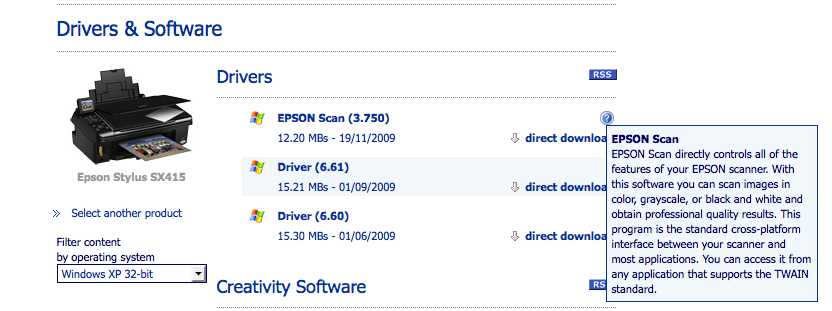
Mike Rosen
www.specialmillwork.com
Bass with Choir of the Sound www.choirofthesound.org
Volunteer notation editor (The Gang of Eight) for the Barbershop Harmony Society
FINALE TIPS at www.specialmillwork.com/finale-tips-and-tricks/index.html
Finale 2010, 2011, 2012c, 2014d, on Yosemite 10.10.3
Simple Entry, QWERTY keyboard, numberpad. That's my system, and I'm stickin' to it.
"As a musician, he's a damn fine woodworker." |

| Posted By : Charles Lawrence - 6/8/2015 9:17 AM | Peelbrow,
All of the so called "scanning" programs, like SmartScore, PhotoScore, Sharpeye, etc., should more accurately be called "music recognition" programs. That is their main purpose. The fact is that they all take a source file, usually in TIF(F) format, but other formats, like bitmap and PDF, are supported by some programs, and attempt to recognize the music that is contained in the source file. This source file is actually "scanned", not by the "music recognition" program, but by an external scanning program, usually supplied by your scanner vendor. All the "music recognition" programs have an interface to this external scanning program for convenience, so it appears that the "music recognition" program is actually doing the scanning, but, AFAIK, this is not so. In fact you can scan your original music into TIFF files, or what ever format your "music recognition" program supports, completely external to the "music recognition" program, and then at a later time use the "music recognition" program to attempt to interpret the music from already scanned files.
TWAIN is an applications programming interface (API) and communications protocol that regulates communication between software and digital imaging devices, such as image scanners and digital cameras. It is not a hardware-level protocol, and requires a driver for each device. Your scanner vendor should be able to supply the driver if the scanner is TWAIN compliant. According to this link, https://www.gtfcu.org/images/stories/downloads/disclosures/TWAINCompatibleScanners.pdf, all Epson scanners are TWAIN compliant. Part of the setup for your "music recognition" program will be to assign a scanning device, so that if you want to "scan" within the "music recognition" program, the interface knows which device and driver to use. It should present you with a list of scanning devices it finds on your computer so you can pick one. Sharpeye does this. I would recommend that you install Sharpeye and check it out, since you already have it. It will produce a MusicXML file that can be imported into Finale. The editor is completely foreign to a Finale user, and I would only use it to correct the measures where the number of beats is incorrect. Import the MusicXML into Finale and do all the rest of the editing within Finale. IMHO, it is not worth the effort to try to learn the Sharpeye editing interface except to correct the number of beats in a measure. Be sure to select MusicXML 1.1 as the export option for Sharpeye.
Most of this is my opinion. I hope it helps.
"Anything is possible if you don't know what you are talking about!"
Intel(R) Core(TM) i7-5930K CPU with 6 dual core processors @ 3.50 GHz (12 threads)
32 GB RAM
Realtek High Definition on board audio
NVIDIA GeForce GTX 980 GPU with 4GB ram
512 GB SSD system disk
Four 4TB and one 1TB internal SATA HD's
Microsoft Windows 8.1 Professional with Media Center x64 Edition, (06.03.9600.00)
Finale versions: 2011b.r2, 2012c.r13, 2014d.v5030
GPO4.02
Cakewalk SONAR X3
"There is a world of difference between a person who has a big problem and a person who makes a problem big." – John Maxwell
|

| Posted By : Peelbrow - 6/11/2015 3:47 AM | Thank you for all the information. I shall get down to it shortly. Meanwhile, for John Ruggero (as matter of interest) I attach a photo taken yesterday of Robert Peel's statue in the middle of Bury, Lancashire, England. If you blow it up you will see that his waistcoat is buttoned on the female side. I'm sure lots of people would have noticed this at the unveiling. I have reduced the photo via GIMP2 but I don't know how to make it appear as a 'normal' photo ie. without the Gimp 'frame'.
Ken Finale 2007, Windows XP. Technic organ EX60. England GB. Finale novice.
I'm not a complete idiot, there are bits missing.
Post Edited (Peelbrow) : 6/12/2015 9:41:39 AM (GMT-5) |

| Posted By : John Ruggero - 6/11/2015 10:30 AM | Thank you so much, Peelbrow. Very nice shot of the "old boy". It inspired me to take a stroll around around Bury, including Peelbrow and the area around the statue via Google Earth. Lovely town. And to read about Peel, who was quite a man. I hope the button thing wasn't deliberate.
I have continued to experiment with the PhotoScore demo and SmartScore Pro X (I have no access to the Pro X2 demo). Someone who is heavily into scanning might use both programs simultaneously: they often cancel out each other's errors.
Mac mini (OS 10.8.5) with dual monitors
Finale 2014d (Finale 2011 as a backup) with GPO 4
Kurzweil Mark 5 with M-Audio Midisport 2 x 2
Adobe InDesign CS4, Acrobat XI Pro, Photoshop Elements 11
SmartScore X Pro
JW Plug-ins
Audacity 2.0.5
www.cantilenapress.com |

| Posted By : Peelbrow - 6/29/2015 10:18 AM | Just a little addition for Mr John Rugerro: If you Google-Earth to the top of Peelbrow to look DOWN it, you should have a lovely view of the hills above the town. The tall tower on the top is another tribute to Peel. (they sure were proud of the man!)
Ken Finale 2007, Windows XP. Technic organ EX60. England GB. Finale novice.
I'm not a complete idiot, there are bits missing.
|

| Posted By : John Ruggero - 6/29/2015 5:33 PM | Aha...the "Return of Peelbrow"!
I prowled around the Bury hills a bit and saw several photos of the Peel monument. Very Dickensian. It's a wonderul town to look around in. Everywhere I "dropped in" on was so picturesque.
Anything to report yet about your scanning adventures?
Mac mini (OS 10.8.5) with dual monitors
Finale 2014d (Finale 2011 as a backup) with GPO 4
Kurzweil Mark 5 with M-Audio Midisport 2 x 2
Adobe InDesign CS4, Acrobat XI Pro, Photoshop Elements 11
SmartScore X Pro
JW Plug-ins
Audacity 2.0.5
www.cantilenapress.com |

| Posted By : KitFernuel - 9/21/2015 2:32 PM | Allow me to jump in on this conversation...
This thread appears to be current (June 2015) and it contains a lot of discussion about Photoscore, Sharpeye and SmartScore X, but little about SmartScore X2 (released a few years ago). I find the accuracy and usability of the current shipping version of Smartscore X2 Pro (10.5.8) far outstrips those other three programs by a mile. I've tested them all extensively (the demos anyway). I own and use SmartScore X2. It certainly isn't perfect, but in general it accurately captures nearly everything on the page and contains a ton of powerful editing tools. Scores transfer into Finale 2014 very cleanly and accurately. My two cents.
Kit
Missoula, MT |

| Posted By : Mike Rosen - 9/21/2015 5:39 PM | Kit, those have been my findings as well. Thanks for chiming in!
Mike Rosen
www.specialmillwork.com
Bass with Choir of the Sound www.choirofthesound.org
Volunteer copyist (The Gang of Twelve) for the Barbershop Harmony Society
FINALE TIPS at www.specialmillwork.com/finale-tips-and-tricks/index.html
Finale 2010, 2011, 2012c, 2014d, on Yosemite 10.10.4
Simple Entry, QWERTY keyboard, numberpad. That's my system, and I'm stickin' to it.
"As a musician, he's a damn fine woodworker." |
|