The original version of this page can be found at : http://forum.makemusic.com/default.aspx?f=6&m=490379
| Posted By : NickG - Today 1:52 PM | Just wanted to show a sample page 1 of the Nocturne by Samuel Barber I'm testing in Dorico. The only adjustments I had to make is a slight adjustment in the slurs in the 1st measure LH. Please disregard the last 2 measures with the base voice rests that are not hidden. This is a bug that they will fix. I have to say I'm very impressed.
NickG
MacBook Pro Retina Display, 16 gig ram, 1TB SSD.
MacOS Sierra
Finale 2008, 2010, 2011b, 2012a, 2012c, 2014d, 25.1
Sibelius 1, 2, 3, 7.5
Logic Pro X
Cubase 7.5
GPO 4
Steinber UR44
Korg M1
M-Audio Keystation Pro 88 |

| Posted By : Motet - Today 2:00 PM | Looks very good. I would have dotted the eighth rest in the right hand in the first bar. mp cantando needs to be higher, since I'm assuming it applies to the melody
Can you show what Finale would do by default?
Finale 2014.5, 2011b, 2005, TGTools
Windows 7, 32-bit
MIDI input
Finale Transposition Chart |

| Posted By : Michel R. E. - Today 2:07 PM | in the original, the mp is much closer to the upper staff, but the cantando is lower (and not touching the barline)
Finale (started with ver. 3.0) using 2012 (2014 has been shelved for its lack of support for older Garritan libraries), putting Finale 25 through its paces.
Windows 8.1
basically ALL Garritan libraries, plus XSample Chamber Ensemble.
"Art critics suffer from Pigeon Syndrome. Pigeons like to leave their mark on monuments. But at the end of the day, the pigeon remains a pigeon, and the monument remains a monument." |

| Posted By : NickG - Today 2:10 PM | Yes! you are correct in your assessments. Dorico did exactly what you suggested. I changed it purposely to exactly copy how it was produced by my old copy of S.Schirmer.
NickG
MacBook Pro Retina Display, 16 gig ram, 1TB SSD.
MacOS Sierra
Finale 2008, 2010, 2011b, 2012a, 2012c, 2014d, 25.1
Sibelius 1, 2, 3, 7.5
Logic Pro X
Cubase 7.5
GPO 4
Steinber UR44
Korg M1
M-Audio Keystation Pro 88 |

| Posted By : NickG - Today 2:13 PM | Michel R. E. said...
in the original, the mp is much closer to the upper staff, but the cantando is lower (and not touching the barline)
Quite right, I was playing with adjustments so I made those adjustments.
NickG
MacBook Pro Retina Display, 16 gig ram, 1TB SSD.
MacOS Sierra
Finale 2008, 2010, 2011b, 2012a, 2012c, 2014d, 25.1
Sibelius 1, 2, 3, 7.5
Logic Pro X
Cubase 7.5
GPO 4
Steinber UR44
Korg M1
M-Audio Keystation Pro 88 |

| Posted By : Motet - Today 2:32 PM | Schirmer have never been the finest engravers.
Finale 2014.5, 2011b, 2005, TGTools
Windows 7, 32-bit
MIDI input
Finale Transposition Chart |

| Posted By : Michel R. E. - Today 3:14 PM | Motet said...
Schirmer have never been the finest engravers.
absolutely agree.
though the truly ugliest engraving I have is a International Music Company edition of Prokofieff's 2nd piano concerto, with the most egregious vertical alignment errors I've ever seen.
Finale (started with ver. 3.0) using 2012 (2014 has been shelved for its lack of support for older Garritan libraries), putting Finale 25 through its paces.
Windows 8.1
basically ALL Garritan libraries, plus XSample Chamber Ensemble.
"Art critics suffer from Pigeon Syndrome. Pigeons like to leave their mark on monuments. But at the end of the day, the pigeon remains a pigeon, and the monument remains a monument." |

| Posted By : OCTO. - Today 3:22 PM | I think that kerning feature is overloaded here. Everything is kerned. Not needed actually.

Finale 2014.5 • OS X: Yosemite, MPB 15', 16GB RAM |

| Posted By : MikeHalloran - Today 3:42 PM | In addition to he other suggestions, I would slide the 8va a few pixels to the right. It looks very good.
Finale 25.1, 2014.5, 2011c, SmartScore X Pro II, Encore 5.07, GPO 5
2010 iMac i7, 32G RAM, 2T SSD, Late 2013 MacBook Air, OS 10.12.1
MOTU Digital Performer 9.12, 9.02, Logic Pro X 10.2.4 |

| Posted By : OCTO. - Today 4:00 PM | NickG said...
Just wanted to show a sample page 1 of the Nocturne by Samuel Barber I'm testing in Dorico. The only adjustments I had to make is a slight adjustment in the slurs in the 1st measure LH. Please disregard the last 2 measures with the base voice rests that are not hidden. This is a bug that they will fix. I have to say I'm very impressed.
Please post on www.notat.io

Finale 2014.5 • OS X: Yosemite, MPB 15', 16GB RAM |

| Posted By : John Ruggero - Today 4:29 PM | Motet said...
Schirmer have never been the finest engravers.
I would disagree with that. In their early days, Schirmer produced very beautiful and particularly warm-looking engraving.
Aside from some problems in this Dorico example that require a bit of user tweaking, I much prefer the overall appearance of Finale using the Maestro font. This looks anemic to me.
Mac mini (OS 10.8.5) with dual monitors, Finale 2014.5 (Finale 2011 and 2014d as backups) with GPO 4
Kurzweil Mark 5 with M-Audio Midisport 2 x 2, Adobe InDesign CS4, SmartScore X Pro, JW Plug-ins
www.cantilenapress.com
The better the composer, the better the notation. |

| Posted By : Motet - Today 4:44 PM | I may be being unfair to Schirmer. I guess I'm also influenced by the cheap printing and binding of those yellow editions.
Finale 2014.5, 2011b, 2005, TGTools
Windows 7, 32-bit
MIDI input
Finale Transposition Chart |

| Posted By : NickG - Today 5:15 PM | I wanted to mention that doing this in Dorico required just about no tweaking (aside from my moving things around to test). I think that I would have done a lot more tweaking in Finale. One oddity I encountered was with 8va. I enter the notes as I would like to see them on the page, select the notes. Invoke 8va. And all the selected note shift down an octave. I have to manually shift them back up. Not too happy with that.
NickG
MacBook Pro Retina Display, 16 gig ram, 1TB SSD.
MacOS Sierra
Finale 2008, 2010, 2011b, 2012a, 2012c, 2014d, 25.1
Sibelius 1, 2, 3, 7.5
Logic Pro X
Cubase 7.5
GPO 4
Steinber UR44
Korg M1
M-Audio Keystation Pro 88 |

| Posted By : NickG - Today 5:16 PM | OCTO. said...NickG said...
Just wanted to show a sample page 1 of the Nocturne by Samuel Barber I'm testing in Dorico. The only adjustments I had to make is a slight adjustment in the slurs in the 1st measure LH. Please disregard the last 2 measures with the base voice rests that are not hidden. This is a bug that they will fix. I have to say I'm very impressed. Please post on www.notat.io
Will do.
NickG
MacBook Pro Retina Display, 16 gig ram, 1TB SSD.
MacOS Sierra
Finale 2008, 2010, 2011b, 2012a, 2012c, 2014d, 25.1
Sibelius 1, 2, 3, 7.5
Logic Pro X
Cubase 7.5
GPO 4
Steinber UR44
Korg M1
M-Audio Keystation Pro 88 |

| Posted By : Zuill - Today 5:38 PM | I'm not impressed at all with the look of Dorico. Maybe it's just me, but the barlines look far to thick. And what's up with the piano brace? A bit huggy to the left barline for my taste.
Zuill
"When all is said and done, more is said than done."
Win 7 64bit, 2011b, 2012c, 2014d, 2014.5, 25.2
Favorite Forum quote: "Please, everybody, IGNORE THE TROLL!" |

| Posted By : NickG - Today 5:41 PM | Just wanted to update on the 8va issue. I found that while in note input mode, before entering the note, I can invoke 8va - then all the notes I enter stay put. That speeds thins up.
NickG
MacBook Pro Retina Display, 16 gig ram, 1TB SSD.
MacOS Sierra
Finale 2008, 2010, 2011b, 2012a, 2012c, 2014d, 25.1
Sibelius 1, 2, 3, 7.5
Logic Pro X
Cubase 7.5
GPO 4
Steinber UR44
Korg M1
M-Audio Keystation Pro 88 |

| Posted By : N. Grossingink - Today 7:37 PM | Sorry, but this demo has a lot of problems. I realize you're probably still in the process of "test driving" the software, so you're dealing with Dorico's default output, which at this stage looks pretty raw.
√ The slurs in m1 are not good. Finale's default is much better:
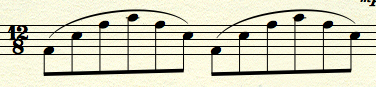
√ The text in m1 is too big. Should be same size as "cantando".
√ The accidentals on all 16th notes are too close to the preceding note or stem. There is no need for this crowding because the music is not that dense.
√ The dynamics are indeed "optically centered" under the corresponding notehead, which sometimes gives the illusion that the dynamic mark is slightly to the right of center.
I know that Dorico has a long way to go, a year or 2, before all features are implemented and algorithms are smoothed out.
N.
OSX El Capitan 10.11.6
Finale 2011c, 2012c for production work
Finale 2014.5, not used by my clients
(Finale v25 - not interested yet)
TgTools, Patterson Plugins, JW Change and Staff Polyphony, QuicKeys 4
Mac Mini 2.4 Ghz Intel, 8GB RAM
New Belgium Fat Tire Ale
"At last, fortissimo!"
–Gustav Mahler, on visiting Niagara Falls |

| Posted By : Jetcopy - Today 7:42 PM | .... and the 4th system on the page, the accidentals are colliding with notes in the 4/8 measures, yet the 12/8 measure could have been made less wide to alleviate this problem.
Retina Macbook Pro OSX 10.9.5, 2.5GHz Intel Core i7, 16 GB RAM, El Capitan on separate drive |

| Posted By : Dr. Wiggy - 12/19/2016 6:00 AM | Dorico does much effortlessly for which Finale requires some manual intervention. However, the reverse is also true: many of Dorico's weak points are easily or effortlessly dealt with in Finale.
The question is: can Finale improve its deficiencies before Dorico completes its own improvements?
Finale v.25.1, 2012 MacMini; 2012 MacBook Pro (10.11.6 / 10.12.1)
Edirol FA-66; Roland A-49, HP Laserjet 5200 DTN
Ancient Groove Music www.ancientgroove.co.uk |

| Posted By : BvdPress - 12/19/2016 8:49 AM | Can the accidental distance from the notes be adjusted? The naturals many times appear too close while the flats seem to be the right distance. Measure 7 is a good place to see the different distances.
It looks fine, but really similar to a lot of other programs that have come and gone over the years. Immature now, but who knows maybe in a year or so much better :)
Bryan Doughty
BVD Press, Music Express, BrassWorks4, Timber Ridge Music,
Kiwi Press, Serendipity Press and Cimarron Music Press
bvdpress@gmail.com
http://www.cimarronmusic.com/Post Edited (BvdPress) : 12/19/2016 7:52:03 AM (GMT-6) |

| Posted By : OCTO. - 12/19/2016 10:01 AM | Dr. Wiggy said...
Dorico does much effortlessly for which Finale requires some manual intervention. However, the reverse is also true: many of Dorico's weak points are easily or effortlessly dealt with in Finale.
The question is: can Finale improve its deficiencies before Dorico completes its own improvements?
WELL stated!

Finale 2014.5 • OS X: Yosemite, MPB 15', 16GB RAM |

| Posted By : Knut - 12/19/2016 10:33 AM | BvdPress said...
Can the accidental distance from the notes be adjusted? The naturals many times appear too close while the flats seem to be the right distance. Measure 7 is a good place to see the different distances.
Yes. Dorico allows control over the distance between individual accidental types and their applied note, as well as the minimum distance between accidentals and the succeeding note.
Indeed most of the issues raised in this thread can be easily remedied by altering the global engraving options, but, of course, some of these may present problems in other sections of the same movement Dorico's flow concept allows you to apply different engraving and layout settings to different movements of a piece.
Wiggy said...
Dorico does much effortlessly for which Finale requires some manual intervention. However, the reverse is also true: many of Dorico's weak points are easily or effortlessly dealt with in Finale.
While this is certainly true, there is no question that Dorico allows much finer control over different engraving problems and cases than Finale, which, in turn, reduces the amount of manual editing needed.
John Ruggero said...
Aside from some problems in this Dorico example that require a bit of user tweaking, I much prefer the overall appearance of Finale using the Maestro font. This looks anemic to me.
Really? I can certainly understand your preference for one font over another, but given the razor thin stroke width of many aspects of the Maestro font, I'm puzzled that Bravura, which is much bolder, would give you the more 'anemic' impression. Then again, maybe I'm misunderstanding something.
13" MacBook Pro 2.8 Ghz. Intel Core i5, 16 GB RAM, Apogee Duet 2, Samsung SyncMaster 245b
OSX 10.9.5, Finale 2011c and 2014b (not using it yet) w/GPO & JABB, Patterson Plug-Ins, TG-Tools and QuickKeys 4; Sibelius 6, Logic Pro X, Adobe CS3, FontLab Studio 4, FontExplorer X Pro 3 |

| Posted By : Dr. Wiggy - 12/19/2016 11:31 AM | John Ruggero said...
Aside from some problems in this Dorico example that require a bit of user tweaking, I much prefer the overall appearance of Finale using the Maestro font. This looks anemic to me.
There are a number of other SMuFL fonts that can be used with Dorico, including November, and that number is certain to grow. They need to have a JSON file (sort of open-source FAN equivalent).
My feeling is that Bravura is too heavy: you can mitigate this by reducing the staff line width and a few other things, for starters.
However, the biggest limitation for me is that Lyrics (and various other text elements) cannot use the full range of font styles. e.g. Condensed or Book cannot be selected.
Finale v.25.1, 2012 MacMini; 2012 MacBook Pro (10.11.6 / 10.12.1)
Edirol FA-66; Roland A-49, HP Laserjet 5200 DTN
Ancient Groove Music www.ancientgroove.co.uk |

| Posted By : Knut - 12/19/2016 11:58 AM | Dr. Wiggy said...
There are a number of other SMuFL fonts that can be used with Dorico, including November, and that number is certain to grow. They need to have a JSON file (sort of open-source FAN equivalent).
The JSON file of SMuFL fonts contain a lot more information than a Finale FAN file and is a key component of Dorico's advanced kerning and placement abilities. This means that, if Finale is ever to adopt the SMuFL standard, they will, theoretically, be able to take advantage of the same information. The question is, though, whether Finale's current architecture allows for this.
13" MacBook Pro 2.8 Ghz. Intel Core i5, 16 GB RAM, Apogee Duet 2, Samsung SyncMaster 245b
OSX 10.9.5, Finale 2011c and 2014b (not using it yet) w/GPO & JABB, Patterson Plug-Ins, TG-Tools and QuickKeys 4; Sibelius 6, Logic Pro X, Adobe CS3, FontLab Studio 4, FontExplorer X Pro 3 |

| Posted By : Fred G. Unn - 12/19/2016 1:44 PM | Zuill said...
And what's up with the piano brace? A bit huggy to the left barline for my taste.
+1, I hate that! It keeps triggering my "proofreading eye," as after a couple of decades of proofreading, my eye is naturally drawn to collisions. I definitely would want a bit more space there. I don't suppose that's possible yet is it? |

| Posted By : Knut - 12/19/2016 4:04 PM | Fred G. Unn said...Zuill said...
And what's up with the piano brace? A bit huggy to the left barline for my taste.
+1, I hate that! It keeps triggering my "proofreading eye," as after a couple of decades of proofreading, my eye is naturally drawn to collisions. I definitely would want a bit more space there. I don't suppose that's possible yet is it?
I totally agree, and no, the distance between braces and systemic barlines are not yet editable for some reason (even though all other bracket types are). I've already raised the issue on the Dorico forum, so I guess it will be addressed at some point.
13" MacBook Pro 2.8 Ghz. Intel Core i5, 16 GB RAM, Apogee Duet 2, Samsung SyncMaster 245b
OSX 10.9.5, Finale 2011c and 2014b (not using it yet) w/GPO & JABB, Patterson Plug-Ins, TG-Tools and QuickKeys 4; Sibelius 6, Logic Pro X, Adobe CS3, FontLab Studio 4, FontExplorer X Pro 3 |

| Posted By : John Ruggero - 12/19/2016 6:23 PM | Knut said...John Ruggero said...
Aside from some problems in this Dorico example that require a bit of user tweaking, I much prefer the overall appearance of Finale using the Maestro font. This looks anemic to me. Really? I can certainly understand your preference for one font over another, but given the razor thin stroke width of many aspects of the Maestro font, I'm puzzled that Bravura, which is much bolder, would give you the more 'anemic' impression. Then again, maybe I'm misunderstanding something.
I think that it is the steeper note head angle of Bravura, with the resulting loss of ink on the page, that creates an insubstantial effect for me. The fact that the line work is stronger in Bravura makes the note heads recede even more into the background. Here are the first couple of measures in Maestro:
Mac mini (OS 10.8.5) with dual monitors, Finale 2014.5 (Finale 2011 and 2014d as backups) with GPO 4
Kurzweil Mark 5 with M-Audio Midisport 2 x 2, Adobe InDesign CS4, SmartScore X Pro, JW Plug-ins
www.cantilenapress.com
The better the composer, the better the notation. |

| Posted By : Wess - 12/19/2016 7:23 PM | Hi there,
I analysed the file in Illustrator and found out that the brace is not a graphical object but belongs to the font attributes. Therefore if one needs to alter the distance between piano brace and left bar line the easiest way is to add some "air" after the glyph "{" within font table.
Fontlab Studio and all other apps could help.
The recent version of Dorico is still under maintenance and for that reason I am not going to criticise the number of omissions. However, it looks as a resurrection or cloning (with huge amount of promises not seen yet) of Sibelius's, however bases on different level and sponsored by "a shark" company as Steinberg.
_______
When I opened this demo in Illustrator there were issues with all upper stem connection. I don't have an idea why. From other hand Inkscape opens the file perfectly.
_______
It is very personal, but the most unacceptable parts for me remain the shape of the slurs and ties (tie-arcs), the unbalanced line thickness between stems, ledger lines, bar lines; spacing, beaming an so on that were critically acclaimed to address coming problems found within ironically called Software A, B, and C...
_______
John Ruggero pointed out that the font looks anaemic to him. In fact the problems comes from the harmed balance between staff lines thickness and font characters.
_______
And at the end some last words:
IMO, it is very humiliating to discus Dorico here since somewhere exist specially dedicated place maintained and propagandised by Steinberg. Did we bit the bullet?
What are we doing – taking a revenge because the recent versions of Finale being slow are only dedicated for non-pro new users?
Shell we compare two programs that are on different stages of their live and development, specially here?
I have criticised MM many times because IMO they are totally possessed by a syndrome called "Ray Charles - Beethoven" – they can't see and can't listen, even that this is crucial for them right now.
Therefore I would say gladly "fair well" to this forum but before that I'like to thank you sincerely to all of you – members and moderators who had helped me during my stay here.
Thank you.
Finale 2014 and earlier...
________________________________________
iMac 27" (late 2013) i7-3.50GHz, Nvidia 775 2GB, 24 GB RAM, 1 TB Fusion drive. Mavericks 10.9.2
External A+B: 1TB SSD Samsung EVO 840 + 4 TB WD Black (Thunderbolt/USB3 enclosure)
External C: 2TB WD via FireWire800 (Thunderbolt-FireWire 800 adapter)
Second monitor: HP LP2475w (Thunderbolt-HDMI cable)
Macbook pro 17" (2009) 2.80 GHz, RAM 8 GB, 500GB SSD Samsung EVO 840
MIDI: hybride piano
YAMAHA Avant Grand N1
CUSTOM MUSC FONTS & SAMPLES – VintageGHMA (Henle) & VintageECP1 (Peter's)Post Edited (Wess) : 12/19/2016 6:30:44 PM (GMT-6) |

| Posted By : Knut - 12/20/2016 11:13 AM | John Ruggero said...
I think that it is the steeper note head angle of Bravura, with the resulting loss of ink on the page, that creates an insubstantial effect for me. The fact that the line work is stronger in Bravura makes the note heads recede even more into the background.
You might have a point, although I honestly can't really tell if there is a difference in notehead size between the two examples.
Actually, Dorico uses the oversized alternate versions of the Bravura noteheads by default, which are much larger than the Maestro noteheads. The notehead angle of Bravura is a tiny bit steeper, but the difference is pretty much negligible. If you're using Mastro Wide OTOH, those are indeed slightly wider than the Bravura oversized noteheads, and noticeably flatter as well.
I think Wess' assessment of the effect being brought on by wider staff lines is compelling. Bravura obviously need to be used with heavier staff lines than Maestro to balance out it's weight, but perhaps Dorico's default width is a bit over the top. It's easily adjustable, though.
13" MacBook Pro 2.8 Ghz. Intel Core i5, 16 GB RAM, Apogee Duet 2, Samsung SyncMaster 245b
OSX 10.9.5, Finale 2011c and 2014b (not using it yet) w/GPO & JABB, Patterson Plug-Ins, TG-Tools and QuickKeys 4; Sibelius 6, Logic Pro X, Adobe CS3, FontLab Studio 4, FontExplorer X Pro 3 |

| Posted By : John Ruggero - 12/20/2016 1:19 PM | Here is a screen shot comparing the first notes of the Dorico example on the right with Finale (Maestro regular, not Wide) on the left. I wasn't able to make the two examples exactly the same size, but despite this, I think it conveys what I see and possibly what Wess is describing.
The line work, the stems and staff lines, are too thick and the notes too small in the Dorico for my taste. In the Finale, the less angled note heads stand out meaningfully against the staff lines.
I did use a template that incorporates the line settings that were established at Notat.io in doing my example. They are not the Finale Default settings. It would be interesting to see the Dorico example with comparable settings and the wider note head that Knut mentioned to see if it can achieve the same effect as Finale.
Mac mini (OS 10.8.5) with dual monitors, Finale 2014.5 (Finale 2011 and 2014d as backups) with GPO 4
Kurzweil Mark 5 with M-Audio Midisport 2 x 2, Adobe InDesign CS4, SmartScore X Pro, JW Plug-ins
www.cantilenapress.com
The better the composer, the better the notation. |

| Posted By : NickG - 12/20/2016 1:36 PM | John Ruggero said...
Here is a screen shot comparing the first notes of the Dorico example on the right with Finale (Maestro regular, not Wide) on the left. I wasn't able to make the two examples exactly the same size, but despite this, I think it conveys what I see and possibly what Wess is describing.
The line work, the stems and staff lines, are too thick and the notes too small in the Dorico for my taste. In the Finale, the less angled note heads stand out meaningfully against the staff lines.
I did use a template that incorporates the line settings that were established at Notat.io in doing my example. They are not the Finale Default settings. It would be interesting to see the Dorico example with comparable settings and the wider note head that Knut mentioned to see if it can achieve the same effect as Finale.
This is the default output of both Finale and Dorico.
Exceptions:
In both documents, the bars were joined.
In Finale, I had to use the resize tool and set it for 85% to match as closeley as possible to Dorico's default size.
In Dorico bar 7, it's not possible to replicate the tempo marking at this time.
Nothing else was adjusted. (I realize that both need adjustment, but I wanted to see how much more adjusting would be required for each.
Please excuse any engraving typos.
I posted this on the NATATIO forum
NickG
MacBook Pro Retina Display, 16 gig ram, 1TB SSD.
MacOS Sierra
Finale 2008, 2010, 2011b, 2012a, 2012c, 2014d, 25.1
Sibelius 1, 2, 3, 7.5
Logic Pro X
Cubase 7.5
GPO 4
Steinber UR44
Korg M1
M-Audio Keystation Pro 88 |

| Posted By : Michel R. E. - 12/20/2016 1:59 PM | Maybe I'm too used to Finale's output, but I find Dorico's default output too "spidery" for my taste.
Finale (started with ver. 3.0) using 2012 (2014 has been shelved for its lack of support for older Garritan libraries), putting Finale 25 through its paces.
Windows 8.1
basically ALL Garritan libraries, plus XSample Chamber Ensemble.
"Art critics suffer from Pigeon Syndrome. Pigeons like to leave their mark on monuments. But at the end of the day, the pigeon remains a pigeon, and the monument remains a monument." |

| Posted By : John Ruggero - 12/20/2016 2:15 PM | Michel R. E. said...
Maybe I'm too used to Finale's output, but I find Dorico's default output too "spidery" for my taste.
I was going to use that exact word in a previous post but deleted it. The bold staff lines make the notes look like objects suspended in a web.
Mac mini (OS 10.8.5) with dual monitors, Finale 2014.5 (Finale 2011 and 2014d as backups) with GPO 4
Kurzweil Mark 5 with M-Audio Midisport 2 x 2, Adobe InDesign CS4, SmartScore X Pro, JW Plug-ins
www.cantilenapress.com
The better the composer, the better the notation. |

| Posted By : NickG - 12/20/2016 2:51 PM | All in all, I find Finale's output more elegant.
NickG
MacBook Pro Retina Display, 16 gig ram, 1TB SSD.
MacOS Sierra
Finale 2008, 2010, 2011b, 2012a, 2012c, 2014d, 25.1
Sibelius 1, 2, 3, 7.5
Logic Pro X
Cubase 7.5
GPO 4
Steinber UR44
Korg M1
M-Audio Keystation Pro 88 |

| Posted By : Michael Ducharme - 12/24/2016 2:39 PM | | I think I got the Dorico output looking a little nicer by tweaking the program defaults regarding slur engraving and slur thickness / staff line thickness / barline thickness. (no manual adjustments were made here) Post Edited (Michael Ducharme) : 12/24/2016 1:44:44 PM (GMT-6) |

| Posted By : N. Grossingink - 12/24/2016 2:48 PM | Michael Ducharme said...
I think I got it looking a little nicer by tweaking the program defaults regarding slur engraving and slur thickness / staff line thickness / barline thickness.
Yeah, that is MUCH nicer. It seems Dorico was released with some poor default settings. At least that's my impression, having worked a bit with the demo over the last 3 weeks.
Now, if you can increase the height of the tie in m2, that would look nicer, in my opinion. The default ties are much too flat for my taste.
N.
OSX El Capitan 10.11.6
Finale 2011c, 2012c for production work
Finale 2014.5, not used by my clients
(Finale v25 - not interested yet)
TgTools, Patterson Plugins, JW Change and Staff Polyphony, QuicKeys 4
Mac Mini 2.4 Ghz Intel, 8GB RAM
New Belgium Fat Tire Ale
"At last, fortissimo!"
–Gustav Mahler, on visiting Niagara Falls |

| Posted By : Michael Ducharme - 12/24/2016 2:55 PM | N. Grossingink said...Michael Ducharme said...
I think I got it looking a little nicer by tweaking the program defaults regarding slur engraving and slur thickness / staff line thickness / barline thickness. Yeah, that is MUCH nicer. It seems Dorico was released with some poor default settings. At least that's my impression, having worked a bit with the demo over the last 3 weeks. Now, if you can increase the height of the tie in m2, that would look nicer, in my opinion. The default ties are much too flat for my taste. N.
Yes, I agree, it is just a matter of poor choices for the defaults in the program. Once the defaults are adjusted, the output becomes much nicer.
Here, I have increased the maximum "tie height" in the default engraving options for short ties. Is that better? (or, should it be even taller)Post Edited (Michael Ducharme) : 12/24/2016 2:03:59 PM (GMT-6) |

| Posted By : N. Grossingink - 12/24/2016 3:21 PM | Yes, that looks much nicer. Well done!
N.
OSX El Capitan 10.11.6
Finale 2011c, 2012c for production work
Finale 2014.5, not used by my clients
(Finale v25 - not interested yet)
TgTools, Patterson Plugins, JW Change and Staff Polyphony, QuicKeys 4
Mac Mini 2.4 Ghz Intel, 8GB RAM
New Belgium Fat Tire Ale
"At last, fortissimo!"
–Gustav Mahler, on visiting Niagara Falls |

| Posted By : mknoll - 12/25/2016 11:28 AM | Isn't one of the "rules" of ties that they start and end at the end/beginning of noteheads rather than being centered on the noteheads like slurs? Can this default be changed in Dorico?
Finale 2011, 2014d
Mac Mini
8 GB RAM
Mac OS X 10.11
Using Finale since version 1 |

| Posted By : NickG - 12/25/2016 12:22 PM | mknoll said...
Isn't one of the "rules" of ties that they start and end at the end/beginning of noteheads rather than being centered on the noteheads like slurs? Can this default be changed in Dorico?
Only when the note has an articulation, like a tenuto.
NickG
MacBook Pro Retina Display, 16 gig ram, 1TB SSD.
MacOS Sierra
Finale 2008, 2010, 2011b, 2012a, 2012c, 2014d, 25.1
Sibelius 1, 2, 3, 7.5
Logic Pro X
Cubase 7.5
GPO 4
Steinber UR44
Korg M1
M-Audio Keystation Pro 88 |

| Posted By : Peter Thomsen - 12/25/2016 12:48 PM | mknoll said...
Isn't one of the "rules" of ties that they start and end at the end/beginning of noteheads rather than being centered on the noteheads like slurs? Can this default be changed in Dorico?
My thought, too.
The tie in Michael Ducharme’s example looks too much like a slur.
In sight-reading some performers might misread a such “Dorico”-tie as a slur.
Peter
Mac Finale, 2014d, 2014.5 & v25.2, Mac OS X 10.12.2, iMac Intel Core i7, 4 GHz, 32 GB RAM |

| Posted By : Michael Ducharme - 12/25/2016 2:10 PM | mknoll said...
Isn't one of the "rules" of ties that they start and end at the end/beginning of noteheads rather than being centered on the noteheads like slurs? Can this default be changed in Dorico?
Here is an updated version with the Dorico default changed so that the tie starts and ends at the end/beginning of the noteheads.
There are a very large number of defaults for each item - ex. for ties alone, there are about 20-30 different configuration options in the default engraving rules.Post Edited (Michael Ducharme) : 12/25/2016 1:13:04 PM (GMT-6) |
|